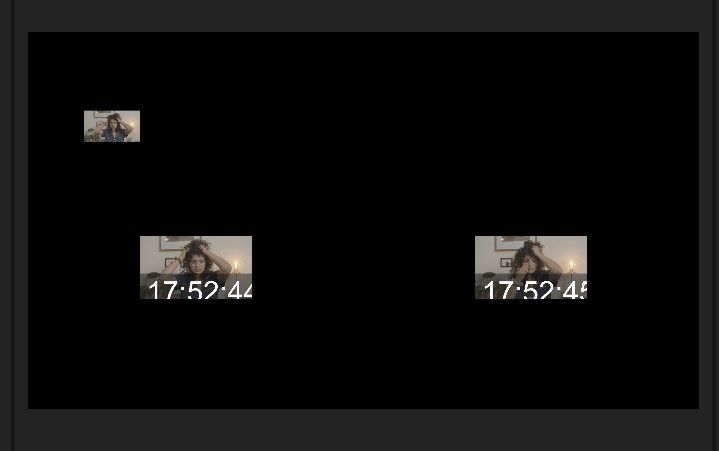Adobe Community
Adobe Community
- Home
- Premiere Pro
- Discussions
- Re: Slip tool frame accuracy & preview windows
- Re: Slip tool frame accuracy & preview windows
Copy link to clipboard
Copied
Hardware:
MacBookPro11,5
Processor Name: Intel Core i7
Processor Speed: 2.5 GHz
Memory: 16 GB
AMD Radeon R9 M370X:
Intel Iris Pro:
Mac OS X 10.11.6 El Capitan
Hi, I have a couple of issues that I thought might be rectified with updates, etc. I can't believe I'm the only one with the issue, but I can't find any discussions here specifically.
Basically, the slip tool preview windows are small if I have resized the source image. I used to get two screens filling the whole program monitor now I get two v small screens which are almost useless and sometimes a third or fourth screen meaning this function is next to useless.
Also when using the slip tool I notice I constantly have to amend one frame as the tool is no longer accurate, so I'll use the previews to find beginning and end of one shot then in the timeline that it will have a frame from an incoming shot. This happens ALL the time with the slip tool now and is a real pain in the proverbial.
Did anyone have any ideas? Is this a known bug, anyone else suffering?
Thanks for your support.
 1 Correct answer
1 Correct answer
Might want to turn off under the wrench in the timeline
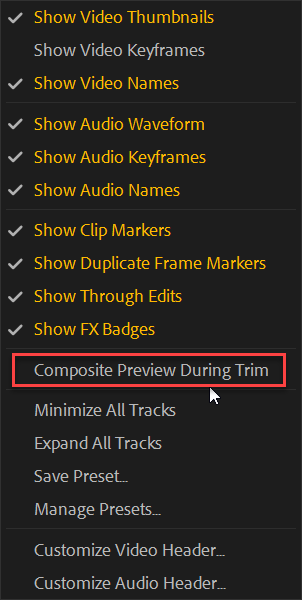
Copy link to clipboard
Copied
You will get a third or fourth screen depending on whether or not you have a clip before and after the clip you are slipping. The smaller monitors are just to show you a indication of what the next clip is - you are not slipping that clip so its preferable to having bigger monitors to display the first and last frame of the clip you are currently slipping. This appears to work fine for me and is designed that way as far as I can tell.
If you are getting smaller preview monitors than expected, can you post a screenshot?
Copy link to clipboard
Copied
Might want to turn off under the wrench in the timeline
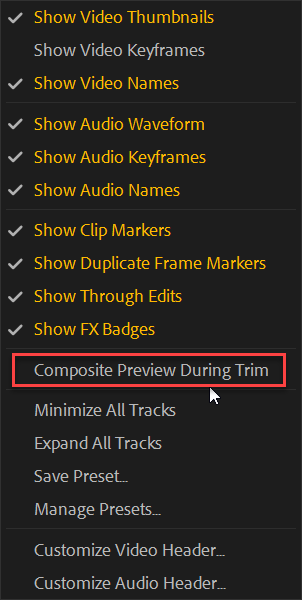
Copy link to clipboard
Copied
Gahh! Thanks Ann!
Any ideas about the frame accuracy?
Copy link to clipboard
Copied
I dont have a issue with frame accuracy.
So dont know how to help.
Post screenshot.
Copy link to clipboard
Copied
I've tried unchecking the composite checkbox however it only works for clips that have not been resized. Clips that have been resized appear tiny.
It's impossible to do a screen grab of either.
The issue with slip is when using the tool I am shown the new in and out frames of the clip but in the timeline, there is a 1 frame slip so it'll show 1 frame of the incoming or outgoing clip instead of the clip I've slipped...
Copy link to clipboard
Copied
Same thnig is happening to me!