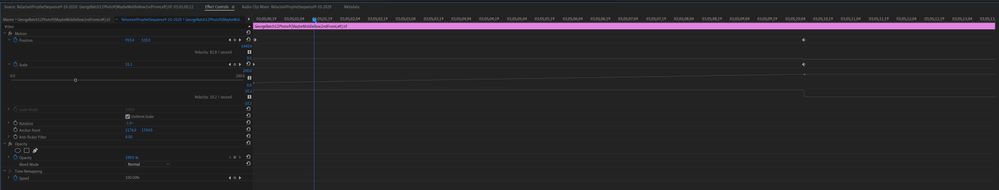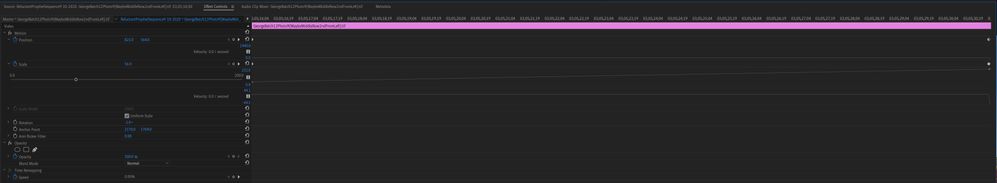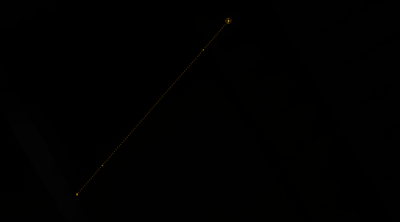Adobe Community
Adobe Community
- Home
- Premiere Pro
- Discussions
- Re: ▶Slow Constant Zoom Impossible - Keyframes◀
- Re: ▶Slow Constant Zoom Impossible - Keyframes◀
Copy link to clipboard
Copied
Hey guys and gals.
I have an image which I want to key frame with scale.
Start is at 100% scale and the End is at 4% scale.
It doesn't matter if the sequence is 30 seconds, 1 min or 10 mins the speed of the zoom isn't consistent which is what you'd expect when you have only two keyframes! The zoom will be nice a slow for the first 80% of the clip then the last 20% it speeds up dramatically to get to the 4%.
No other settings are on the clip.
I just want it to be a constant speed from start to finish.
Any help appreciated : )
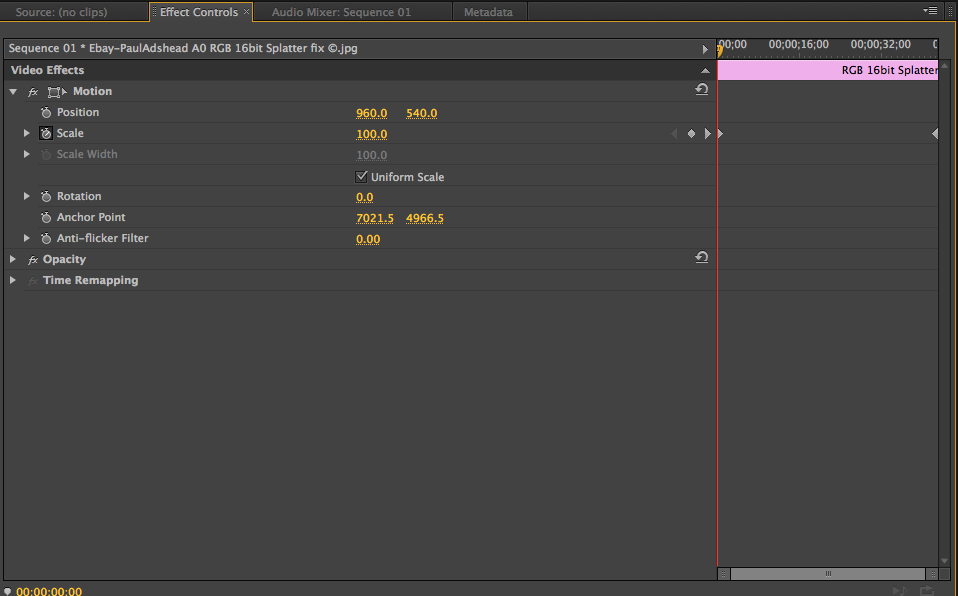
 1 Correct answer
1 Correct answer
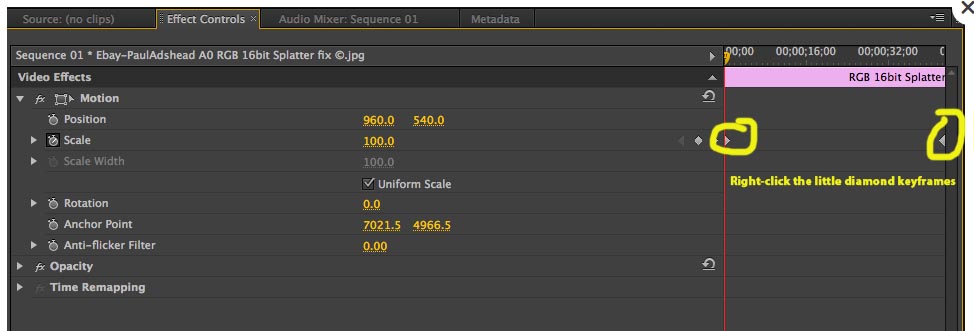
Copy link to clipboard
Copied
Right-click actual keyframes (right side of your screen shot) and choose Linear rather than Bezier, which is a curve, for Spatial and Temporal Interpolation. See if that helps
Thanks
Jeff
Copy link to clipboard
Copied
Thanks for your reply Jeff! Im struggling to find where you mean?
What you say makes a lot of sense so I'm hopeful. : )
Copy link to clipboard
Copied
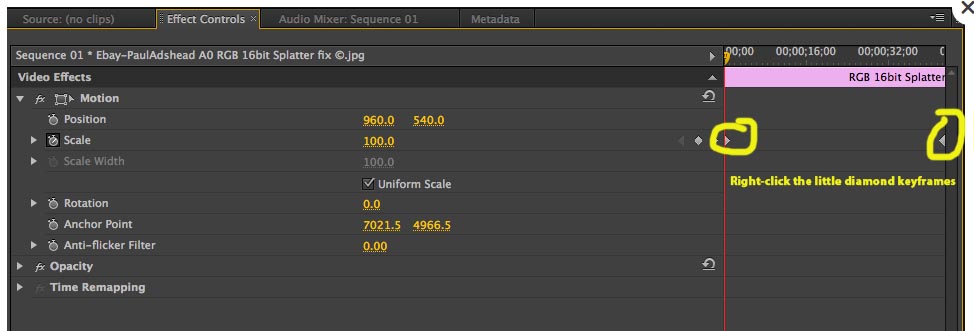
Copy link to clipboard
Copied
Jeff thanks so much that really has saved the day.
Been trying for DAYS!
Thank You
Copy link to clipboard
Copied
Glad I could help - learned a lot of what I know from forums myself!
Tip: When keyframing, motion can start and stop abruptly and look unnatural. I will often use the Ease Out and Ease In options for start and end keyframes respectively. Motion ramps up from start and down again to stop and looks better to me.
Thanks
Jeff
Copy link to clipboard
Copied
Copy link to clipboard
Copied
I know this is from a long time ago but I have the same problem and I did what the answer told me to do, right click the keyframes and put them on linear but it still speeds up and nothing has changed. There is not a single other forum about this so could you please help?
Copy link to clipboard
Copied
I'm having a similar problem. My two keyframes are in linear, and at the beginning of the shot the zoom speed seems consistant, but then slows to a crawl for the last quarter of the shot or so. I am not using ease in or ease out, but it's still having this issue. Any help would be much appreciated!
Copy link to clipboard
Copied
Both temporal and spacial set to linear?
Copy link to clipboard
Copied
Thanks Ann Bens for reaching out!!! Yes, all the keyframes are on linear and ease in is not on. If you have a moment, check out the link below with two test zooms. Each zoom has a hard stop, which demonstrates there's no "ease in" on. And I know it's a little subtle, but you can see that the zoom starts relatively fast and then slows after a few seconds. Any thoughts you have would be appreciated. God bless!
Copy link to clipboard
Copied
I cannot reproduce your issue.
Post screenshot of just the path in the Program monitor.
On a side note if you do use ease in and out.
First keyframe is Ease out, last keyframe is ease in.
If you want a slow movement you expand the length of the image and set keyframes wider apart.
Copy link to clipboard
Copied
Thanks again for your help Ann. Here are the two graphs for the two zooms on my youtube link.
Copy link to clipboard
Copied
You are showing me the effect controls I was asking for the program monitor.
Something like this:
Copy link to clipboard
Copied
Thanks Ann. I'm not sure how to get to that display. Can you talk me through it? By the way, pans and tilts keep a constant speed. It's only zooms that have the issue. Really, really appreciate your help!
Copy link to clipboard
Copied
Turn down opacity.
Copy link to clipboard
Copied
I am having the same issue. I simply want to zoom out of a photo in premiere but as the orignal poster described the zoom out speed will be constant for about the first 80%, then it abruplty speeds up towards the end. I have made sure both keyframes are set to Linear. This is so furstrating. Any help will be appreciated.
Copy link to clipboard
Copied
Both temporal and spacial need to be Linear.
Copy link to clipboard
Copied
I am having the same problem yet all keyframes are set to linear, including temporal and spatial and its still happening.