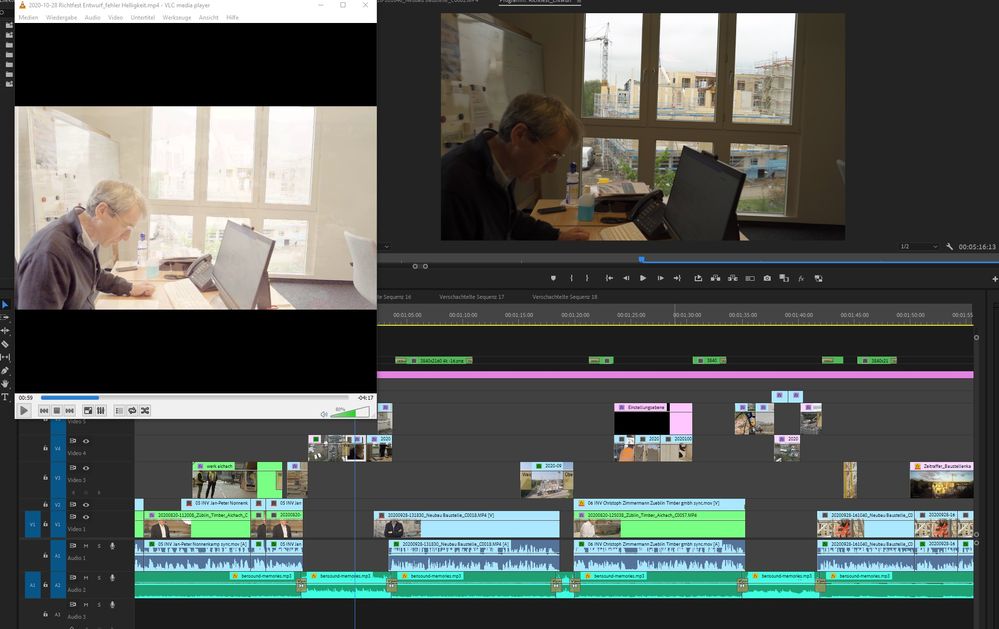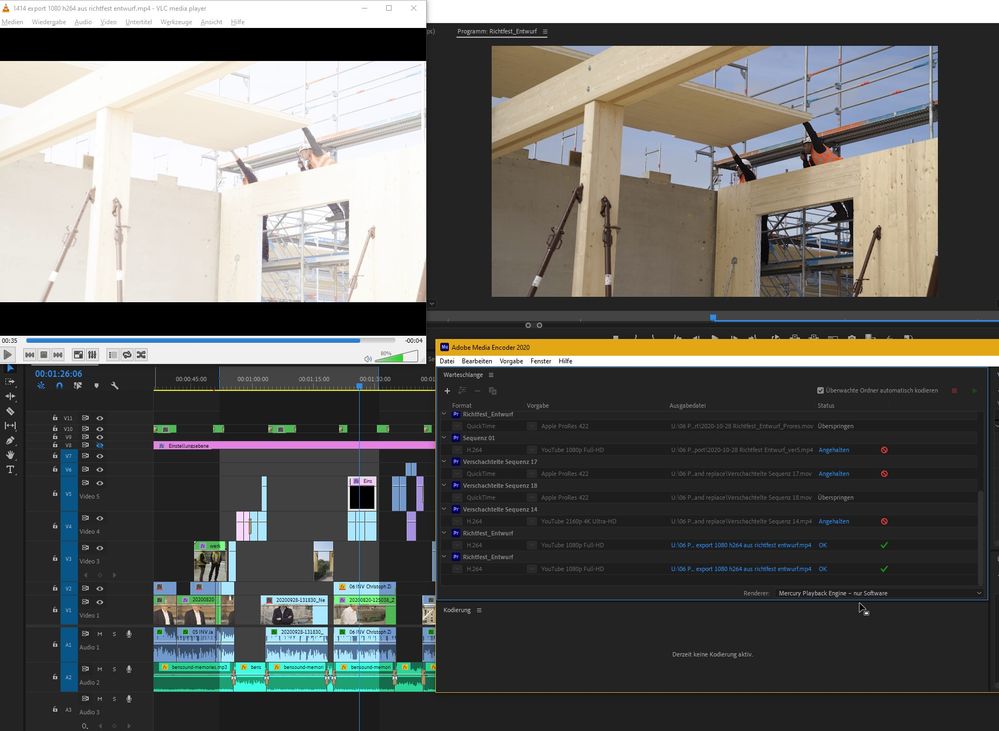Adobe Community
Adobe Community
- Home
- Premiere Pro
- Discussions
- some clips in exported video have unexplainable br...
- some clips in exported video have unexplainable br...
some clips in exported video have unexplainable brightness jump
Copy link to clipboard
Copied
Hello,
I am experiencing extremely weird brightness jumps in exported videos. some clips in the project seem to be completely blown out / over exposed. (exported video on the left with vlc player (other players show the same and uploaded to YouTube und frame.io as well as reimported it is also bright))
export settigns I've tried are YouTube preset 1080 and 4k as well as prores 422. They all show the same blown out clips in exported video. Source media is from an A7III shot in HLG3. But no problems to date in multiple projects. Had exported a draft of the same projects a couple of days ago without problems .
do you have any sugestions on how to fix this?
with best regards,
Johannes Buldmann
Copy link to clipboard
Copied
Try to set your project setting's renderer to Software Only. Also, if you're exporting using Media Encoder, try setting it to Software Only. See if it helps.
Copy link to clipboard
Copied
unfortunately I tried that already. But I tried again and exported with both settings in Media Encoder, but the same overexposed result…
Copy link to clipboard
Copied
Try unchecking Composite in linear color in the sequence settings.