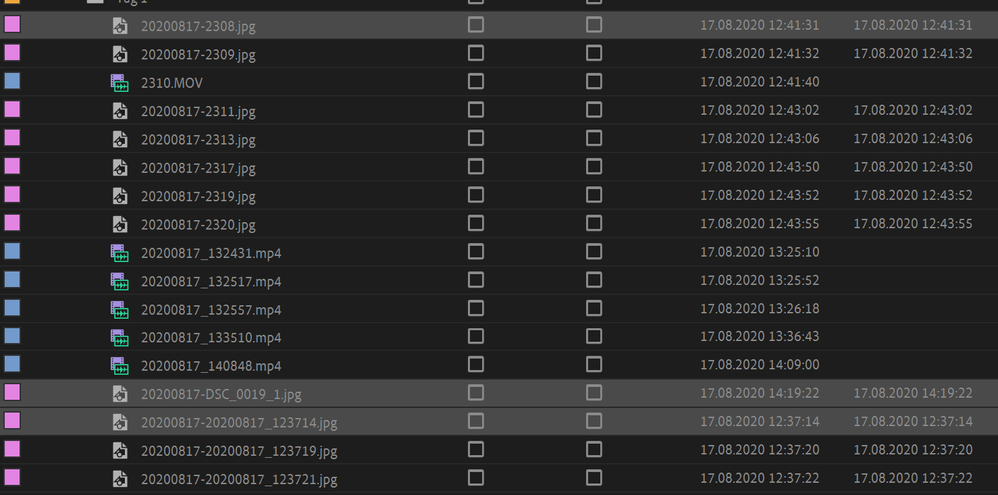Adobe Community
Adobe Community
Sort by creation date is flawed
Copy link to clipboard
Copied
Hello,
I have some mixed media files (.mp4 + .jpg) from different sources, and I want to sort them according to date in the project view of Premiere Pro.
Most of the media is correctly sorted, but unfortunately there are some of the files that are always in false order. I tried different sort orders (asc./desc.) and many different columns (EXIF date etc.), but it just doesn't work:
Is there something I miss?
Cheers,
cal
Copy link to clipboard
Copied
Have you tried removing the problematic files from the project and re-adding them? Also try resetting your user preferences:
hold Alt (Win) or Option (Mac) when you open the application. What Premiere version are you running?
Copy link to clipboard
Copied
I've removed them, renamed them, it makes no difference. Also resetting my user preferences didn't change something. I think I will try to re-export them with different setting from Lightroom...