 Adobe Community
Adobe Community
Copy link to clipboard
Copied
In PP CC (12.0)
Working on two screens.
I import a mov file and insert it into the timeline - sound works fine. Save, close and re-open, sound is fine.
I click on the other screen and the sound goes off for that sequence.
AND / OR
I import a mov file and insert it into the timeline - sound works fine. Save, close and re-open, sound is fine.
I import a mp4 file and insert it into the timeline - the mov sequence no longer has sound (the audio section shows that sound is there but it's not audible), but the mp4 sound is fine.
AND / OR
I import a mov file and insert it into the timeline - sound works fine. Save.
I click on the window to read Adobe forum and click back to PP and the mov sequence no longer has sound (I hear a little click in headphones).
I save, close and re-open and the sound is back!
WT...?
Any help would be appreciated.
Thank you.
[Title edited for clarity. — Mod.]
 1 Correct answer
1 Correct answer
Thanks Guys!
I found a fix! Converted all 92 of the files to MP4 format and, voila, no dropped sound at all, no matter how many sequences I add. It must have something to do with the incompatibility of Apple and Adobe - tech wars! Not a fan of Apple.
It acted the same on my under-powered laptop with all my other apps and programs loaded on it as well as on a dedicated PC with Windows 10 Pro with AMD A10-6800K APU with Radeon HD graphics 4.1 Ghz processor with AMD Radeon R9 200 Series graphics c
...Copy link to clipboard
Copied
Could be several things going on. The second monitor — and whether it has focus — seems to be causing the problem. Check what setting you have for Audio Hardware and decide where you want audio to come from.
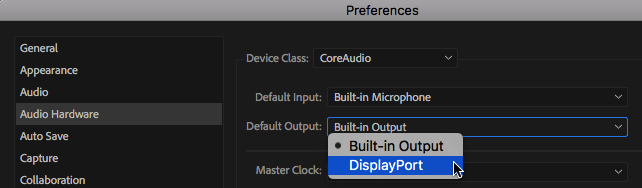
Copy link to clipboard
Copied
Thanks, Stefan.
I have only one output - headphones.
I moved to a completely dedicated PC with lots of power and a good graphics card.
Loaded the first sequence - sound was good. Clicked on the folder to add another file and instead went back to the video and the sound doesn't work - just by clicking outside of PP CC. Closed and rre-opened it and the sound is still gone. There are waves in the audio line but the dB monitor shows no action.....
Copy link to clipboard
Copied
But when I closed and restarted PP CC and opened the file the sound was back. But again, each time I click outside of PP CC the audio stops (no sound and no action on the dB meter).
Copy link to clipboard
Copied
You'll need to post your systems specs and sound card info for anyone to make sense of this!
Are all media stored on one drive (local, not network)?
Copy link to clipboard
Copied
Is it dropping out after a few seconds of playing or just not present on the timeline? Not sure if this will
help or not, but I had a very similar problem with dropouts occurring during playback and tech support with Adobe for 3 hours couldn’t solve the issue. Eventually I solved it by just moving all my media from a standard external hd to an ssd. This solved my issue. Still super frustrating needing to have all assets on ssd, but it may help. Good luck!
Copy link to clipboard
Copied
Thanks Guys!
I found a fix! Converted all 92 of the files to MP4 format and, voila, no dropped sound at all, no matter how many sequences I add. It must have something to do with the incompatibility of Apple and Adobe - tech wars! Not a fan of Apple.
It acted the same on my under-powered laptop with all my other apps and programs loaded on it as well as on a dedicated PC with Windows 10 Pro with AMD A10-6800K APU with Radeon HD graphics 4.1 Ghz processor with AMD Radeon R9 200 Series graphics card.
I appreciate you both weighing in.
Now, back to my project!
John
Copy link to clipboard
Copied
It's probably got much more to do with your mixing different audio types in the same track in the same sequence than 'Tech Wars', but we don't know as you didn't post any details.
If you are, for example, using a MOV file this has about as much meaning as if I say I am using an AVI file or an MP4 file - these are all container streams and the container extension tells us nothing at all about what is actually included in those streams. This is useful info when troubleshooting, as if you have a 16/48 PCM stream in the MOV but an AAC-LC at 16/44.1 in the MP4 then you should not be too surprised if one or the other does not work as expected.
You're on a PC, so I highly recommend you go grab & install MediaInfo. It''s free and magnificent, and a right-click on any media file will bring you up a text file that tells you exactly what is in that container stream, as shown in the attached image:
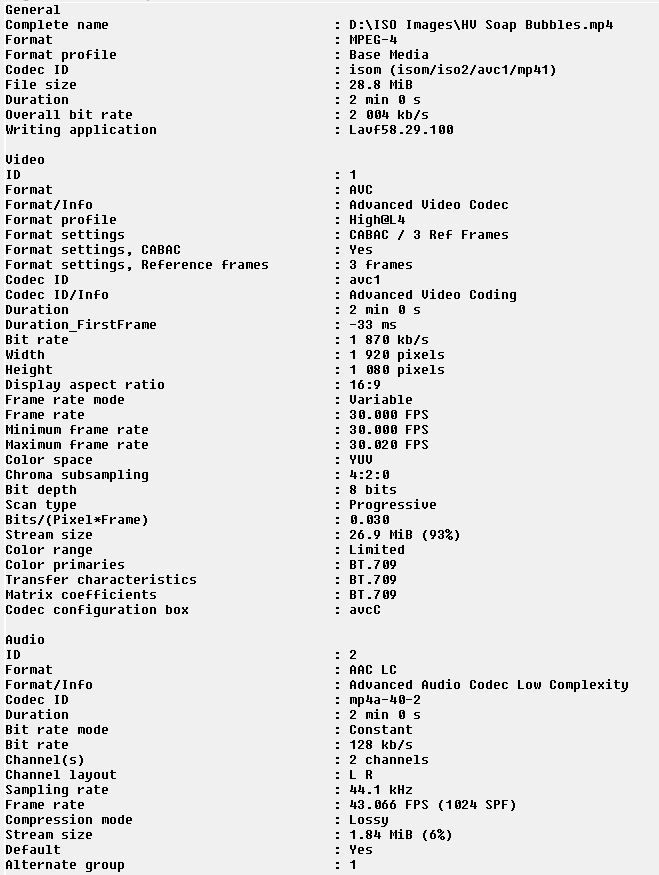
I'd also warn against doing blanket 'conversions' to MP4. What happens if you take a lossless PCM audio in MOV/AVI or whatnot source file and blanket convert to MP4, where you will almost certainly end up with AAC-LC at 128kbps? You've just thrown away 11/12 of your audio data, and a significant part of your video data too before you have edited as much as a single frame of content. This is now gone for good, and exporting your sequuence to another MP4 is going to throw away even more data.
Honestly, I am not trying to pick on you here - but this is important stuff, and you should always work at the best definition & resolution possible, not work at the lowest common denominator.
