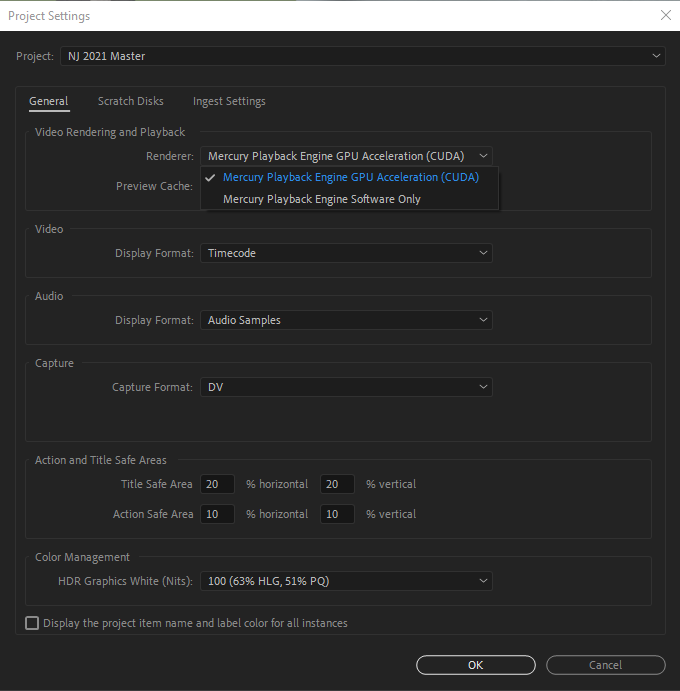Adobe Community
Adobe Community
- Home
- Premiere Pro
- Discussions
- Re: Sound is good in original fil, but bad after i...
- Re: Sound is good in original fil, but bad after i...
Sound is good in original fil, but bad after importing to Adobe Premiere
Copy link to clipboard
Copied
Quick question. I have imported a properly recorded MP4 to Adobe Premiere. I filmed an interview situation at a construction site. There is some background noise of the site as well as of some cars driving by. But actually that is ok in the original mp4, since i used a proper mic. and I don't want to get rid of those background noises.
If I import the video Adobe Premiere, the voice of the person interviewed is still ok, but the background noise starts to sound very metallic or underwater like. So really unnatural. Can anybody help?
I have recently get an error message by adobe that there is a missing nvidia driver and that i have to install that. is my sound problem occuring because of that missing driver?
Copy link to clipboard
Copied
I've moved this from the Using the Community forum (which is the forum for issues using the forums) to the Premiere Pro forum so that proper help can be offered.
Copy link to clipboard
Copied
Check if Preferences > Audio Hardware > Default Input is set to "No Input"
Make sure there is no mismatch between source file and timeline audio settings, like 48 vs 44 kHz etc
Copy link to clipboard
Copied
Copy link to clipboard
Copied
Are you able to post a screen shot of the error you're getting?
Thanks.
Copy link to clipboard
Copied
Copy link to clipboard
Copied
This looks like be an onboard GPU. These tend to be underpowered and not work well with Premiere.
What are your system specs?
Copy link to clipboard
Copied
Apparently, this card is not / no longer among the supported cards by Premiere Pro. It seems like this card is tailored to Data Center Usage: https://www.nvidia.com/en-us/data-center/tesla-m10/
Compared to some of the other GPUs out there, it lacks in performance:
https://www.videocardbenchmark.net/gpu.php?gpu=GRID+M10-1B&id=3766
Consider turning off GPU rendering in File > Project Settings
and choosing Mercury Playback Engine Software Only
Copy link to clipboard
Copied
Thanks for your feedback. Mercury Playback Engine Software Only is already selected, i don't have any selection possibilities.
I check with my IT-department in order to maybe get a better driver.
Copy link to clipboard
Copied
Better would be to ask for a supported GPU:
https://helpx.adobe.com/nl/premiere-pro/system-requirements/2019.html#gpu-acceleration
Copy link to clipboard
Copied
Found out that I was dealing with two different problem.
One: the sound. Interestingly, the problems occured only on my company HP Elitebook. The sound from the notebook is so poor, that there is no chance working with it on Adobe Premiere. On my private Asus laptop everything was fine.
Second: the driver. That appears to be an issue throughout my entire organisation. With an update by the end of March, that should be fixed, too.
Copy link to clipboard
Copied
Could your camera have inadvertently recorded multiple audio tracks? Or do you only have one audio track on your timeline?
Copy link to clipboard
Copied
Hello Jeff
i have only one audio track on my timeline. i tried it with two different cameras, a Sony Alpha 6400 and a Canon EOS 90D. Problem occured with both.
Copy link to clipboard
Copied
I have exactly the same problem with my fiels from OBS.
Weirdly enough the first file I imported is absolutly fine, but the second one has the same issue but with my voice. Everything sounds metallic and pretty nasty. Interestingly after rendering, everything seems fine and back to normal. This might be an issue with preparing the soundlines directly after importing. I will run some tests with rendering a few minutes and see how it works ... I really thought my mic has an issue. The issue isn't resolved by just making a new project cause as far as I observed, premier won't "sample" the audio again like when it does with the first import. Maybe something with the cache data?