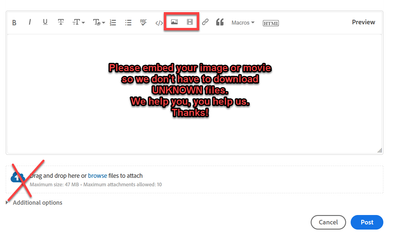Adobe Community
Adobe Community
- Home
- Premiere Pro
- Discussions
- Sound not playing in sequence. Looking for trouble...
- Sound not playing in sequence. Looking for trouble...
Copy link to clipboard
Copied
I was moving music around and my fingers slipped and I knocked something and I don't know what so that the sound for this particular sequence no longer OUTPUTS. I can see in the audio pane the sound is just fine. I've opened up other sequences and their output is unaffected
Nothing is muted.
The Audio Track Mixer is showing sound but the audio monitor in the Timeline is not.
I restarted and reset the preferences (which, unfortunatly, deleted the History).
How can I get the sound back?
 1 Correct answer
1 Correct answer
Copy link to clipboard
Copied
I forgot to add one detail, the only other change is the in the viewer above the Timeline, it's playing the clips and not the whole sequence. It plays the sequence but loads the clips to do so. In other words, I can see the in and out points from the source. Whatever I toggled had that effect.
Copy link to clipboard
Copied
Copy link to clipboard
Copied
You're a life saver. I knew it had to be something simple but I couldn't see what it was.
And I had no idea about "embedding" videos and photos.
Thanks again.
Copy link to clipboard
Copied
Hi Ann,
How does one get into that state? I had to scrub and scrub and scrub. I notieced you can't scrub this out of infinity unless playback is stopped. I can see that this one might be very frustrating.
Regards,
Kevin
Copy link to clipboard
Copied
Audio Track Mixer is half buried in the UI which is way too small to proper edit.
Most likely the slider has been pulled down without knowing.