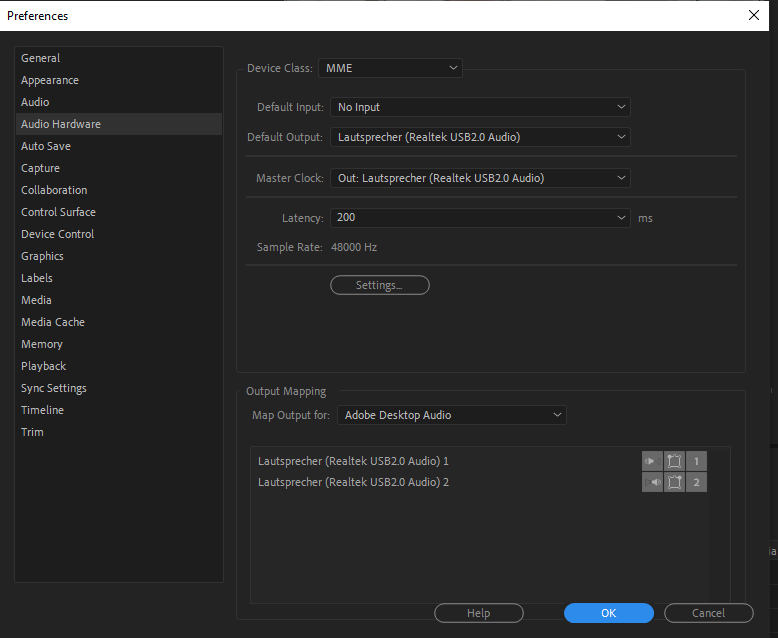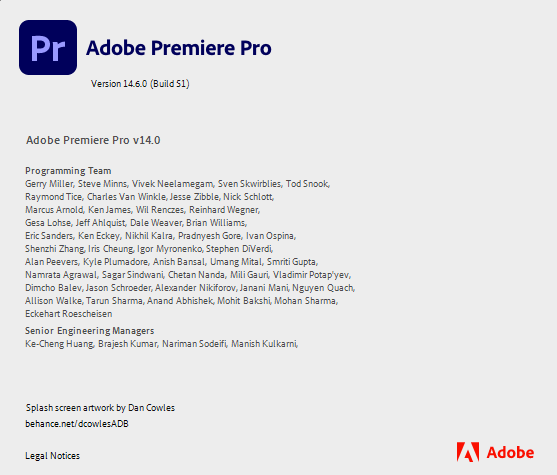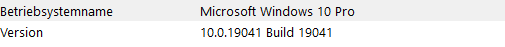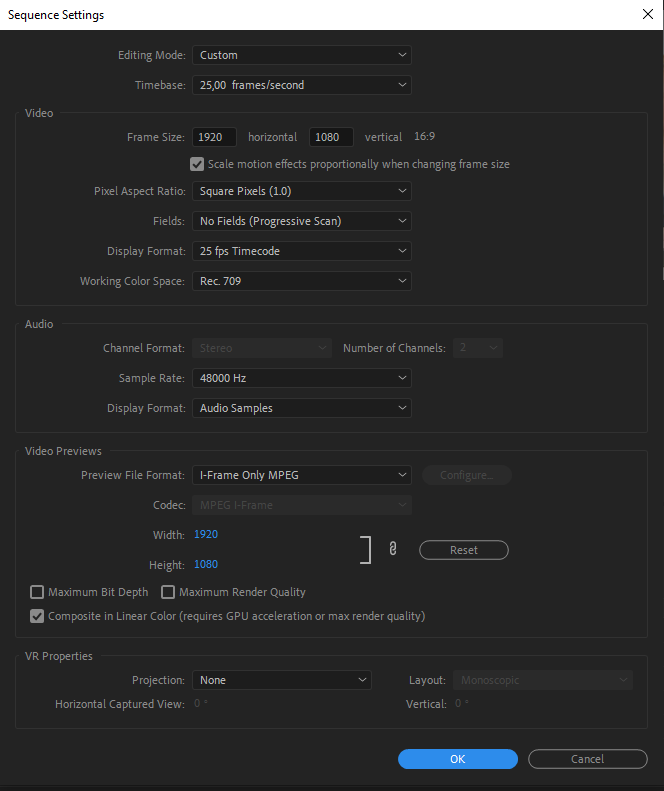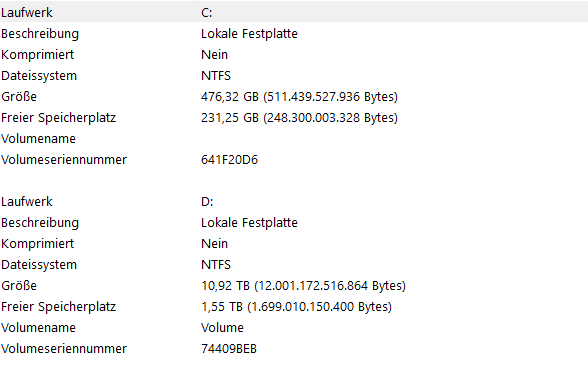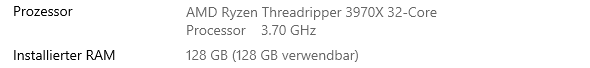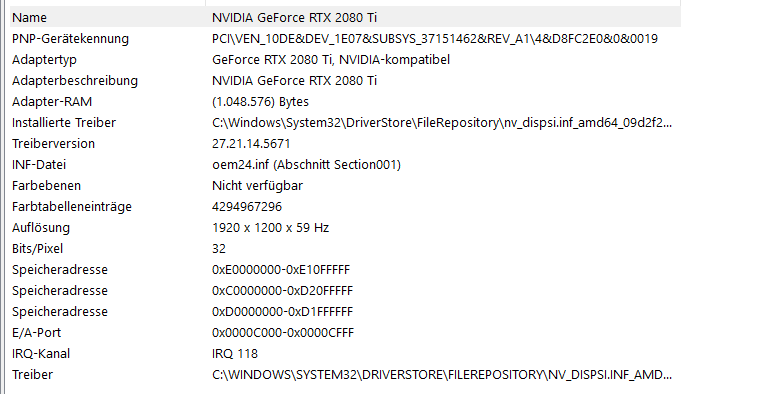Adobe Community
Adobe Community
- Home
- Premiere Pro
- Discussions
- Sound stops in timeline during playback / video co...
- Sound stops in timeline during playback / video co...
Sound stops in timeline during playback / video continues
Copy link to clipboard
Copied
Hi everybody,
i have a problem with my sound in the timeline.
We produce our films with the blackmagic pocket camera 6k in 4k / ProRes 422 LT QuickTime.
When i create a new project an put the footage in a timeline and press play my sound dissappears after a few second (there is also no audio level in the track mixer). When i stop and press play again, the same happens. The only way to hear the sound for the whole clip is to turn off the videolayer, then the sound is constantly.
I´ve tested this also with the HQ Format. Result is the same. When i choose the BMPCC Proxy Format everything is fine.
Any solutions where i can find the problem or how to fix this?
Copy link to clipboard
Copied
Have you tried rendering the audio?
Copy link to clipboard
Copied
Yes - rendering the audio has no effect.
Copy link to clipboard
Copied
What kind of audio is it.
What are your settings in the pref>audio hardware (screenshot).
Post comp specs OS and Pr build (latest version is not a version).
Copy link to clipboard
Copied
Hey Ann - thanks for your reply and your help. Attached you find some screenshots. Do you need any further information? Thanks in advance.
Copy link to clipboard
Copied
All looks normal but you need to update windows.
Have you got any other means to play audio as in loudspeakers in your monitor or headphones? If so unplug speakers and see if that makes any difference.
Copy link to clipboard
Copied
Hey Ann - this does not make a difference.
Copy link to clipboard
Copied
where are you reading those files from?
Please Give us detailed specs of your system, including your storage configuration
Copy link to clipboard
Copied
Hey Christian,
thanks for your feedback - attached you find some screenshots. The footage lays on a raid-10, the system works
on a m2.
I tested a little bit the last days and the problem comes when we add a lot of footage to the sequence
(for example 3x30 min footage with audio layer, so 3 video layers above each other). We have this situation a lot when we film interviews with different angles. In this case the sound dissappears.
Storage System and Data
RAM / Processor
Graphiccard
Copy link to clipboard
Copied
Any other ideas how to avoid the problem or how to fix it? Thanks in advance.