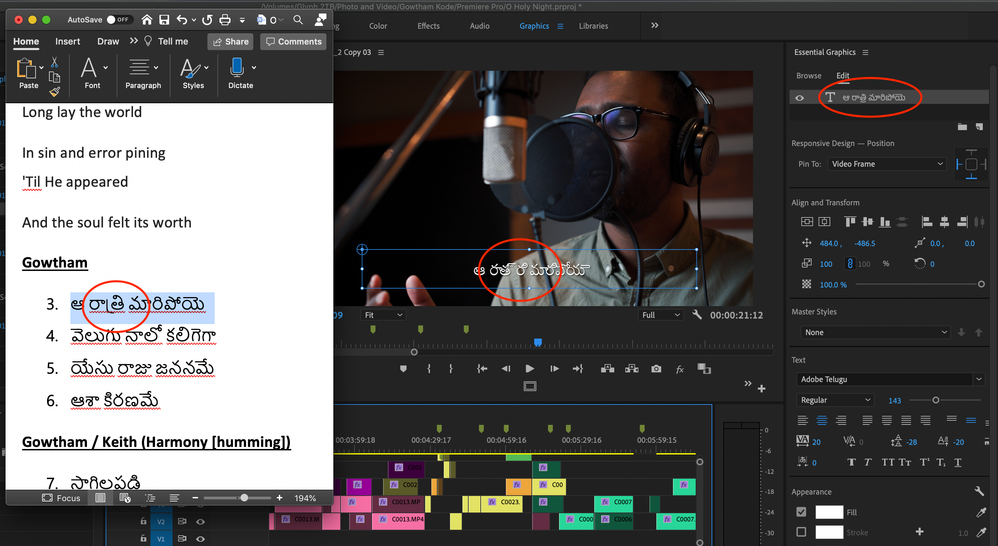Adobe Community
Adobe Community
- Home
- Premiere Pro
- Discussions
- Specific Font Displaying Incorrectly
- Specific Font Displaying Incorrectly
Specific Font Displaying Incorrectly
Copy link to clipboard
Copied
Hello!
I'm currently working on a project that requires text in a different language to follow voice in a video (Telugu specifically), and I'm having an issue with the font displaying correctly.
I'm using "Adobe Telugu", and copying over text from Word (as I do not know the language). It appears that the text copies/pastes fine, and when looking at the essential graphics panel, it displays correctly. However, when viewing over the footage, certain symbols are changed, symbols are added, etc.
I have attached a screen shot of the session (please excuse the hideous timeline). If you look at the three text areas, you'll notice on screen that an extra symbol is added, and one has been completely altered. This has been a reoccuring issue within this project. I am using a stock Adobe essential graphic, and I've tried others I have, but all seem to have the same issue.
2018 MacBook Pro (10.14.6)
2.9 Ghz Intel Core i9
32 GB 2400 MHz DDR4
Radeon Pro Vega 20 4 GB
1TB SSD Internal; Read/Write 2TB TB3 Glyph NVMe
Premiere Pro 2020 14.3.1
Thanks!
Have something to add?