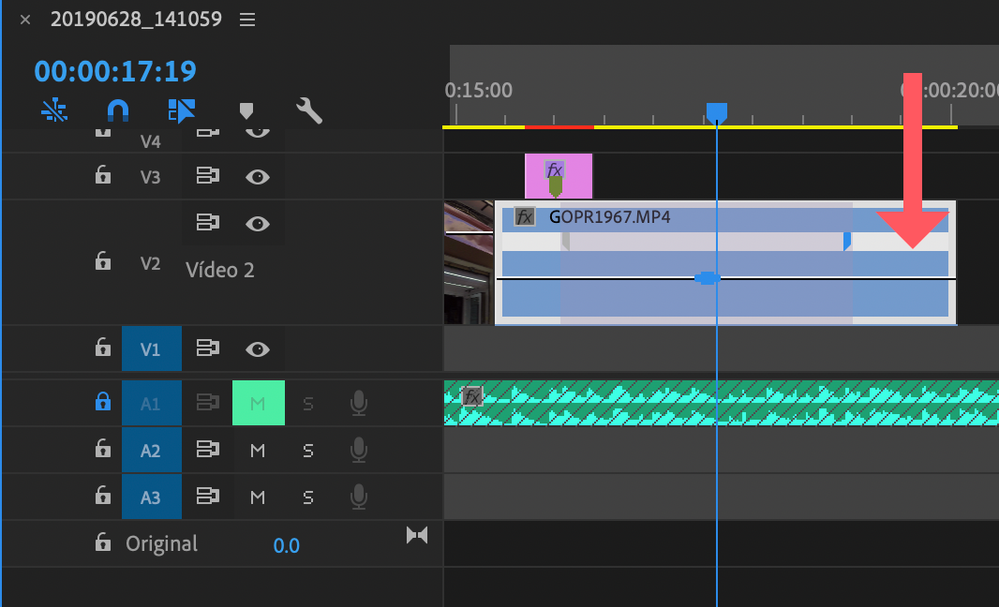Adobe Community
Adobe Community
Copy link to clipboard
Copied
So I've got this problem where I can't use speed ramping on clips, the rubberband is not dragable, and the speed % is greyed out. I try to use Effect Control Panel, but I can´tr adjust the speed, it is always on 100%.
My clips are 30fps, is this the issue? Do I have to change anything?
Any help is appreciated.
 1 Correct answer
1 Correct answer
OK, thanks for making the video.
You should be able to manipulate the ramp keyframes on the timeline with the pen tool.
The first step when Premiere acts in unexpected ways is to trash Premiere Pro's preferences, here is a guide and info:
MtD
Copy link to clipboard
Copied
I'm not sure I understand your issue.
The area between the two marks is the area of the speed ramp, but you haven't changed the speed at the end of the ramp so there is no ramping to be done.
To change the speed, using the selection tool, click on the speed line after the 2nd mark and raise it or lower it so that the speed is either faster or slower than the starting speed:
MtD
Copy link to clipboard
Copied
Hello, Meg_The_Dog, thank you very much for your prompt response!
I made a short video explaining my issue better.
Have a beautiful day!
Daniel.
Copy link to clipboard
Copied
OK, thanks for making the video.
You should be able to manipulate the ramp keyframes on the timeline with the pen tool.
The first step when Premiere acts in unexpected ways is to trash Premiere Pro's preferences, here is a guide and info:
MtD
Copy link to clipboard
Copied
Great! I fixed it! So, I followed your steps, then I downloaded an older version of Premiere, then updated to the latest version, and finally restarted the computer.
Finally, I am able to do it.
Thanks a lot!