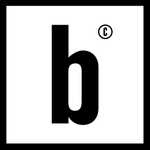Adobe Community
Adobe Community
- Home
- Premiere Pro
- Discussions
- Speed scrubbing not working; shows frames from dif...
- Speed scrubbing not working; shows frames from dif...
Speed scrubbing not working; shows frames from different part of the clip.
Copy link to clipboard
Copied
I have been shooting in 59.94fps and interpreting it to 23.976fps for years now. I've never had an issue. Now with this latest Premiere update (v14.1), suddenly I can't scrub my footage anymore. I constantly get shown frames from earlier in the clip rather than the frame I'm on. The only way to get the right frame to show is to stop the scrubbing or slow it way down to a crawl. It's making it impossible to edit my footage faster than a snail's pace. I can't afford to lose this much time. My footage format has not changed. The type of camera I use and the settings I use have not changed. The only thing that changed was the update. I always interpret the footage before adding it to my timeline, and I always let Premiere automatically create the right sequence settings by directly dragging my footage to an empty timeline window. I've tried changing the sequence settings, but that doesn't do anything.
Has anyone else run into this problem? Have you found any solutions yet? Any help would be appreciated. Thank you.
Copy link to clipboard
Copied
Yeah man, I just read another post on this forum about someone else having the same issue and apparently he talked to Adobe support and they said it's just a bug with Ver.14 and the only way to correct is downgrade to 13. Such a shame as it just started happening halfway through my project. 😞
Copy link to clipboard
Copied
Downgrading is their solution? Such sage advice.
Genuine, honest, serious question (for an Adobe employee if they acutally read this): do you all actually have a quality-control process? or is it the "Move Fast And Break Things" mentality?
Looking into making a permanent move to DaVinci Resolve. And it's free.
Copy link to clipboard
Copied
I have the exact problem, so annoying
Copy link to clipboard
Copied
Same !!
Since May... We are in september.
Copy link to clipboard
Copied
seriously. It's absurd this isn't fixed yet.
Copy link to clipboard
Copied
Same problem here with 14.4. Damned Adobe what are you waiting for ??
Copy link to clipboard
Copied
14.6 and the problem still continues.
Copy link to clipboard
Copied
This is a pretty unforgiveable bug, but the solution I've found is to nest my clips first... then change their speed. Best of luck.
Copy link to clipboard
Copied
Here's a pretty simple way of reverting your project back to version 13 without starting over. It's saved me quite a few times at this point, and it's alot simpler than it seems at first glance. Goodluck!
Copy link to clipboard
Copied
I did the same thing back in May, and have been using version 13 since then. It is really shocking that adobe still did not fix it
Copy link to clipboard
Copied
14.7 still hasn't fixed this issue. I have to do a ton of speed ramps and quick cuts and this bug slows me down tremendously.
Copy link to clipboard
Copied
This has also been happening to me since that update. Unacceptable that it hasn't been fixed. I have tried to pester Adobe on it and they have no fix and have almost no idea when I explain it to them. The issue basically undermines the entire point of their NLE.
Copy link to clipboard
Copied
Adobe is the new Quark. Remember them?
Copy link to clipboard
Copied
Word up! Yes this is such an annoying issue! Here's been the only thing that helped me:
Make a time line that matches just the interpreted footage (after interpreting) and have only that same type of interpreted footage in that time line. Then under file - project settings - general switch the Renderer to "Mercury Playback Engine Software Only. At least this stopped my footage from glitching out when scrubbing. Once you've pulled selects from that footage, paste those clips into a main timeline.
I shoot a lot on the a7sii, 4k and HD slow motion. There isn't always time to transcode all footage out in ME, and when dealing with different frame rates transcoding can cause other problems.
Come on Adobe! 😛 I know h.264 is a dELivErY format but premiere shouldn't take a dump when you import some .mp4's! Let's go!