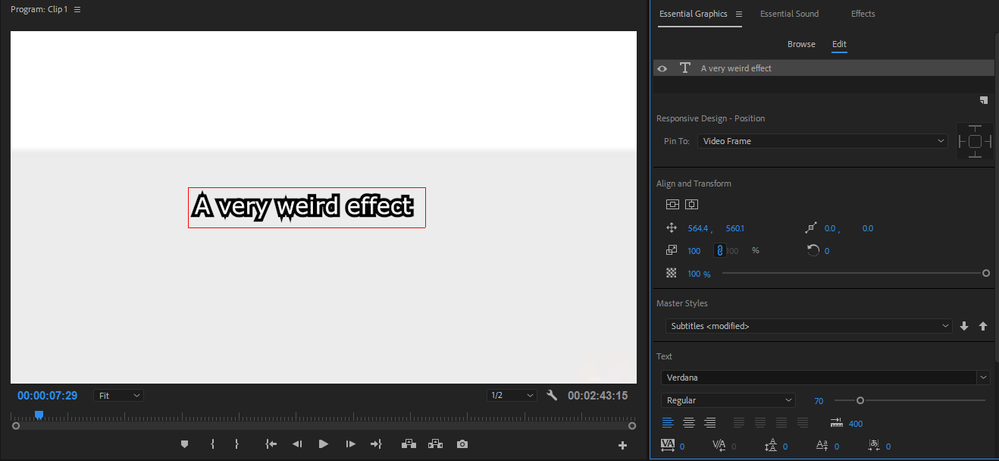Adobe Community
Adobe Community
Turn on suggestions
Auto-suggest helps you quickly narrow down your search results by suggesting possible matches as you type.
Exit
0
Community Beginner
,
/t5/premiere-pro-discussions/spikes-made-when-adding-strokes/td-p/11380124
Aug 22, 2020
Aug 22, 2020
Copy link to clipboard
Copied
Whenever I add text, I add a stroke to it, usually between 10 - 25.
But recently, whenever I add a stroke to text, some letters like 'A', or 'w', or 'v', would have some sort of spike look to it.
I don't know if it's a problem with the text settings or a problem with my preferences or something, but I can't get rid of it.
Is there any way to fix this?
(I'm using Premiere Pro CC 2018)
TOPICS
Editing
,
Error or problem
,
Formats
Community guidelines
Be kind and respectful, give credit to the original source of content, and search for duplicates before posting.
Learn more
 1 Correct answer
1 Correct answer
Community Expert
,
Aug 22, 2020
Aug 22, 2020
This was fixed in graphics text sometime after PR 2018. I think the only workaround was to reduce the stroke.
Stan
Community Expert
,
/t5/premiere-pro-discussions/spikes-made-when-adding-strokes/m-p/11380257#M290457
Aug 22, 2020
Aug 22, 2020
Copy link to clipboard
Copied
This was fixed in graphics text sometime after PR 2018. I think the only workaround was to reduce the stroke.
Stan
Community guidelines
Be kind and respectful, give credit to the original source of content, and search for duplicates before posting.
Learn more
NelsonA
AUTHOR
Community Beginner
,
LATEST
/t5/premiere-pro-discussions/spikes-made-when-adding-strokes/m-p/11381112#M290498
Aug 23, 2020
Aug 23, 2020
Copy link to clipboard
Copied
Well, that's unfortunate.
But thank you though.
Community guidelines
Be kind and respectful, give credit to the original source of content, and search for duplicates before posting.
Learn more
Resources
Troubleshooting Software & Hardware
Frequently Asked Questions
Premiere Pro New Features
Copyright © 2024 Adobe. All rights reserved.