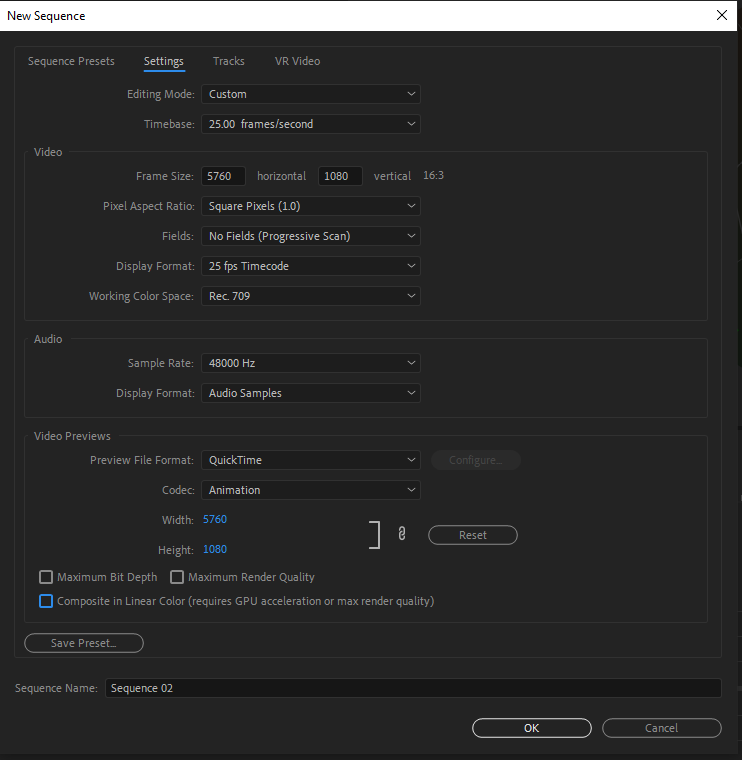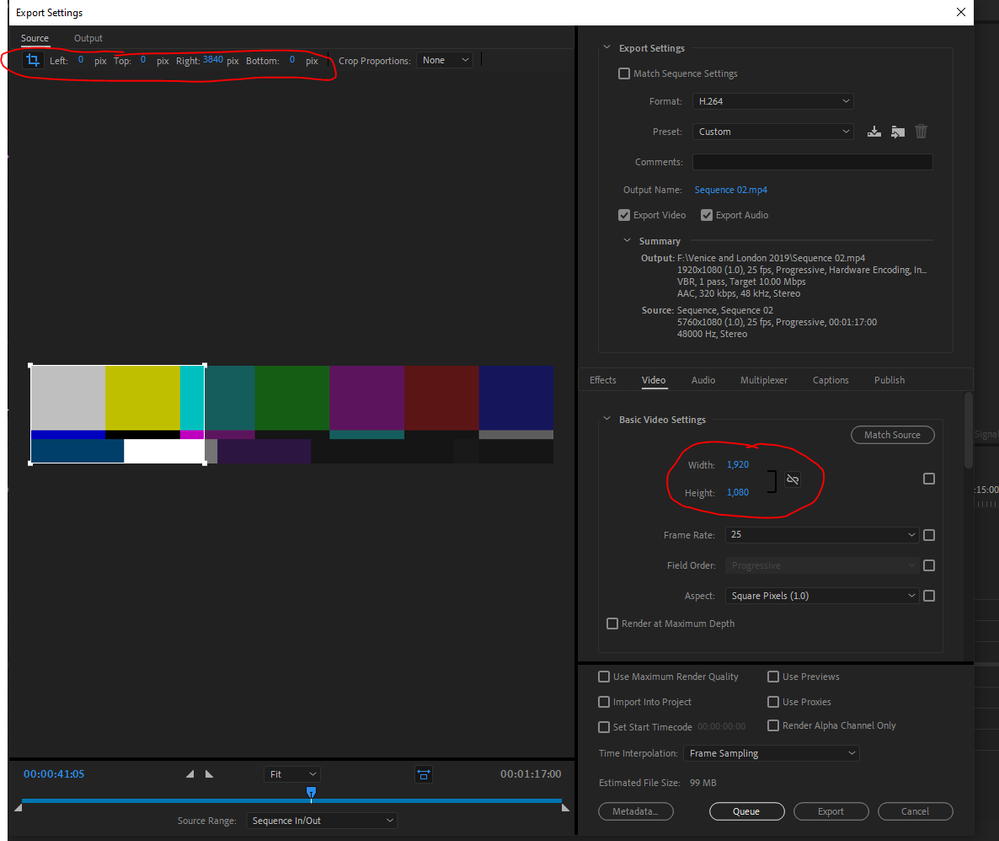Adobe Community
Adobe Community
- Home
- Premiere Pro
- Discussions
- Split a video across multiple screens
- Split a video across multiple screens
Copy link to clipboard
Copied
Client wants a single video file to be viewed across 3 screens side by side at the same time.
So timeline pixels of 5760 x 1080.
How do I edit and export this timeline into 3 seperate video files of (1920x1080) ?
 1 Correct answer
1 Correct answer
I would make a sequence to match the full sized video, you will have to use a 'custom' setting when producing the sequence.
Then export using the standard 1920x1080 settings and using the export crop function to select which part of the video you want. You will have to do this 3 times using a different crop for each.
Copy link to clipboard
Copied
I would make a sequence to match the full sized video, you will have to use a 'custom' setting when producing the sequence.
Then export using the standard 1920x1080 settings and using the export crop function to select which part of the video you want. You will have to do this 3 times using a different crop for each.
Copy link to clipboard
Copied
That's even better!
Copy link to clipboard
Copied
Thanks so much Richard!
You are a legend!
I really appreciate the help 🙂
Copy link to clipboard
Copied
I would finish the edit at the full resolution, export that video and imported into a full HD sequence, and export it 3 times, where each time I shift the position numerically by 1920 in x.