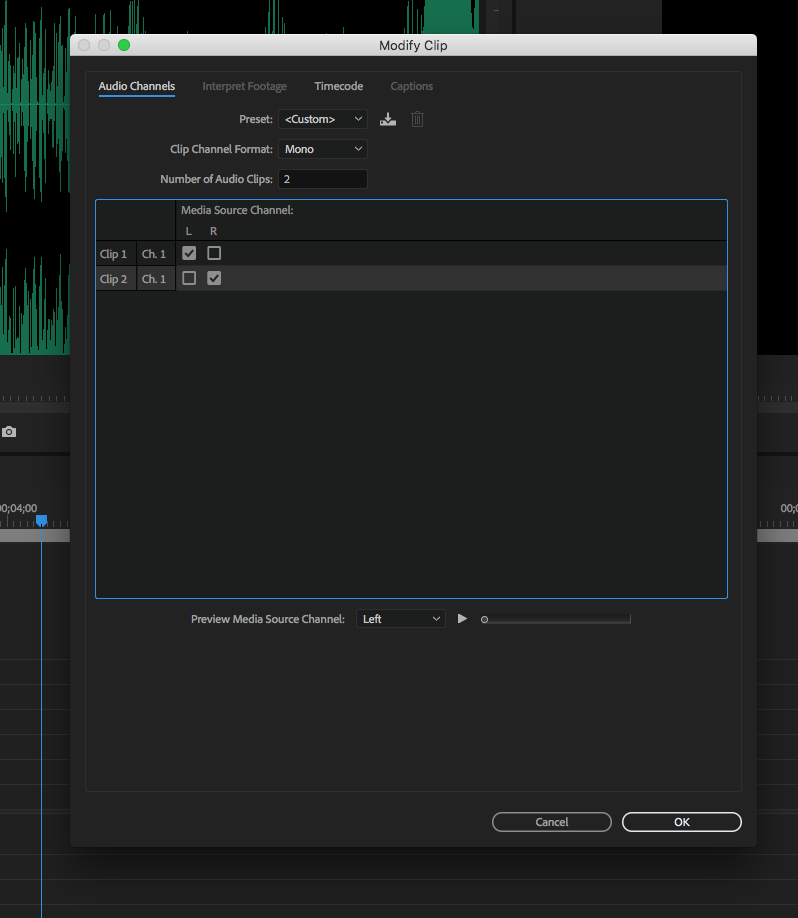Adobe Community
Adobe Community
- Home
- Premiere Pro
- Discussions
- Re: Split stereo to two mono tracks
- Re: Split stereo to two mono tracks
Copy link to clipboard
Copied
Is it possible to do so in the sequence / timeline ?
 1 Correct answer
1 Correct answer
I think the OP wants to split clips that have already been cut onto a sequence, which of course is specifically refered to in the info dialogue which appears when you try to modify CLIP channels:
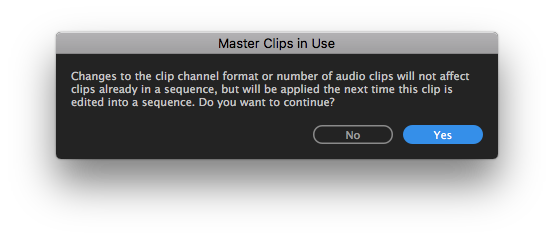
Copy link to clipboard
Copied
Hi,
Request you to kindly visit the link shared below and select the specific product community.
https://forums.adobe.com/welcome
The experts would be able to help you with the product related query.
Thanks
Kanika
Copy link to clipboard
Copied
Which software are you using? A moderator can move this to the appropriate product forum.
Alt-Web Design & Publishing ~ Web : Print : Graphics : Media
Copy link to clipboard
Copied
Sorry , I´m using Premiere Pro ![]()
P.
Copy link to clipboard
Copied
Moved from Adobe Creative Cloud to Premiere Pro CC.
Alt-Web Design & Publishing ~ Web : Print : Graphics : Media
Copy link to clipboard
Copied
If you want to split the stereo track into 2 mono tracks, click on the source file in the Program Panel to select it. Then right click on that selected file and from the drop down menu choose Modify > Audio Channels . . .
When the Clip Modify pane opens, set the channel format to Mono and the number of audio clips to 2:
Now when you drop it into the timeline you will have the source left channel as one mono audio track and the source right channel as a mono audio track.
Meg's answer from here:
Copy link to clipboard
Copied
One option is to export your sequence as an AAF - you can breakout to Mono and then re-import. This is not usually recommended since it will duplicate media and create clips that are no longer linked to video clips etc.
...but if you are just trying to split it to send to a mixer or something then it could help.
Copy link to clipboard
Copied
Didn´t think about that , defo an option and I will try thx
Copy link to clipboard
Copied
I think the OP wants to split clips that have already been cut onto a sequence, which of course is specifically refered to in the info dialogue which appears when you try to modify CLIP channels:
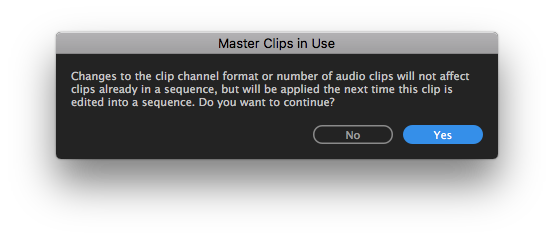
Copy link to clipboard
Copied
Yeah exacly. It´s a sequence I got from someone else to pick from and it has combined stereo tracks. It´s only around 20min so I think my best bet is to export as 2x mono and import again. Thanks for taking the time to help.
xx P.
Copy link to clipboard
Copied
Yeah exacly. It´s a sequence I got from someone else to pick from and it has combined stereo tracks. It´s only around 20min so I think my best bet is to export as 2x mono and import again. Thanks for taking the time to help.
xx P.
Copy link to clipboard
Copied
Got a hold of the original sound recording and managed to match frame everything into place. Think it's a massive fault though in Premiere Pro that you can´t split stereo to two mono channels from the timeline, and you can not export a stereo file into mono and import it into the project as two individual L-R wavs. Hopefully something Adobe will look into, cause the audio option has massively improved in the recent updates. I used to OMF everything into Pro Tools as I am from an audio editing background but at my current job I´m doing episodic promo´s and short ads for tv and I never have to leave Premiere. I can do all my my audio mixing there. For more complex stuff I do use Pro Tools though.
Tnx P.
Copy link to clipboard
Copied
You CAN export individual WAV's
Copy link to clipboard
Copied
Ahhhh. Good to know , thnx ![]()
Copy link to clipboard
Copied
You could also split them out in Audition if you import the premiere project.
Copy link to clipboard
Copied
I've found a decent solution to this problem for those who have accidentally edited a simple sequence with clips interpreted as stereo, when they really need the audio split. It involves cutting all the clips back into the sequence, but it makes matching the in/out points a single click operation, and allows the editor to zoom through the entire sequence without touching the mouse.
The drawback of this method is that it will restore the clips to their default parameters (levels, effects, etc.). If there are video effects, it's possible to keep the edited video and just replace the audio, but the link between the video and audio will be broken (but it can be relinked if necessary).
Here's a step-by-step:
1) Interpret the relevant source clips as 2-channel mono.
2) Ensure all the clips that you want replaced are on the same video and audio tracks, and that there is one empty audio track immediately below the track with the stereo clips.
3) Set the following commands as conveniently-placed keyboard shortcuts (ideally all next to each other in this order): 1) Mark Clip, 2) Match Frame, 3) Overwrite, and 4) Select Next Panel.
4) Place the Source Monitor panel immediately to the left of the Timeline panel.
5) Make active only those timeline tracks that has the audio (or video and audio to replace both and maintain sync) of clips that you want replaced, and then put the timeline playhead at the first frame of the first clip that you want to replace the audio for.
6) Hit the shortcut for Mark Clip. This will mark in/out points around the first clip.
7) Hit the shortcut for Match Frame. This will bring the clip into the source monitor and mark the matching in/out points.
8) Hit the shortcut for Overwrite. This will replace the stereo clip with the 2-channel mono clip and automatically position the timeline playhead at the start of the next clip.
9) Hit the shortcut for Select Next Panel. This will activate the timeline panel.
10) If all the clips are back-to-back in the timeline, just repeat the four shortcuts (steps 6-9) over and over until all the clips have been replaced.