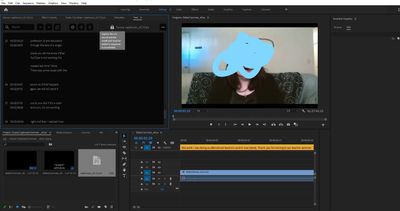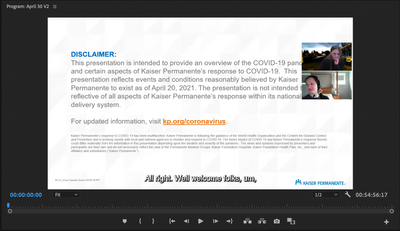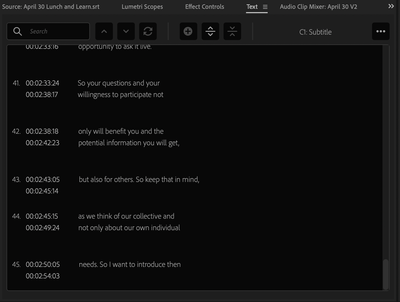Adobe Community
Adobe Community
SRT file not reading
Copy link to clipboard
Copied
Hi Everyone, I need some help getting an srt file to show up properly on my video. It looks fine but as soon as I hit play it only shows about three seconds of closed captions. I am brand new to premiere pro so i've been trying to youtube a solution for this but i'm pretty lost on how to make this work. It looks like my biggest issue is the caption file is in source preview (the lock icon)? I downloaded the srt file from facebook because this is a pretty lengthy video, the srt file I have input here is the first four minutes (surprisingly no issues with the rest of the CC that I had to download separately ) All suggestions welcome!
Copy link to clipboard
Copied
You probably imported the srt through the Media Browser or draggin to the Project Panel. That does not associate it with a sequence. Is it the file used to create the captions on the timeline?
In any event, you can avoid the lock by creating your sequence, then open the Text (captions) Panel, and use the "Import captions from file" button to import the srt. It will prompt you for the type of caption stream.
You do not have closed captions; you have a "subtitle" stream. That should not cause any problem - it depends on your final product as to what you need.
It is not good subtitling practice to put so much text on the screen at once (your 6 lines on the screen for 3 seconds). If you are typing these or copy/pasting them, use the new caption button to add a new caption segment for each 2 lines.
But none of these issues should prevent you seeing the subtitles that are in the stream you have added to the timeline.
Stan
Copy link to clipboard
Copied
Hi there,
I'm having this same problem. I've used your work around, but am still unable to get the captions to populate past the ~1 minute mark. Are there other work arounds we can try?
Thank you!
-Ashley
Copy link to clipboard
Copied
Ashley,
Which specific version of PR?
Can you post screenshots of the Text (Caption) Panel, the Timeline,and the Program Monitor?
Also, how are you importing/creating the captions? Describe the steps.
Stan
Copy link to clipboard
Copied
Thank you, Stan! So appreciate you following up on this. More info, finally:
- download srt file from online subscription service
- open caption panel in premiere
- select "import captions from file"
- select srt file to import
- in new caption track window I select : format - subtitle, style - none, start point - timeline start
We uploaded another file with the same length and same type of SRT file and it was successful in captioning. We have tried exporting new files in the hope it was just a corrupt file from the transcription tool we use. Still a no go.
So confusing!
Copy link to clipboard
Copied
Screenshots here:
Copy link to clipboard
Copied
You actually had a different problem from the original poster in this thread. In captions 46-48, the timecode was the same for beginning and ending, except 48 had a different ending timecode.
So PR got to 46, choked on a zero duration, and all that imported was through caption 45.
So fix those and you are good to go.
Subtitle Edit is a good, free tool that will show you such errors.
Stan
Copy link to clipboard
Copied
I would guess there is something in the file; not necessarily corrupt technically, but something that PR chokes on....
Sent you a PM.
Stan