 Adobe Community
Adobe Community
- Home
- Premiere Pro
- Discussions
- Stop jumping to next clip in Effect Controls keyfr...
- Stop jumping to next clip in Effect Controls keyfr...
Copy link to clipboard
Copied
Hi,
Before recently when I inserted keyframes in the Effect Controls panel I could drag the cursor to the end of the clip to guarantee that I was placing my keyframe in the very last frame. Now when I do this it jumps to the next frame, which is frustrating and time-wasting. It doesn't do it the other way (dragging to the beginning).
Any idea how to turn this feature off?
 1 Correct answer
1 Correct answer
Maybe turn off Selection follows Playhead (or target track) ?
Copy link to clipboard
Copied
On the Effect Controls Tab, click on the three lines next the name and on the drop down menu toggle on (check) Pin To Clip.
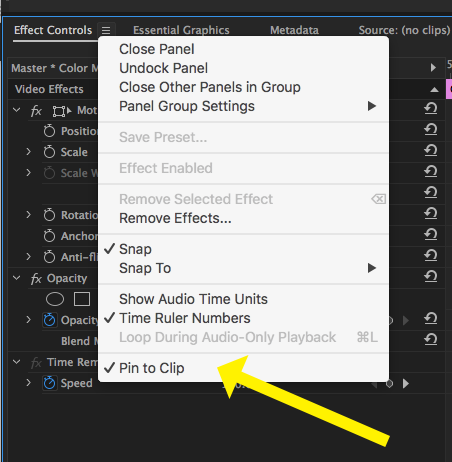
MtD
Copy link to clipboard
Copied
Thanks for the reply. I'd like to select this as the correct answer but it only half works. It prevents me from going backwards but even with this option checked it's still jumping to the next clip, but what's odd is that it's jumping to the next adjustment layer clip above. If I lock this adjustment layer then this feature works. If it's not locked it keeps jumping. Is there something with adjustment layers I should be doing?
I'm using 2017.1.2 11.1.2 (22) on W10
Copy link to clipboard
Copied
I know what you mean and can be quite annoying, its not just AL its all kind of clips.
Make sure the last keyframe is not beyond the last frame.
Copy link to clipboard
Copied
Unfortunately this is happening before I've even inserted a key frame, Ann.
Copy link to clipboard
Copied
Maybe turn off Selection follows Playhead (or target track) ?
Copy link to clipboard
Copied
https://forums.adobe.com/people/Ann+Bens wrote
Maybe turn off Selection follows Playhead (or target track) ?
That's the one! Thank you, Ann.
Copy link to clipboard
Copied
Target only the track with the clips's you working on. Use the Down Arrow to advance to the next edit point. Use the Back Arrow to go back one frame. Place the keyframe.
Copy link to clipboard
Copied
Here's an easy workaround that doesn't involve turning off Selection Follows Playhead or turning on Pin to Clip: https://bit.ly/ECPEndFrame