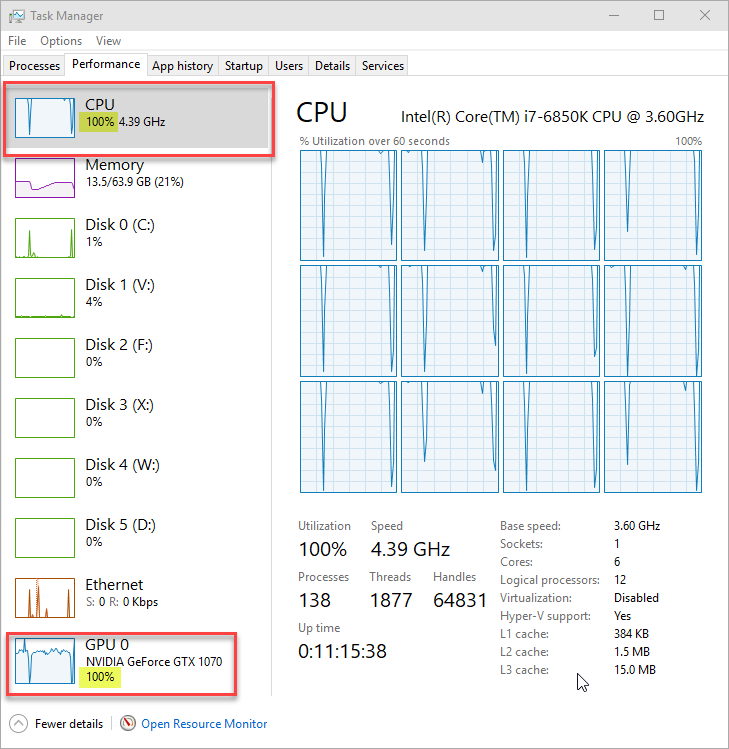Adobe Community
Adobe Community
Storage setup advice?
Copy link to clipboard
Copied
For example would you think this is a good setup:
250GB, SSD NVME for OS+programs
2TB, SSD NVME for project files+source media+games
500GB, regular SSD for only cache files
4TB HDD, for finished projects and archive etc.
A few concerns for me are:
Is 250gb enough for the OS&programs?
is 500GB enough for cache files?
is it better too use the NVME for the cache files or source media&project files?
And another thing... I mostly use premiere but also AE and photoshop... my projects files are always around 1080p 60FPS sometimes 250FPS and length of my projects are generally around 10 min long, I do somettimes like too make heavy effects or animations with AE though... this is too give you an idea if above GB&TB would be fine with all of that.
Btw FYI, I want 2TB on the second drive because I also like to play some games next to video editing.
Copy link to clipboard
Copied
Is 250gb enough for the OS&programs?
I would say no. Get a 500GB disk for the OS. My OS-disk is filled with 292GB and i do not install lot´s of different applications, no games, etc. The OS disk fills up fast.
is 500GB enough for cache files?
Yes. Old cache files can be deleted when you are finished with projects and it is wise to delete it now and then anyway. For a couple of years ago all audio were Conformed during import and those files were huge, but today Conforming is only done for some media, not all. After Effects will use the cache disk as well.
is it better too use the NVME for the cache files or source media&project files?
Yes, it is better but not necessary. I moved my cahce file location from a SATA SSD to a NVMe but cannot say that it was a game changer, that everything got x-times faster than before. So, media&project files on the NVMe and cache files on the SSD are ok.
Copy link to clipboard
Copied
Alrighty!! thank you soo much... been stressing over this for so long hahaha and there seems not too be much information on this topic online and if there is it's all very different depending on what you do with a computer. but okay noted!! I have one more Q to ask you... so I will get 3 SSD's cards 2 of them being NVME.. you said too use one of the NVME's for the project files, roger that.. now the second NVME I have what would you advice to use it for?? the OS&programs or put that one on the cache anyway?? guess it don't reall matter since you said the difference won't even really be noticed but just asking to be sure 🙂
And you think 500GB dedicated to cache is enough?? I never know how too guess the size of what the cache files might be.. don't even know how much they take.. but sometimes I work on a project for months and as I said it's not 4K but I do use heavy effects here and there and allot of audio design etc. and I use AE here and there for some really special effects or too clean or hide something or animation, judging by all of that do you still think 500GB is enough?
Copy link to clipboard
Copied
now the second NVME I have what would you advice to use it for??
Projects as well and maybe as a disk to store backups on? Installing the game/s you have? Many games loves fast disks .
...but sometimes I work on a project for months and as I said it's not 4K but I do use heavy effects here and there and allot of audio design etc.
None of that is stored on the cache disk when it comes to Premiere Pro. If you stack 100 heavy effects on 100 clips all info about that is stored in the Premiere Pro project file. If you start to render the Timeline in Premiere Pro will by default land in the same folder where the project file is, unless you specify another location in the Project Settings.
After Effects Disk Cache is stored on the OS disk by default but that can be changed in the Preferences. Those can be large but i am pretty sure that 500GB will be enough. I am not a heavy Ae user, so you will get a better answer regarding Ae if you describe your projects, etc to the users there: After Effects Community
Copy link to clipboard
Copied
>Is 250gb enough for the OS&programs?
I have a 256Gig boot drive with Win10 and all programs... I have every temporary file I can directed to a different drive, and I currently use only about 82Gig of that drive
ADDED
Drive C space https://community.adobe.com/t5/Premiere-Pro/How-do-I-stop-filling-up-my-SDD-drive-during-outputs/td-...
-and https://community.adobe.com/t5/Premiere-Pro/FAQ-How-to-clean-delete-or-trash-media-cache-files/td-p/...
Copy link to clipboard
Copied
I have a similar drive setup. 2 500gb nvme's and a 1tb SSD
Bill Gerke, who seems to be gone now, was a hardware guru for PP. That method of separating all those functions is not necessary anymore. He said even just one nvme was basically as fast as anything he had tested previously. So, I have OS and all adobe standard settings for cache etc on one nvme and most of my files and projects one the second nvme. I use the SSD for quick daily / weekly backups and also to hold my standard assets I share among projects. Very simple. Here's a screenshot of Task Manager creating 720p proxies from 4k files. CPU and GPU both at 100% while the V: drive where the 4k files are and where the proxies are being saved is at.... 4%! 🙂