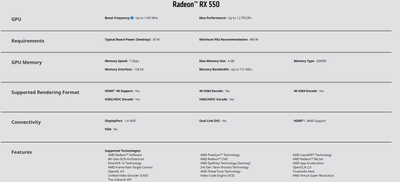Adobe Community
Adobe Community
- Home
- Premiere Pro
- Discussions
- Re: Strange occasional grain/overlay effect after ...
- Re: Strange occasional grain/overlay effect after ...
Copy link to clipboard
Copied
Hi!
Since I've been using my new computer, there's been a weird grain/overlay effect on my videos after rendering. You can find one example of that at the 1.00 mark here: https://www.youtube.com/watch?v=-iL2frYN96Y .
Any idea where that could be coming from?
Thanks in advance!
 1 Correct answer
1 Correct answer
Have you tried going to the Project settings dialog, and setting "Mercury Acceleration" to software only? This cuts out your GPU use in Premiere, but will tell us if it's a GPU problem or not.
Neil
Copy link to clipboard
Copied
What's the capture device? What's the format/codec, and do you have any effects applied, color, anything? Any chance it's VFR ... variable frame-rate, as from a phone or tablet? Any sizing, speed changes, anything?
Neil
Copy link to clipboard
Copied
Hi! Thank you for replying.
I'm using a Panasonic Lumix G7 for filming. Format is H.264, and I'm using the YouTube 4K preset for export. Both the device and settings are what I have been using for quite some time now, and I may be wrong but I believe this problem first appeared when I started using my new computer, which should be more powerful than the previous one. No effects whatsoever, just standard editing with volume changes and crossfades.
Copy link to clipboard
Copied
Again, what settings/effects, also the GPU?
Neil
Copy link to clipboard
Copied
Hi,
Sorry for not being clear, this is all quite new for me and I don't know much about Premiere or editing in general yet. Not sure what you mean by settings/effects, but if those are the sequence settings, Timebase is 25 frames/second, Frame size is 4K, pixel aspect ratio is Square Pixels (1.0) and Working Color Space is Rec.709. As for the project settings, my renderer is Mercury Playback Engine GPU Acceleration (OpenCL), there's no Preview Cache, and capture format is DV.
As I said I don't think I've been using any effects, just fades.
My GPU is a Radeon RX 550 (I'm adding a spec sheet below just in case).
Again, thank you so much for helping me out and sorry if I missed anything or forgot to mention anything important!
Romain
Copy link to clipboard
Copied
Have you tried going to the Project settings dialog, and setting "Mercury Acceleration" to software only? This cuts out your GPU use in Premiere, but will tell us if it's a GPU problem or not.
Neil
Copy link to clipboard
Copied
I just tried that and there's no glitching whatsoever in the video, so I guess that was the issue! A big thank you for your help, Neil, that's much appreciated! 🙂
Copy link to clipboard
Copied
Check for a new driver for that card then. Or if it's on the latest, roll back a driver.
Neil