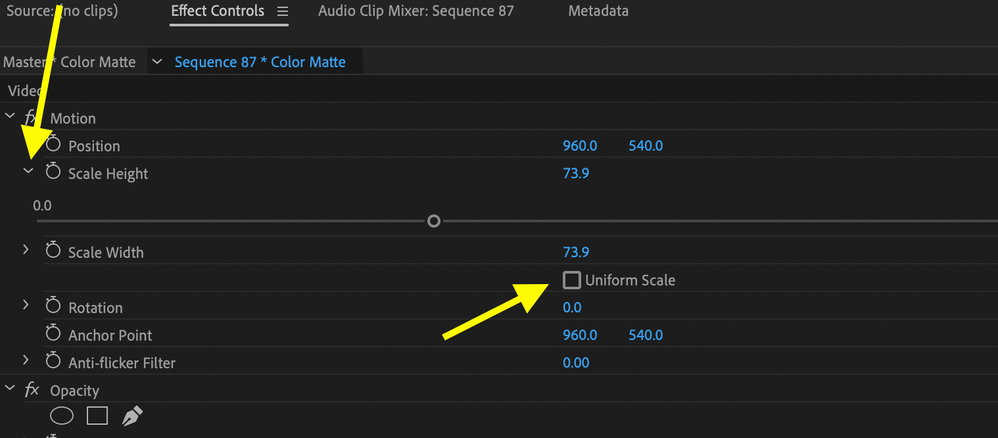Adobe Community
Adobe Community
Stretch all sides independently
Copy link to clipboard
Copied
I do some video game capture and I do aspect ratio correction depending on what I cap. I usually use AviSynth+ to crop and then resize to a specific aspect ratio but unfortunately it takes time due to the fact that I have to encode that edit with ffmpeg, which takes a lot of time. I wanna see if I can do it in Premiere, however I can only stretch through the center of the clip. Is there any way I could stretch it by the left, right, top, and bottom of the image? All independently?
Copy link to clipboard
Copied
Not completely independently, but if you click on the caret next to the Scale control in the Effects Controls tab, and uncheck Uniform Scale, you can scale the horizontal size and vertical size of your clip independently.
MtD