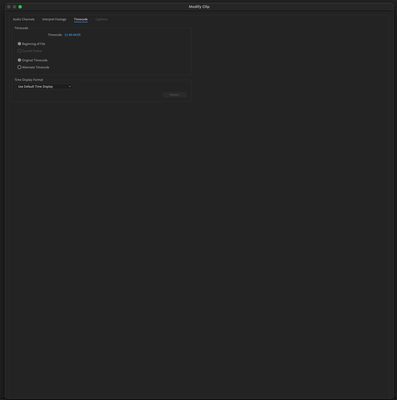Adobe Community
Adobe Community
Copy link to clipboard
Copied
so i updated to the latest Premiere CC: 14.9 (MAC) and now, when I access the MODIFY window from any clip in my bin, I can't exit the window and return to my project as there is not button at the bottom to confirm my mods nor is there a way for me to simply close it down.
What's the fix to this ? Adobe ? Anyone ??
 1 Correct answer
1 Correct answer
though. Something about picking up some extension files and putting them
in a folder i had to name
*Alexandre de Bellefeuille*
Réalisateur | Director
-
*STUDIO*
160 St-Viateur Est, Suite 221
Montréal QC H2T 1A8
T: + 1 514 836 6776
*-*
*WEB*
www.alexandredebellefeuille.com
Copy link to clipboard
Copied
Click anywhere in that window then press Enter/Return
Or press the Green maximize button in the top left corner of that window
Copy link to clipboard
Copied
The same thing happened to me just now. Had to force quit my application 3 times
Copy link to clipboard
Copied
Any luck with this?
Copy link to clipboard
Copied
Can you press enter/return to exit the prompt?
Copy link to clipboard
Copied
though. Something about picking up some extension files and putting them
in a folder i had to name
*Alexandre de Bellefeuille*
Réalisateur | Director
-
*STUDIO*
160 St-Viateur Est, Suite 221
Montréal QC H2T 1A8
T: + 1 514 836 6776
*-*
*WEB*
www.alexandredebellefeuille.com