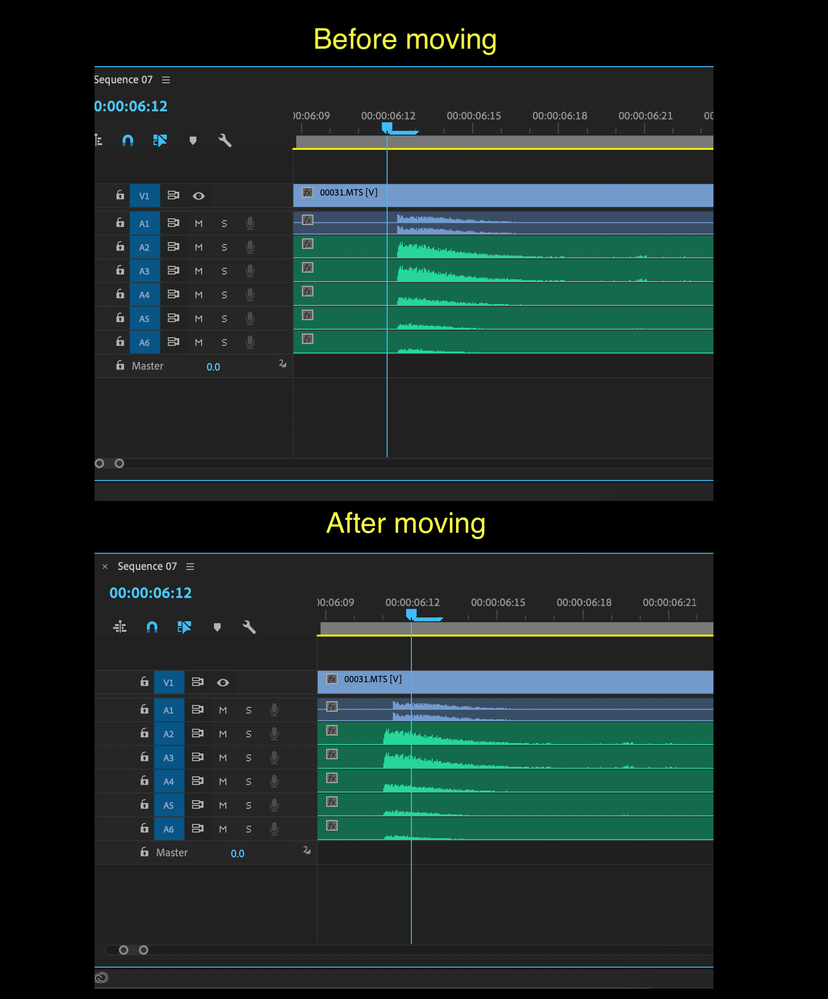Adobe Community
Adobe Community
- Home
- Premiere Pro
- Discussions
- Subframe audio adjustments are undone when clips a...
- Subframe audio adjustments are undone when clips a...
Subframe audio adjustments are undone when clips are moved
Copy link to clipboard
Copied
I'm trying to sync audio, I turn on audio time units to make the subframe adjustments and line up the clips perfectly. Once I'm done, I turn off audio time units, clip a few frames off the beginning and end of the clip so they aren't subframe. Then I group all the clips together. But whenever I move the clips all at once, the subframe adjustments are undone and it goes to the nearest full frame.
Is there any way to get around this? A setting that keeps this from happening. Or any sort of workaround, like maybe a way to export it once synced up and bring it back in with all the audio tracks still intact? Any help is greatly appreciated. Thanks!
Copy link to clipboard
Copied
I have been having the same issue for a couple of years. I'm sure it used to work properly in the past. It lets you slip or move the audio by sub-frame amounts, so surely that change should stick!
Cheers,
Mike
Copy link to clipboard
Copied
Line the audio clips up to the video clips.
You can move audio 1/48000 of a second. Video clips only one frame.
Copy link to clipboard
Copied
Ann is correct, but with a typo error I think ... don't group the file, link the audio files to the video file after setting sync. That should work for you, it's something I've done I don't know how many times.
Neil
Copy link to clipboard
Copied
Thanks, Neil. But how would I be able to link all of the clips together? When I try, it only allows me to select "Group" and "Link" is not an option.
Copy link to clipboard
Copied
OK I'm trying this link workaround, linking each audio file to one video file in my cut and so far so good. Wish me luck, and thank you Neil!!!
Copy link to clipboard
Copied
Ack spoke too soon - they were staying in sync w/ move but reverting back on cut. Adobe, would be great to get this fixed!
Copy link to clipboard
Copied
Linking is for one item per track ... when I'm doing syncing of separate audio, it's one or more 'remote' audio and one or more cameras ... and if I'm doing manual syncing, I'm syncing one clip/audio-set per time. Which should allow linking.
The other time Link might not be allowed is if you have a link between the video and one or more audio tracks already set. Which, in including the camera audio as is apparent in your image, you do. So ... Unlink all, then Link.
Neil
Copy link to clipboard
Copied
Here's the thing - it should work as you describe, i.e. you move or slip the audio waveform by a sub-frame amount to line up perfectly. It appears to have worked. You can link it, snap the synced audio to a frame boundary etc, but when you MOVE the linked clips the waveform goes back to where you started. The sub-frame adjustment doesn't stick!
I did a feature doco about 4 years ago syncing sound from an external recorder. I was able to sync the audio a sub-frame amount to match the camera audio perfectly. And it stuck. Then somewhere in the updates since then I haven't been able to get the changes to stick. I've bought it up a few times on forums and with support with no joy - it's nice to know I'm not the only one in the world seeing the issue!
Neil, as a test, can you enable audio time units, zoom in and sync 2 waveforms together perfectly, link the clips, disable audio time units, then nudge the clip 1 frame left or right or just move it on the timeline and see what happens to the sync/waveform?
Copy link to clipboard
Copied
CHCK,
That's something I do several times a week ... and without troubles. So I can't replicate the behavior you and DevonW are getting.
Neil
Copy link to clipboard
Copied
Hi Neil,
That's super strange. For me (and Devon I think) when you move/nudge the synced clips the sub-frame audio adjustment reverts back to the nearest video frame point. I've tested and tested and there is no way I can get the sub-frame change to stick, after the linked section has been moved on the timeline. Even 'undo' doesn't bring the subframe adjustment back.
Cheers,
Mike
Copy link to clipboard
Copied
That would suck big-time. Ouch!
I know a lot of people seem to start "macro" ... if they're having a problem, they assume that it must be the case that everyone is having the problem. Or perhaps from a bit milder expression, assume others probably are having the same problem.
I have always started from the other end ... if I'm having a problem, I assume it's either me or something "local" in my setup causing the issue until I find that others are affected. Which seems far more logical to me, but when I explain this to others, I tend to get that blank stare that indicates that perhaps my way of approaching this is not at all logical to them. Ah well, we all are individuals ... lol.
At NAB/Vegas and Adobe MAX every year, I take advantage of the situation and spend time with the engineers attending. One of the bigger comments they make about "user issues" whether general stability or bugs, is the difficulty of tracking down precise behavior of the apps on the incredible array of gear/media/workflows out there. There are hundreds of thousands of users I think, and most major bugs don't actually affect over 50% of the user base. Many bugs affect only a very small set, the sort of "IF you use X format/codec in Y frame-size on Q OS, and use A effect in concert with resizing the screen to V percent while playing back in 1/2 res ... you get J behavior".
But that also might only be the case if you have a certain audio card, or a completely different app that puts a particular dll or driver file that messes something up.
So ... finding what is happening can be one heck of a detective job. Because if your available systems don't have every pertinent aspect of the issue, you can't replicate it. What ... as an engineer ... you can't replicate ... is darn hard to diagnose and fix.
And while writing this, I've been trying to think of anything I've ever heard or seen that might affect this ... and am flush out of ideas. Which ticks me off ... I like to help knock this sort of crud out for other users. I'd hate it if it was getting me too.
Neil
Copy link to clipboard
Copied
Just came here to say - same issue. I've tried a bunch of different things to fix and no luck.
Copy link to clipboard
Copied
Any solution on this? Nothing seems to work either. Linking them, setting it to a video cut. I noticed when you move all audio files by themselves it doesn't happen but when you move it with the video it goes out of sync. Super strange, any work around?
Copy link to clipboard
Copied
Hi Folks. Problem with "work arounds" is that it just takes longer to get something done that should work on its own.
The only thing I can think of is: Once you get your audio synced to where you want it, turn off Show Audio Time Units, mark an In and Out at the Head and Tail of the video clip and either export a new audio file or the Video and Audio creating a new clip. Personally I think I'd go for exporting audio only. It's faster and creates smaller files. It's a real "PITA", but that's what most work arounds are unfortunately.
Copy link to clipboard
Copied
I'm having the subframe problem everyone has mentioned, and I'm wondering if there have been solutions since this chain was last modified. Any and every Adobe editor I know is still having this issue.
Copy link to clipboard
Copied
I've got the very same issue. Came here looking for a solution. It seems so far that if you make these adjustments within the source sequence for a multicam clip, that you can move the multicam clip itself around without messing up the subframe audio adjustments. I haven't tested this with nesting but I would assume it would work similarly.
So for now I am
1) Creating a multicam sequence with my audio tracks and cameras all synchronized, including subframe audio adjustments
2) Assembling my edit using only the multicam clip (similar to a nested sequence)
3) I am not touching the source multicam sequence for the multicam clip