 Adobe Community
Adobe Community
Subtitles are cut off
Copy link to clipboard
Copied
Hey everybody,
I´m just using premiere pro cc 2018 and was about to add subtitles, however, after a certain number of words the subtitles are cut off. I attached a pictures so that you can see what I mean. Do you have any help how I can fix that since I didnt find any way to do it myself.
Thanks
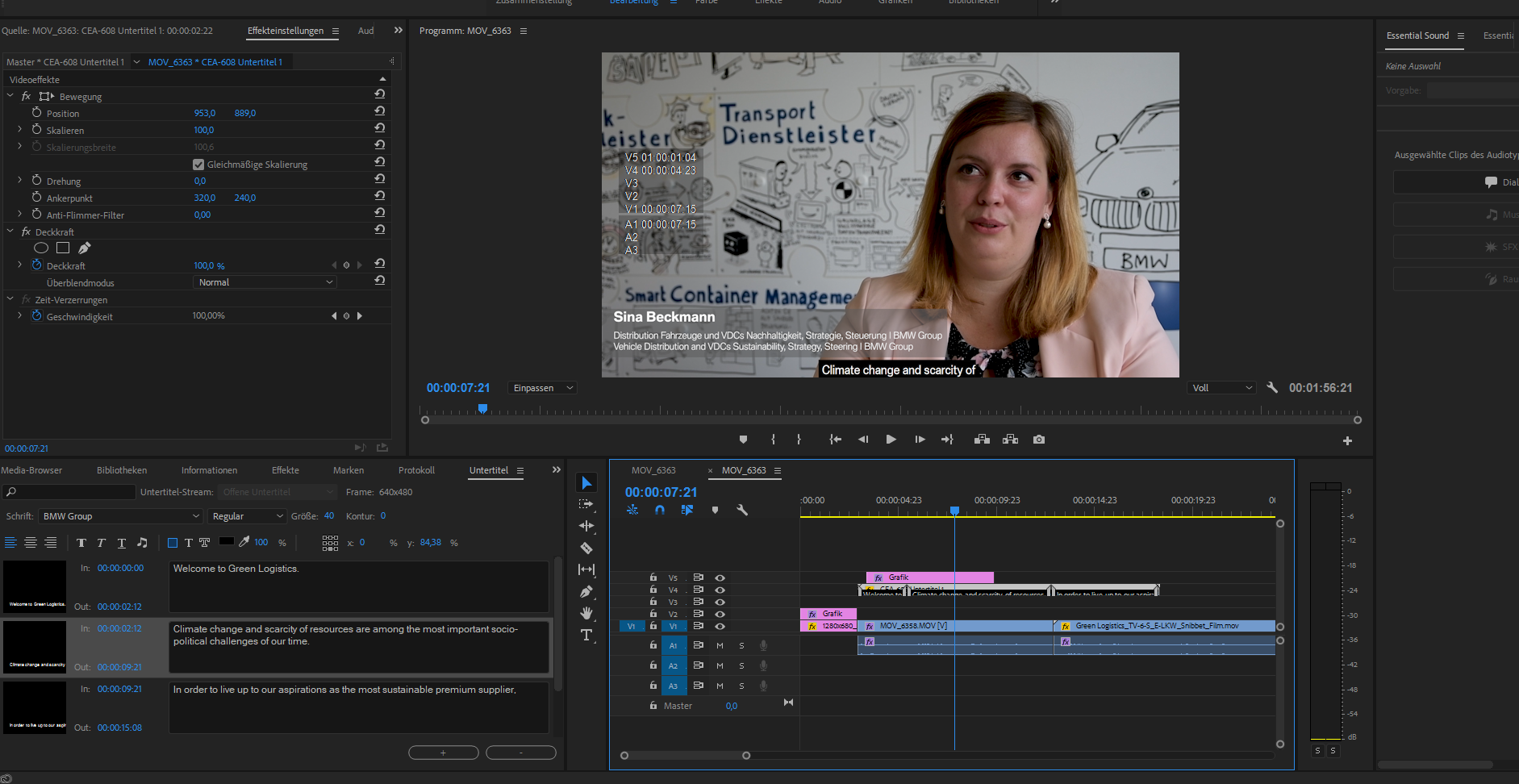
Copy link to clipboard
Copied
Not sure what the problem is, but here's some info...
Ordinarily, adding open captions directly into PR results in the box fitting the text. And for a long caption, you must add hit the enter key for the new lines. When I did not use "enter," it added a box that ran off the screen, with no second line. But it did not cut off the caption block.
Some of your settings look odd to me.
You are adding these as new captions in PR and not by importing a file?
The caption frame is 640x480. The default for my test was same as sequence.
Also, the position in the effect controls, and the x/y in the caption window are not the sort of values I am getting. But I don't know your sequence pixel size, so all of those may be okay.
Copy link to clipboard
Copied
I just had the same problem and for anyone looking, very clear answer can be found here:
If like me, you are doing subs for a 1920 x 1080 video you need to adjust the width of caption import settings to the same, which I did and it fixed it really quickly. By default sometimes those import settings are smaller. I know this is two years old but still relevant if anyone is stuck.
Copy link to clipboard
Copied
I also had this issue of partial subtitles being cut off. I use a third party to create my .srt files and they seemed to work fine except for one. I clicked on the .srt file in my project < Modify < Captions - I noticed the video settings were set to 720x480 and just changed it to 1920x1080. Seemed to fix the problem! Not sure how or why, but a simple fix for me.