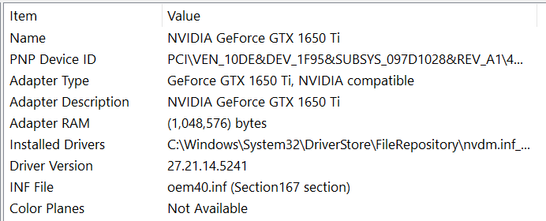Adobe Community
Adobe Community
- Home
- Premiere Pro
- Discussions
- Re: Subtitles error since latest update
- Re: Subtitles error since latest update
Subtitles error since latest update
Copy link to clipboard
Copied
Hello. I seem to have a problem with the latest Captions/Subtitles update. With the pre 15.2 update version, everything on my Windows 10 pc version worked fine. Now, when subtitles are added and I playback a movie clip, I can add one or two sentences of text as subtitles then the clip will suddenly stop for several minutes - the playback screen goes black, but the sound will carry on as normal. After a few minutes (commonly 1 to 4 minutes) the film will catch up with the sound and playback as normal. I'll move the blue cursor back to where I wanted to add teh new subtitle only for teh same thing to happen again. At the moment this means APP is useless for me. All my films require subtitles. Can anyone help?
Copy link to clipboard
Copied
There are reports of performance issues with the new PR 2021 captions, but they do not appear to affect all users and my notes do not point to the 15.2 release specifically. See my post here re resetting preferences, media cache, etc.
Graphics drivers are always an issue to rule out.
If those options do not help, I would roll back to 15.1. I would make sure everything is backed up. Before any updates, I always create a boot drive image.
Stan
Copy link to clipboard
Copied
Hi Stan. I'll give it a go and let you know how I get on. By the way, for clarification, I didn't mean update version 15.2 - I actually meant whenever Adobe introduced the new Captions/Subtitles functionality earlier this year. Thanks.
Copy link to clipboard
Copied
lol. Yes, it was PR 2021, version 15.0, and that makes sense regarding the issues you are getting.
That complicates the roll back if you've done much work in version 15. I hope the other strategies get you working on 15.
Stan
Copy link to clipboard
Copied
Hi Stan. I'm not a techy so please can you advise me? I attach a screenshot of my graphics card info:
Does it looks as though I have the correct drivers installed?
Jude
Copy link to clipboard
Copied
Sorry; I can't address the graphics issue.
Stan