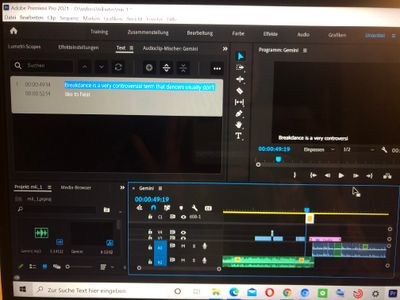Adobe Community
Adobe Community
Subtitles won‘t show entirely
Copy link to clipboard
Copied
Hi everyone!
I am about to cry if I don't find a solution.
I am trying to implement subtitles to my project I made with adobe premiere pro 2021. I made a new track for the caption and all that. Wrote my 1st sentence in there and it won't show entirely. And I am also trying to create 2 or 3 liners otherwise the caption will seem so scattered.
I just updated my adobe and couldn't install the Graphics Driver in windows 10 (don't even know what that is) because apparently my laptop couldn't handle it. So idk if that has anything to do with it.
please tell me the solution is easy!!
it's not the way the caption is positioned by the way.
your's MaryG
Copy link to clipboard
Copied
I assume you are referrring to the release today of PR 2021 (version 15.0.0) with the new caption workflow.
Please post screenshots showing the Text (caption) Panel, Timeline, and Program Monitor.
The default behavior for a long caption is for it to word wrap to multiple lines. So I'm not sure what you are not seeing.
Stan
Copy link to clipboard
Copied
thank you so so much for the fast reply!
xoxo
Copy link to clipboard
Copied
Is it possible you are writing to a Closed Caption track with character limits? Screenshot would be super helpful. 🙂
Copy link to clipboard
Copied
Thank you so much for the fast reply!
I uploaded some screenshots to the conversation above.
Copy link to clipboard
Copied
Yes, you are hitting the 608 line character limit. You will need to hit the return key to break into multiple lines.
Copy link to clipboard
Copied
Do you want Closed Captions or Subtitles? If you right click on the track header, you can switch to Subtitles. (No character limits)