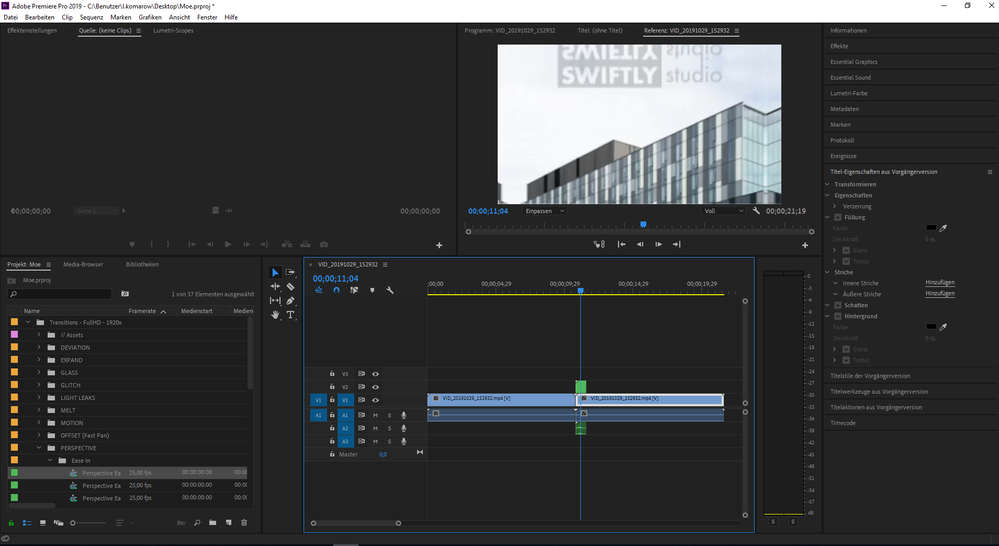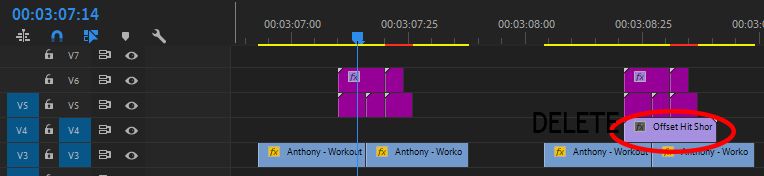Adobe Community
Adobe Community
- Home
- Premiere Pro
- Discussions
- Re: Swiftly Studio 850 Seamless Transitions doesnt...
- Re: Swiftly Studio 850 Seamless Transitions doesnt...
Swiftly Studio 850 Seamless Transitions doesnt work in Premiere 2019
Copy link to clipboard
Copied
When i import my Swiftly Studio 850 Seamless Transitions, i can see the effects but if i lay it over my clips, i only can see the example effect, it doesnt adjust into my clip anymore, as you can see on the picture. What can i do to fix the problem?
Copy link to clipboard
Copied
Hello!
Just to have this information indexed in a search: Swiftly Studio is a real SCAM!
If you bought the 850 Seamless Transitions package from them, then in fact they resold you my original transitions package. It can only be bought here: https://videohive.net/item/handy-transitions-for-premiere-pro/22125468
As for your question (I understand that this is no longer relevant), you just need to check this step:
https://videolancer.net/seamless-transitions-for-premiere-pro/guide/#timeline-settings
Copy link to clipboard
Copied
Hi - if its your transitions package that they are selling illegally you should contact Facebook - they are advertising like mad on Facebook right now, making a lot of money that it sounds like should rightfully be yours.
Copy link to clipboard
Copied
I just stumbled across this thread after searching "is Swiftly studios safe" and I am so glad I saw this message before buying anything from them. It's the end of June and I got a Swiftly advert on Youtube today for the pack, so they are still at it.
Anyway, thanks for your link. Will be purchasing a lisence from the heroes that did all the work!
Copy link to clipboard
Copied
Hello Evgeny, even if Swiftly studio is a scam they allow us to use the 850+ transitions for premier pro on all videos we create. however you guys sell the videolancer's transition pack for $49 but i can use them on just one youtube video ( as your license says only one end user product), and if i create another video i need to spend another 49 bucks to use the transition.. in my opnion the videolancer's trransition is a rip off. if i create 50 videos and use your transition then i will end up paying 50*$49 = $2450 just for transitions ... Seriously!!
Copy link to clipboard
Copied
Hello! My name is Boris, and I am from Videolancer's team.
One-time use license - This has to do with piece products. In which, for example, one footage or one template is sold. In this case, one template can be used only in one video project.
But our package consists of 1500 presets. For packages, Envato has this clarification: https://videohive.net/licenses/faq#item-packs-a.
That is, in theory, you can use one preset in 1500 projects). However, these are just conventions that are not interesting to anyone. You can just buy our product once and use it unlimitedly.
VideoHive (https://videohive.net/licenses/faq)
License FAQ | VideoHive
Create a video with video templates. Browse high quality after affects templates, apple motion videos, Cinema4D files, video clips, royalty free stock footage, and more.
Copy link to clipboard
Copied
Glad you posted this. I'll buying this today.
Copy link to clipboard
Copied
Hi Senec, I too bought the transition pack and struggled at first. But I now know how to use them.
I had a look at your screenshot and saw that the one problem that you have one of the buttons activated. You need to turn off the nesting button which is found just underneath the timecode. Your transition are nested together which does not allow it to function properly. Once you have that sorted you can drag the transition onto your timeline. You might still see the preview image of the transition thumbnail, just check your timeline and you will find the image layer and delete it. Hope this helps.
Copy link to clipboard
Copied
Hello im staphon and im fairly new to this whole editing world. Im going to try this out and if it works for me. i want to say thanks in advance. heck thanks anyway for trying to help have a good one. Sincerly. Staphon of Cut and Shoot ent ps just tried. which one is nesterd button? i know how to. nest a sequence
Copy link to clipboard
Copied
Hi Staphon, you are so welcome. Glad I could help. The nest button is the 1st button just under the time code. If you look at the image I posted. I hope that helps. 🙂
Copy link to clipboard
Copied
Thank yo so much @farrens29910264 my apologies for the delay
Copy link to clipboard
Copied
this still hasnt worked for me, i delete their video clip and it still doesnt apply the effect to my footage, thanks in advance
Copy link to clipboard
Copied
Post your timeline with the effect applied
Copy link to clipboard
Copied
They got me to 🤦🏽:male_sign: