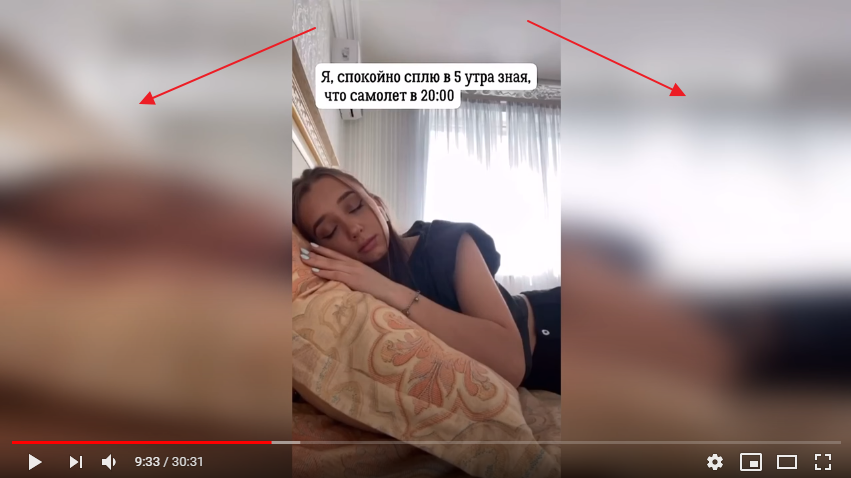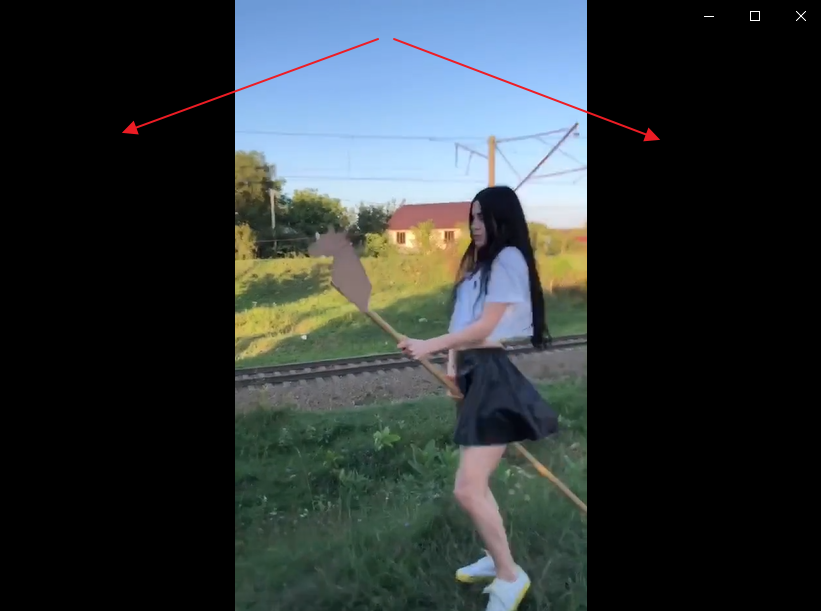Adobe Community
Adobe Community
Turn on suggestions
Auto-suggest helps you quickly narrow down your search results by suggesting possible matches as you type.
Exit
- Home
- Premiere Pro
- Discussions
- Tell me how to add this effect to the video.
- Tell me how to add this effect to the video.
0
New Here
,
/t5/premiere-pro-discussions/tell-me-how-to-add-this-effect-to-the-video/td-p/11413331
Sep 06, 2020
Sep 06, 2020
Copy link to clipboard
Copied
Community guidelines
Be kind and respectful, give credit to the original source of content, and search for duplicates before posting.
Learn more
 1 Correct answer
1 Correct answer
Community Expert
,
Sep 06, 2020
Sep 06, 2020
Put your centre main video on V2, duplicate the same video and put it on V1. On that V1 version using the motion controls increase the 'scale' until the video fills the black area. Then add the Gausian Blur video effect and adjust the blurriness to the value you like.
Community Expert
,
LATEST
/t5/premiere-pro-discussions/tell-me-how-to-add-this-effect-to-the-video/m-p/11413430#M297355
Sep 06, 2020
Sep 06, 2020
Copy link to clipboard
Copied
Put your centre main video on V2, duplicate the same video and put it on V1. On that V1 version using the motion controls increase the 'scale' until the video fills the black area. Then add the Gausian Blur video effect and adjust the blurriness to the value you like.
Community guidelines
Be kind and respectful, give credit to the original source of content, and search for duplicates before posting.
Learn more
Resources
Troubleshooting Software & Hardware
Frequently Asked Questions
Premiere Pro New Features
Copyright © 2023 Adobe. All rights reserved.