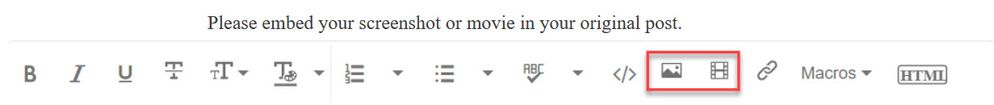Adobe Community
Adobe Community
Text bounding box hiding some text
Copy link to clipboard
Copied
Been searching here for a workaround but haven't found anything just yet soooo.....
My boss pointed out to me that the bottom of my text bounding box is clipping just a bit of the bottom of the "g" enough that he's noticing it. The tricky part is everything I'm doing to expand the size of the box is also expanding the size of the text.
I just slapped my forehead as I'm writing this. I just added a return key at the end of the sentence and THAT expanded just the box and let the "g" shine through...
BUT, in the future, am I missing something here? Is there a way to expand the bounding box without resizing text?
Thanks gang!
John
Copy link to clipboard
Copied
Please do NOT add images via the "attach files" box, as you are then forcing everyone to DOWNLOAD the file to view it outside their browser. Drag/drop the image files directly ONTO your reply box so other users can see them without needing to download unknown strange files.
Thank you!
Copy link to clipboard
Copied
Dang, so sorry about that!
Copy link to clipboard
Copied
And it's cut off when you are not viewing in the bounding box also?
What's the font?
Copy link to clipboard
Copied
Font is Proxima (?) and oddly enough yes, in the render and in the timeline the bottom of the "g's" are just cut off anough that it's noticable. Never encountered that before.
Copy link to clipboard
Copied
I've tried Proxima soft and Proxima Nova/Thin, and can't replicate.
Which specific flavor are you using?
Neil
Copy link to clipboard
Copied
Proxima Nova Semi. Kept flatenning the G still.
Copy link to clipboard
Copied
I just gave this a quick test. FYI, still on PR 14.3.0; Win10 PC.
Created a simple text in plain Arial font with a lower case g. I can see that the lower bounding box is right on the bottom of the g. On export as H.264, the text shows a flat bottom on the g.
I added a return and another line of text with a g. The upper g is fine. This is confirmed on export (H.264): the upper g is complete; the lower g has a flat bottom.
I could find no other thread re this. I am normally focused on this type of issue with caption streams, and do not remember this being raised before.
Stan
Copy link to clipboard
Copied
The only way I could get around it flattening the bottom of the G was by just adding a return key strike at the end of the sentence. It worked, but just seems weird I had to do that. Thanks Stan!