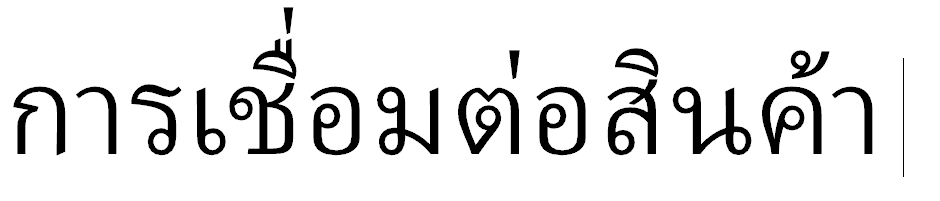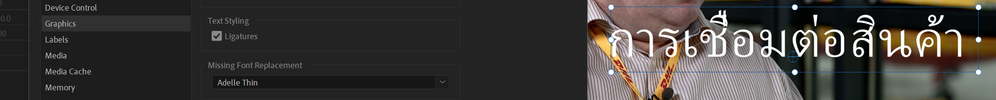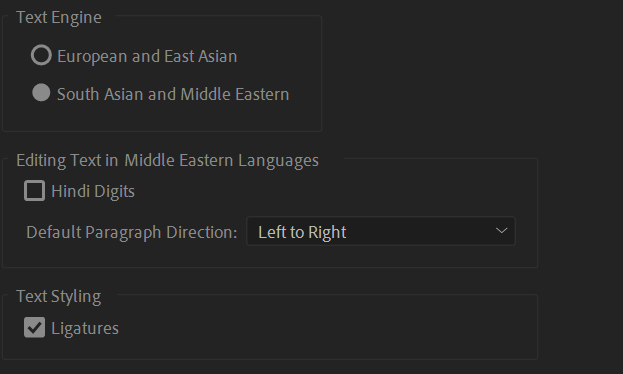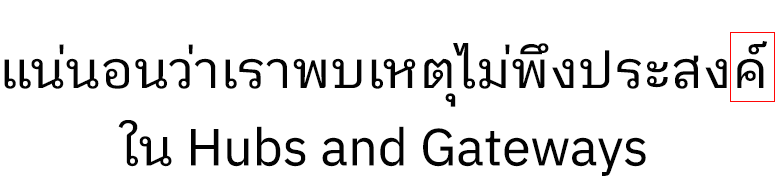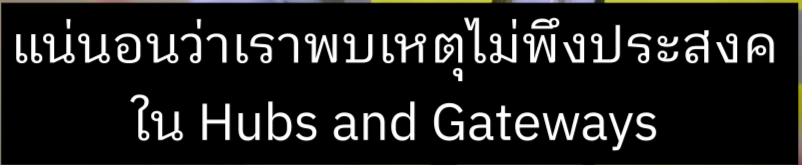Adobe Community
Adobe Community
- Home
- Premiere Pro
- Discussions
- Re: Thai language not correctly displaying in Adob...
- Re: Thai language not correctly displaying in Adob...
Thai language not correctly displaying in Adobe Premiere
Copy link to clipboard
Copied
Thai language not correctly displaying in Adobe Premiere. The top Glyhs over lapping the lower Glyhs. The font displays correctly in Word. And no its not the font. As you see with Thai word below is displaying correctly (3rd character).
การเชื่อมต่อสินค้า
I have large project with subtitles and titles in the videos. So if anyone can help, thank you.
Also attached images as well for reference.
Correct (3rd character)
Not correct (3rd character)
Copy link to clipboard
Copied
Did you select the correct settings for Asian and ligatures in Graphics settings in the Preferences?
Copy link to clipboard
Copied
Hi Ann
Thank you for your reply. Yes I did.
Attached screengrabs
Copy link to clipboard
Copied
If you have Ps I would do the text there and import as psd.
Copy link to clipboard
Copied
You mention subtitles. If these are PR 2021 caption/subtitles, be sure you have the correct setting there as well. It appears independent of the regular graphics font setting.
See this post:
"Right-click on the Caption track header, choose Track Settings... and then under Styling Options > Text Engine, click button for South Asian and Middle Eastern."
Stan
Copy link to clipboard
Copied
Hi Stan
Thank you. I have got the sub-titles working correctly. That leaves the titles. The project is using 'Legacy Titler' So if you can help thank you.
Copy link to clipboard
Copied
Hi Stan
Sorry the problem has not gone away. It works on some characters and does not work on others.
I have attached two images. Both used the same font. One in photoshop (correct) and the other in Premiere (not correct). Please advice on correcting the problem, thank you.
Correct
Not correct
Copy link to clipboard
Copied
I fixed it. In the SRT text panel. Do a soft return and add space gap. And the character then displays correct!!! on the sub-title
Copy link to clipboard
Copied
Very interesting! I suspect the problem character(s) are unicode with a nonspacing mark. See this thread:
Does it appear correctly in the Text Panel?
Your workaround is fascinating. I couldn't do a soft return (shift-enter, correct?) in the Text Panel.
And you are adding the space where?
Stan