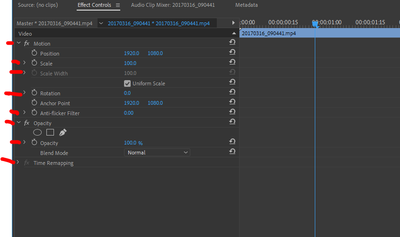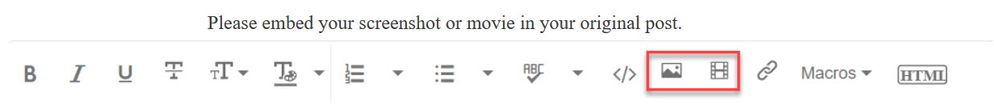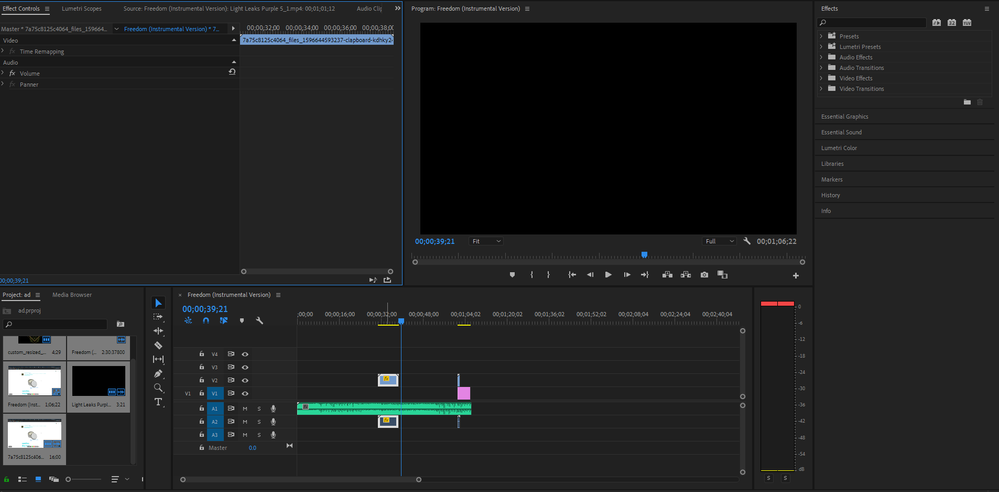Adobe Community
Adobe Community
- Home
- Premiere Pro
- Discussions
- The effects like opacity and position and scale ar...
- The effects like opacity and position and scale ar...
Copy link to clipboard
Copied
When I go to the effect controls, it just lets me choose from time remapping volume Chanel volume
 1 Correct answer
1 Correct answer
Case closed, just had to download a new version of premiere
Copy link to clipboard
Copied
Look for an arrow to twirl open by “motion.”
Copy link to clipboard
Copied
-Jack
Copy link to clipboard
Copied
Sounds like you have 'scrolled down' the ECP. There should be a very faint scroll bar on the right side of the panel, use that or your mouse scroll wheel while hovering over the panel.
Neil
Copy link to clipboard
Copied
Neil
Copy link to clipboard
Copied
Post screenshot of what your are seeing (or not seeing).
Copy link to clipboard
Copied
Copy link to clipboard
Copied
Copy link to clipboard
Copied
Copy link to clipboard
Copied
Gone ideed.
Deinstall
Use the Adobe Creative Cloud Cleaner Tool to solve installation problems
install.
See how that goes.
Copy link to clipboard
Copied
-Jack
Copy link to clipboard
Copied
You used the Adobe CC Cleaner tool ... did you use that to do both the uninstall & cleanup, or just the cleanup after uninstalling via the CC app or OS?
I ask, because in my experience with that app ... I have had it always work when I used it to do both the uninstall and cleanup in one go. I had mixed success if I uninstalled before running the CC Cleaner tool.
Either way, to use that, and still not get a good install ... ouch.
Neil
Copy link to clipboard
Copied
now i do.
-Jack
Copy link to clipboard
Copied
No, um ... there's no payment for the Cleaner tool. It's just a utility that you download and run, looks like an old DOS-window typ applet. You go through a series of menus typing the number you want from a list.
It gets all the odd bits and pieces around your machine all the Adobe apps leave, all the setup and options and presets and such.
Neil
Copy link to clipboard
Copied
-Jack
Copy link to clipboard
Copied
what should I put for the option number
Copy link to clipboard
Copied
You choose from the list, and yea, it can be sort of confusing.
Basically work through from what, CC apps to Premiere to the specific Premiere. It asks specifically for permission to begin deleting things before it starts, so you can select options without fear ...
Neil
Copy link to clipboard
Copied
-Jack
Copy link to clipboard
Copied
Case closed, just had to download a new version of premiere