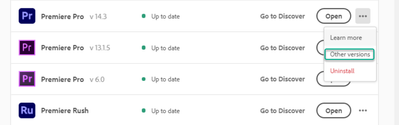Adobe Community
Adobe Community
- Home
- Premiere Pro
- Discussions
- The Premier Pro program does not want to work. The...
- The Premier Pro program does not want to work. The...
Copy link to clipboard
Copied
I do not know what to do. At the entrance to the premier, a window comes out. It says that the video card driver and graphics driver are incompatible with the program. But the program does not write what I need to download for the computer to work.
During work, everything freezes, what should I do ???
 1 Correct answer
1 Correct answer
This is the driver you need for the gtx
https://www.nvidia.com/Download/driverResults.aspx/162106/en-us
this one for the intel
https://downloadcenter.intel.com/product/126789/Intel-UHD-Graphics-620
Copy link to clipboard
Copied
What video card do you have?
What graphics driver number?
Also, please help us help you:
https://community.adobe.com/t5/premiere-pro/faq-what-information-should-i-provide-when-asking-a-ques...
Copy link to clipboard
Copied
Intel(R) UHD Graphics 620
NVIDIA GeForce MX150
Copy link to clipboard
Copied
This driver is installed on the computer
https://www.nvidia.com/Download/driverResults.aspx/162106/en-us
But this driver is not compatible with my computer. Everything still freezes
https://downloadcenter.intel.com/product/126789/Intel-UHD-Graphics-620
My computer parameters:
Model: Lenovo Ideapad 520
Intel(R) Core(TM) i5-8250U CPU
1.60GHz 1.80GHz
Computer RAM 6 GB
Windows 10 (64-bit)
Drivers:
Intel(R) UHD Graphics 620
NVIDIA GeForce MX150
Please, help me.
Copy link to clipboard
Copied
There is your problem right there. Your system has too little RAM to run any newer version of Premiere Pro at all. You see, Premiere Pro now absolutely requires 8 GB or more free, unused RAM (after compensating for the over 6 GB of RAM that the integrated Intel UHD Graphics eats up by itself) just to even run properly. 6 GB total RAM is nowhere near enough RAM to run Premiere Pro properly: The program will launch, but will freeze when you perform any task at all within that program - all because your computer becomes completely depleted of usable RAM in mid-task.
Copy link to clipboard
Copied
Are you trying to run Pr.2020 on this machine?
Copy link to clipboard
Copied
problems.
Got it, so I can’t work in this program from my computer.
Copy link to clipboard
Copied
machine?
Copy link to clipboard
Copied
I am taking part of my previous post back. You actually have 8 GB of installed RAM in that ThinkPad 520 with the 8250U CPU. Not 6 GB. I have just checked the specs against the known Lenovo sites for this.
And did you really try installing the Intel driver in question? Or did the installation actually fail with an error message? If the latter, it is because your system's factory-installed Intel driver was of the "legacy" driver variety that had been customized to and by Lenovo, and you cannot install any generic Intel graphics driver on top of any OEM-specific legacy driver at all regardless. The 8000-series DCH drivers are unlocked; however, they will only install cleanly on top of another DCH driver (OEM or generic). They still can't be installed at all on top of a legacy driver.
Copy link to clipboard
Copied
Copy link to clipboard
Copied
Maybe I can use previous versions of Premier Pro? But where can I download them?)
Copy link to clipboard
Copied
In your CC desptop app: hit the 3 dots next to the installed program: other versions.
Copy link to clipboard
Copied
This is the driver you need for the gtx
https://www.nvidia.com/Download/driverResults.aspx/162106/en-us
this one for the intel
https://downloadcenter.intel.com/product/126789/Intel-UHD-Graphics-620