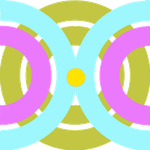Adobe Community
Adobe Community
- Home
- Premiere Pro
- Discussions
- Re: The Project file has been Modified Since the l...
- Re: The Project file has been Modified Since the l...
The Project file has been Modified Since the last save?
Copy link to clipboard
Copied
Why does this message keep popping up when im about to save a project ive been working?
and then i gett this stupid error saying "Auto Save Error" Cant copy to file C or what ever , check write conditions, never experienced this as much as it keep doing
Copy link to clipboard
Copied
Is this a Team or shared project?
Copy link to clipboard
Copied
its weird, now i cant find the file nor did it save, and doing all this work, its not saving my work,
Copy link to clipboard
Copied
Alright. Let's get some details.
Copy link to clipboard
Copied
neither...
Copy link to clipboard
Copied
Hi mrrap4food,
Sorry for the inconvenience. Is this happening with all projects? Have you tried to save the project file to a different location?
Please let us know the status.
Thanks,
Vidya.
Copy link to clipboard
Copied
I have the same issue. It says "the project has been modified..." and so it appears that I cannot save it. I click OK and it appears to save the project file (it doesn't) and it then runs auto save and gives the "cannot write...check permissions" error..
I am running PP CC 2018 on a Windows 10 PC with my project on a USB drive.
I have an ampersand in the file name - and this appears duplicate in the recent file list and I wonder if that may be part of the problem. I have now saved the project under a new name on the same drive without the ampersand and will report back.
Tim
Copy link to clipboard
Copied
That imo is the best way to go.
Save under an different name and use underscore if needed.
Copy link to clipboard
Copied
OK the ampersand was not the issue. I have just tried this again and, despite the message, it created a new backup in my Creative Cloud folder. This is with the new project file I created yesterday without the ampersand.
Summary of the issue:
Hit ^S to save the active project
A "Project has changed..." dialog box appears - click OK to proceed
A message box appears telling me that it cannot write to the CC folder
Actual result
It does write to the CC folder!
It does not save the project in the current project folder
Copy link to clipboard
Copied
So another twist in this tail that may lead to the cause of the problem. I launched Premier this afternoon and saw my project in the recent project list. I clicked the entry and the project opened but it could not find the video files. Silly me - I hadn't plugged the USB drive in. Yes, the USB with my project file on it. So how did it open my project?
I found out that my list of recent files are the files stored in the CC folder and not the ones on my USB drive. That is why my file on the USB drive was never updated when I saved it while editing - I wasn't using it!
So it looks like the issue we are having is a problem that comes about when the active project is a CC project. ^S (Save) will save the open CC project and then Premier will create a backup of the project in the CC folder. That could be a problem if that's the same project file that I have just saved and the one that is currently open. It cannot write to an open file and gives an error about wrong permissions.
That's the theory - I'll test it when I have finished this latest edit.
Tim
Copy link to clipboard
Copied
Any update as to why this is happening? I'm having the same issue, and its only for one project, not my others.
Copy link to clipboard
Copied
Same problem here, adobe what is this. I open a file from a local drive and then it tries to save to my autosave location? And that is impossible.
Work around is to save a new version of my project all the time i have this issue.
Copy link to clipboard
Copied
Hey,
Has anyone figured out why this is happening? I have lost some work behind this and can't find a copy of the autosave with the work.
Copy link to clipboard
Copied
Did you just update your Premiere Pro?
Copy link to clipboard
Copied
Having the same issue. Thought I lost all my work one day! I didn't even update the program and it started to switch the save location and doubled up the project files and deleted the original ones (At least they weren't where they originally were). And I couldn't open the projects by "open recent". So weird. But happy that my work wasn't lost!
Copy link to clipboard
Copied
I have part of this problem working offline. I have used Premiere Pro for years and never had this message: "The project file has been modified since the last save ..." until 2/17/ 2019. I have been getting this and saving anyway. Only today, 10 days later, have I discovered the project file I thought I was saving has not been saved. It started out on my external drive. Now I find that it is saved on my hard drive Documents/Adobe/Premiere Pro/13.0/Adobe Premiere Pro Auto-Save/ Shock!! There are files in there dating back to October, 2018. But I never was aware of it, never got this message until February, 2019.
I found a setting in the menu item "Project manager" called "Destination Path" which is the Documents/Adobe/Premiere Pro/13.0/ . Could that be it? I'm going to try changing the Destination Path to be the same as my project and see if I can get Premiere to keep the latest version on the external drive where I want it.
I hope that solves the problem of Auto-Save being the main file. I always thought my project file should be the latest and the Auto-Save was just for backup.
Copy link to clipboard
Copied
Now I see that all my scratch disk is set to Documents. I changed the Destination Path to my external drive where there are 9TB. This requires the project to be saved. It is 200MB! Wow. The dialog says the original project file size was 968MB. Why should it be less in size? Why when I say to save it does it say "copying media"?
Totallly unacceptable outrageous hall of horrors for me. Now there is a new folder called "Copied_ProgrammableYogaMat and in it are some of the PSD files in the project that are on the external drive. There are new previews folders, a new copy of an mp4 that is on the external drive, and a new Media Cache folder. The new project file is in the "Copied ... " folder right under the original project file. Versionitis ER.
Please someone tell me how I can create a project file on the external drive, save it as I work, and not have auto-save auto-switch everything to the scratch drive.
2/28/19
Copy link to clipboard
Copied
I was having this problem recently and in my case, the issue was with Dropbox.
I'm constantly working between 2 computers so I save my Project files (and backups) to a Dropbox folder so they can sync between machines.
My Dropbox app somehow became corrupted and Premiere thought the folder was offline. I also somehow started working from an autosave project which is why my project file was not being updated as being saved. Once I fixed Dropbox and started working from my intended project file, everything is fine.
And as I write this, I have received that dialogue box before. It usually comes up when I rename a project file while it's open or move it to a different location while open.
Copy link to clipboard
Copied
I've also noticed this especially with something like Lucid Link, or anything where multiple computers/people can have access to the file at one time. I think whats happening is someone with access to the project has it open in the background, and even the file doing it's little autosaves is "altering" it. My personal mo has been to save a copy of the project file in the destination I want while uping the version in the name (MovieV1.proj > MovieV2.proj, etc). Very annoying but at least this way you dont have to chase down an autosave...