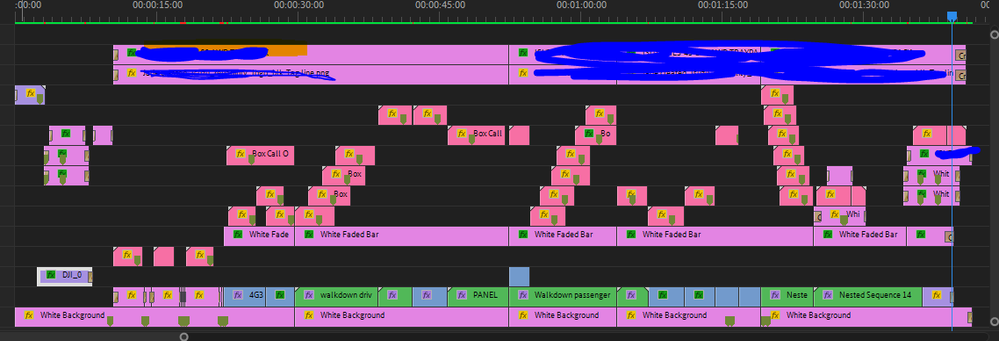Adobe Community
Adobe Community
- Home
- Premiere Pro
- Discussions
- The sequence won't fully render? Leaving little re...
- The sequence won't fully render? Leaving little re...
The sequence won't fully render? Leaving little red sections along the way. Why?
Copy link to clipboard
Copied
Hi there,
I'm wondering what is happening here and if anyone has a solution. Everytime I fully render my sequence, it has been leaving these little red spots behind, and no matter how many times I render after that, they still remain. Can anybody explain?
Copy link to clipboard
Copied
It would be a lot more useful to know what the media is, what effects are used, what your system is, and what is going on in the places that stay red.
Neil
Copy link to clipboard
Copied
Hi Neil,
I'm using 4K proxy video files, MGRT call outs, warp stabilisers, cross disolves, and colour correcting.
There are no similarities in the areas that are red as far as I can see, it all seems to be quite random.
I'm using the latest windows system on an Asus desktop set up.
Copy link to clipboard
Copied
How are you triggering the Render?
Try marking an In point at the head of the sequence and an Out point at the end, then go to the menu Sequence > Render In to Out.
MtD
Copy link to clipboard
Copied
I've done this - still the same result, the render completes and I'm left with these annoying red spots throughout it...
Copy link to clipboard
Copied
Try selecting all your audio and render just that.
MtD