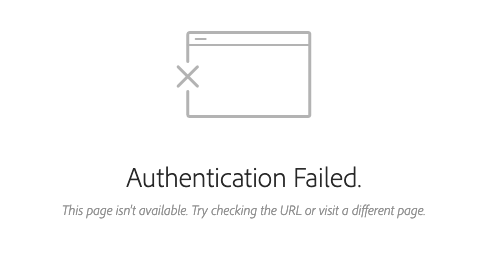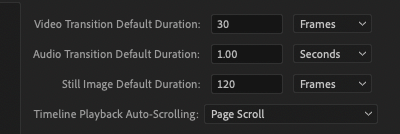Adobe Community
Adobe Community
- Home
- Premiere Pro
- Discussions
- Re: this screwy stuff never ends ! Something EVER...
- Re: this screwy stuff never ends ! Something EVER...
this screwy stuff never ends ! Something EVERY DAY !
Copy link to clipboard
Copied
When I "export frames" and name them differently, every different export is the SAME FRAME !!!
When I dont name them, they export properly.
No matter what I set in preferences>timeline>still image default duration,
still images ALWAYS come in at ONE FRAME. Now what?
When I select ALL of the 1 frame images and change the speed/duration,
only the LAST frame in the selection changes.
If I am in an enlarged program panel and I want to drag a clip somewhere
down the timeline, isn't the timeline supposed to move in the direction that
I am dragging when I hit the edge? Instead, I have to drag to the edge of the
timeline panel, move the timeline by itself to where the dragged item is near
the other edge of the timeline, then drag the clip to the edge again, move,
drag, move drag, etc.
And this is only a 7 minute project. How do folks make long movies
within their lifespan trying to deal with all these itty bitty problems?
Now why cant I drag out these itty bitty stills? Now I have to
expand them be going to speed/duration for evry one !!??
and then I get this upon posting and have to come back to auto save:
Copy link to clipboard
Copied
Copy link to clipboard
Copied
OK thanks, now THESE problems still remain:
No matter what I set in preferences>timeline>still image default duration,
still images ALWAYS come in at ONE FRAME. Now what?
When I select ALL of the 1 frame images and change the speed/duration,
only the LAST frame in the selection changes.
Now why cant I drag out these itty bitty stills? Now I have to
expand them be going to speed/duration for every one !!??
Copy link to clipboard
Copied
Can you start the process from the scratch on a fresh project?