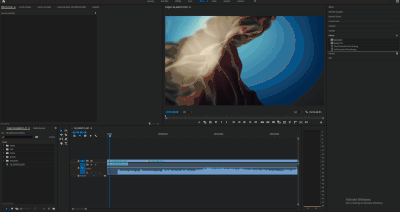Adobe Community
Adobe Community
- Home
- Premiere Pro
- Discussions
- Time remapping doesnt work in 2020 14.3.2
- Time remapping doesnt work in 2020 14.3.2
Copy link to clipboard
Copied
Hi,
I've checked several threads and loads of tutorials, but I cant get Time ramping to work.
When I've done the "show time remapping keyframes" and added the keyframes I cannot adjust the 100% in the effects panel (it's greyed out) and when I try to drag the white line in the editor panel (which is how it worked in the previous version), it just drags the whole video clip up a track.
I really hope there's a simple solution for this because I've been frustrating myself for hours already now 😞
Thanks for your reply!
 1 Correct answer
1 Correct answer
The time remapping issue should now be fixed in Premiere Pro 14.4, which was just released.
Copy link to clipboard
Copied
Same issue.
Copy link to clipboard
Copied
The time remapping issue should now be fixed in Premiere Pro 14.4, which was just released.
Copy link to clipboard
Copied
Hi Trent,
It seems the issue is still ongoing for some people. Is this issue still under investigation? Can we use a workaround?
Copy link to clipboard
Copied
Not that I am aware of. I would recommend contacting our Support team to help troubleshoot your issue - https://helpx.adobe.com/support/premiere-pro.html (Contact Us link at bottom)
Copy link to clipboard
Copied
No luck. with 14.4. has it worked for any else??
Copy link to clipboard
Copied
Works fine now. What does not work for you.
Make sure you have show video keyframes on.
Copy link to clipboard
Copied
Still doesn't work for me .. Just tried 3 different versions shhhh
So much wasted time!! I can not find the view Ann showed us in the photo no matter how zoomed in I am on the video track. My computer is also in french which makes it even harder to figure this out. HELPPPP!!!
Copy link to clipboard
Copied
Nope. I cannot use time remapping, option is grayed-out. Al markers are visible, etc. I can create the markers, but can't adjust the speed.
Copy link to clipboard
Copied
I'm having the same problem using v14.7. Tried reinstalling and using 14.3 as mentioned in the thread, but makes no difference.
Copy link to clipboard
Copied
Copy link to clipboard
Copied
14.3 had a bug (read the thread) which was fixed in 14.4.
Copy link to clipboard
Copied
Seems to be broken again in V15. can't get it tot work at all.
Copy link to clipboard
Copied
Copy link to clipboard
Copied
Thanks Ann - I'll try trashing prefs
Copy link to clipboard
Copied
Found another instance where timeremapping breaks.
When using cinema footage from newer iphones I had to interpret and conform the video to 709 to stop it from being blown out. But then I go and try to time remap and I have the problem you had here. Click on any other clip that didn't require reinterpretting and time remap works fine, control plus left click gives you the plus pointer icon. But this reinterpreted clip was showing me a different icon. Slide up higher for the fix shown here wasn't working for me. So I exported the interpreted video out as a new clip and brought it back in and now I can time remap it just fine. Leaving this here in case anyone else runs into same, even though it's sort of its own unrelated/related problem.
Copy link to clipboard
Copied
Yep - lots of bugs with time-remapping. Just doesn't work at all on the M1 Mac using hardware encoding. Try remapping your footage 2020 - better results than 709 for HLG2100.
-
- 1
- 2