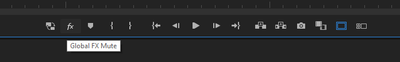Adobe Community
Adobe Community
Copy link to clipboard
Copied
Im having several glitches in premiere pro and some of them makes me so fustrating to work with as you can see in this video:
I have just reinstalled Windows (last build) and have basically vanilla premiere, I just installed a couple of plugins but they didn't show any inconvinient before updating premiere.
 2 Correct answers
2 Correct answers
I've found a weird "solution" to this, not only the playhead doesn't work when I click, neither the effects can be clicked or the parameters on the effects (i.e Curves' curve). The "solution" is to simply move the cursor to one of the buttons under the Program Monitor, and once they are highlighted like this:
just go back and the playhead, and the effects, can be clicked again. It is soooo weird. when the playhead stops working I just move my mouse to highlight the buttons and it suddenly works
...Do you have any nested clips in the timeline?
If so deleted the audio part. See how that goes.
Copy link to clipboard
Copied
Hi Mariance,
Weird. I would try trashing preferences first. If that doesn't work, try importing the old project into a new one. See if that works for you. Otherwise, you might want to move back to a previous build.
Thanks,
Kevin
Copy link to clipboard
Copied
I've found a weird "solution" to this, not only the playhead doesn't work when I click, neither the effects can be clicked or the parameters on the effects (i.e Curves' curve). The "solution" is to simply move the cursor to one of the buttons under the Program Monitor, and once they are highlighted like this:
just go back and the playhead, and the effects, can be clicked again. It is soooo weird. when the playhead stops working I just move my mouse to highlight the buttons and it suddenly works again. lol!!!
Copy link to clipboard
Copied
That is rather strange. I'll try to replicate the action, if I can.
Thanks,
Kevin
Copy link to clipboard
Copied
any movment on this ..Im having same issues.
Copy link to clipboard
Copied
Hello guys, I have absolutely the same problem like in the youtube video. I am also not able to expand effects panel and premiere freezes every few seconds. So annoying and it's absolutely not possible to work like this.
My hardware: RTX2080 Ti, I9-9900 K and 32GB RAM. So this shouldn't be the bottle neck.
So thankful for any advice!
Thank you very much in advance.
Cheers
Maurice
Copy link to clipboard
Copied
Hi Maurice,
Do you have a project file with some sample media attached? I'd love to get a reproducible case into engineering ASAP.
Thanks,
Kevin
Copy link to clipboard
Copied
Do you have any nested clips in the timeline?
If so deleted the audio part. See how that goes.
Copy link to clipboard
Copied
Thank you Ann!! Holy smokes I almost lost my head, I literally could not work, presumably after the last update as this problem came out of nowehere. I erased all audio clips from nested sequences and everything works perfectly!
Copy link to clipboard
Copied
Hey SHS,
Do you have a project file with some sample media attached? I'd love to get a reproducible case into engineering ASAP. I cannot reproduce this on my Mac.
Thanks,
Kevin