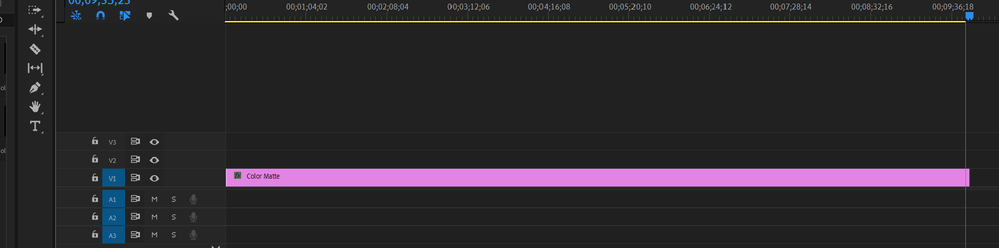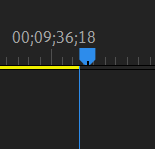Adobe Community
Adobe Community
- Home
- Premiere Pro
- Discussions
- Re: timeline indicator is not correct (error?)
- Re: timeline indicator is not correct (error?)
timeline indicator is not correct (error?)
Copy link to clipboard
Copied
The indicator on the timeline is not exactly at the end
Recently, this problem has occurred and even if I re-installed Premier Pro, it did not resolve. Look at the second picture. You can see that the line below the point is misaligned.
Please someone fix this problem.
Copy link to clipboard
Copied
hyeongyuk,
Agree that is a wee bit strange, but probably nothing serious. You're zoomed in to the Timeline, what, 1000%? You're at the frame level there.
How does it look in a new sequence? Even at an extreme zoom level you've got going on there. If you are still seeing it, you may want to look into resetting preferences. Do you know how to do that? If not, here's how.
Hope we can help.
Thanks,
Kevin
Copy link to clipboard
Copied
I can't replicate here.
Neil