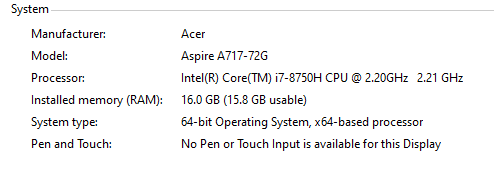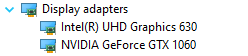Adobe Community
Adobe Community
Timeline Not Working Properly
Copy link to clipboard
Copied
Im totally lost as to what could be happening, or how to even explain it in text. When I move a clip from the preview window to the timeline, It seems to completley dissalow me from editing the clips correctly. The playback function stops working completely, and the timeline itself glitches badly. It seems as though I'ts about to crash, but never does. Can anyone help me? I've included a video to try to capture what I wrote. This problem just started happening today. Premiere worked perfectly up until now. It seems as though the particular file I got from a client is the file that's causing this issue but I dont understand why. The videos I am editing are in .mp4 and .mp3 format. I'm also using Premiere version 14.9.
Copy link to clipboard
Copied
This seems annoying! Have you tried removing the media cache? Premiere Pro>Preferences?Media Cache, then click Delete.
You can also try restarting Premiere while holding down the "Option" (alt on PC) to delete preferences and you can hold down Shift+Option (Shift+Alt on PC) to remove preferences and plug-in cache.
Hope that helps.
mark
Copy link to clipboard
Copied
I've been having this same problem. How do I get to the preferences?
Copy link to clipboard
Copied
Preferences is in the "edit" dropdown at the top next to "file" and "clip". Down at the bottom should be the preferences selection
Copy link to clipboard
Copied
If on Mac, its under the "Premiere Pro" menu, just next to the apple logo. If on PC its under the Edit Menu, then select "Media Cache"
Copy link to clipboard
Copied
Thanks, I tried these but unfortunately the problem didn't stop.
Copy link to clipboard
Copied
Copy link to clipboard
Copied
Here is a new video, the problem seems to be when adding a new asset to the P
roject bin.Copy link to clipboard
Copied
Is this on a brand new project? or one you had from before? As the 14.9 update is quite new, I'd suggest starting a brand new project, bring in your video clips and try again. If that fails, there's a decent chance you'll have to downgrade back to whatever version you were using before that worked. Also, if you want more help on this, you may want to post your machine specs and drivers for your video card.
Copy link to clipboard
Copied
The prject is brand new. The same issue happend before I updated too, thought the update might fix it but it didn't. Here's my specs. Both drivers are up to date