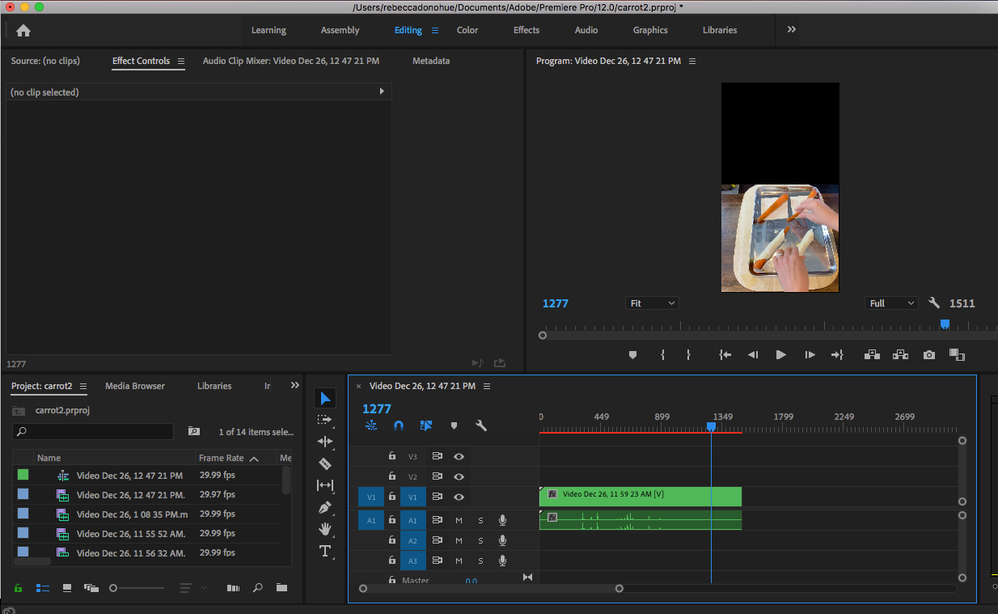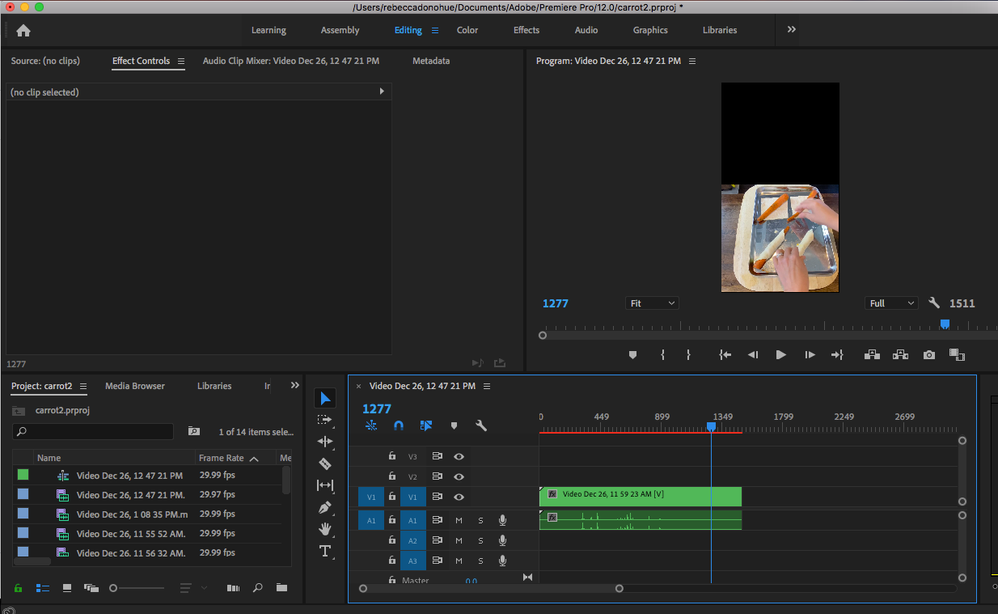Adobe Community
Adobe Community
Timeline, project corrupt?
Copy link to clipboard
Copied
Hi, I've been working on a project in premiere pro. It would glitch at the beginning of each clip, sometimes freeze and when I cut, it will 'vanish' part of the clip that I've worked on. I tried creating a new project and importing the timeline. That worked, BUT the second I render the sequence, same problem happens. Help! Thanks.
Copy link to clipboard
Copied
Please post your:
Computer specs/setup,
Operating system build (not just the latest).
Premiere exact build (see about),
Mediainfo screenshot in treeview of media used.
Sequence settings.
Copy link to clipboard
Copied
ok, os is sierra 10.12, premiere is prem pro 13.1.5. Here's a screenshot. I imported the sequence into a new project to see if that would help. It does, but when I render the sequence on the timeline old issues - glitching, freezing, etc are still there. When I do NOT render and just play back, it's fine.
Copy link to clipboard
Copied
ok, os is sierra 10.12, premiere is prem pro 13.1.5. Here's a screenshot. I imported the sequence into a new project to see if that would help. It does, but when I render the sequence on the timeline old issues - glitching, freezing, etc are still there. When I do NOT render and just play back, it's fine.
Copy link to clipboard
Copied
what else can I give you? macbook pro. sequence settings are 9:16
Copy link to clipboard
Copied
Looking at the framerate guessing this is variable framerate,
convert to constant framerate with Handbrake before bringing into Premiere.