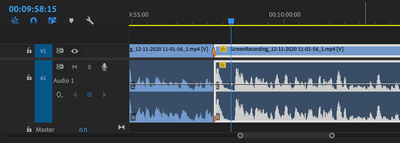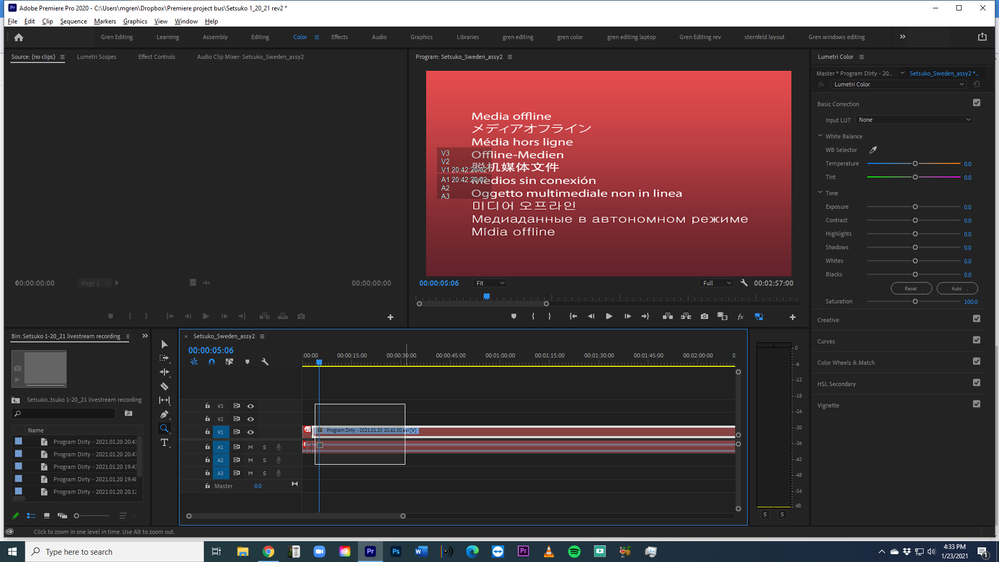Adobe Community
Adobe Community
Timeline zoom presets
Copy link to clipboard
Copied
Is there a way to create Timeline Zoom presets in Premiere? It would save me a monstrous amount of time if I could save timeline zoom presets and map them to my keyboard. I spend so much time zooming in and out. I believe I can set Track Height presets, but I don't know about Timeline Zoom...
Ex. Map Cmd-1 = medium zoom
Map Cmd-2 = medium close zoom, etc.
Copy link to clipboard
Copied
you do realize you can zoom out to show the entire timeline? that's a keyboard shortcut that may differ in various preset keyboards. It's shift-z on my keyboard.
And if you hit shift-z again it toggles back to the previous view.
And you can marquee to zoom in to a particular area by using the zoom tool (z on my keyboard).
Not sure if there's any other way to do this, but this works for pretty much all of my needs.
Copy link to clipboard
Copied
1.) I do realize I can zoom out to show the entire timeline; I use it all the time. That's what inspired my question. I'd like to be able to set Timeline Zoom presets I use all the time and trigger them using mapped keyboard shortcuts. It would save me tons of time.
2.) Where the heck is the zoom tool? On my Tools, I don't see it. I see those little marks at the bottom right of some of them, like in Photoshop, that suggest there are additional tools hidden behind certain tools; but when I click on the marks, nothing happens.
How do you marquee zoom? I searched online but could only find info about doing this in Photoshop, Illustrator, etc.
I tried mapping the Zoom Tool to several different keyboard shortcuts, but when I hit the shortcut (while timeline was active), nothing happened.
Copy link to clipboard
Copied
well I have the zoom tool mapped to the letter "z" without any modifiers. And it appears in the tool panel in the same area as the hand which you can switch to and from the zoom tool. With the timeline active, and hovering over either over the video or audio track area. (not over the patch panel, or above the track area), when I hit z, the cursor changes to a magnifying glass with a "+" sign inside it. If I hold the alt key down (in windows) it turns in to a minus and you can then repeatedly click in the track area to zoom in or out. and if you click and drag, you can zoom in to a specific area. I've done a screen grab, but the cursor doesn't show up. could be you need to reset your preferences or at least your keyboard if you don't see this behavior.
Copy link to clipboard
Copied
Requests for features should be posted here where the engineers read all threads:
https://adobe-video.uservoice.com/forums/911233-premiere-pro
Copy link to clipboard
Copied
Came looking for the same thing. In Audition I can set a preset (say 5 secinds) with keybord shortcut and Zoom in displaying 5 seconds whereever the playhead is. Love to be able to do the same here. Will shoot a note to the link below.
BTW, on the Mac to Zoom Out for the Entire Timeline is the "\" key by default.