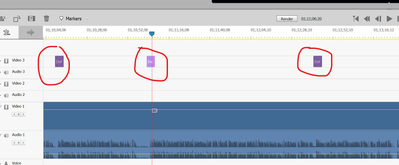Adobe Community
Adobe Community
- Home
- Premiere Pro
- Discussions
- Title Legacy: Copy+Paste changes effect every sing...
- Title Legacy: Copy+Paste changes effect every sing...
Copy link to clipboard
Copied
Using: Premiere Pro 2019
Summary:
I'm creating introductory text for every topic/chapter in my video, and to speed up the process, I will start by creating the 1st text layer via Title Legacy and when I'm done editing the text effect in the layer, I will copy+paste it into the next topic/chapter and then all I need to do is change the text, then repeat process until finished.
I realized after that when I change the text in the (copy+paste) layers, it is somehow linked to every single text layer prior and changes the text for those layers as well (even when I am only selecting the 1 selected layer)
So, as a work around I was going to swap out Title Legacy for New Text Layer (NTL) as the NTL does not link to previous copy+paste layers. However, the NTL does not have 'Underline' setting inside Essential Graphics window, only the Title Legacy does.
I could simply create a new Title Legacy for every single text but that would require me to redo every single text setting and re-align it as well.. so it'd be a lot of wasted time.
I'm hoping theres a fix where you can copy+paste the Title Legacy layer but have it un-linked like the New Text Layer natural is.
 1 Correct answer
1 Correct answer
If you alt drag in the timeline you get an unique copy.
Copy link to clipboard
Copied
No Underline in 2019 but might still want to get used to EGP.
You can fake it with drawing a line.
Copy link to clipboard
Copied
If you alt drag in the timeline you get an unique copy.
Copy link to clipboard
Copied
Yeah I wouldn't want to fake the underline as I'm doing a text reveal with mask effect so that would just add double to work. Not ideal lol but the ALT+drag worked!!! I did not know alt+drag was different from copy+paste. THANK YOU!!
Copy link to clipboard
Copied
Can you explain this? I just tried alt-drag and it moved the item, but when I altered the text after that, it still changed the text on EVERY ONE of the items like it on my timeline.
How can I simply do "normal" copy/paste to create new instances of a title that are not linked to other ones?
Here is the kind of thing I'm talking about. The circled items are each titles. I created the first one by dragging from the "add titles" pane, then created the others by copying and pasting that first one and modifying the text.