 Adobe Community
Adobe Community
- Home
- Premiere Pro
- Discussions
- Toggle Full Screen doesn't display the whole frame
- Toggle Full Screen doesn't display the whole frame
Copy link to clipboard
Copied
I'm on a Windows 10 Home, Metabox laptop, Nvida Geforce Gtx graphics card, and when I toggle full screen in Premiere Pro CC 2018 it cuts off the bottom part of the frame. When using 2 monitors it does something ever stranger. See screenshots below:
.png)
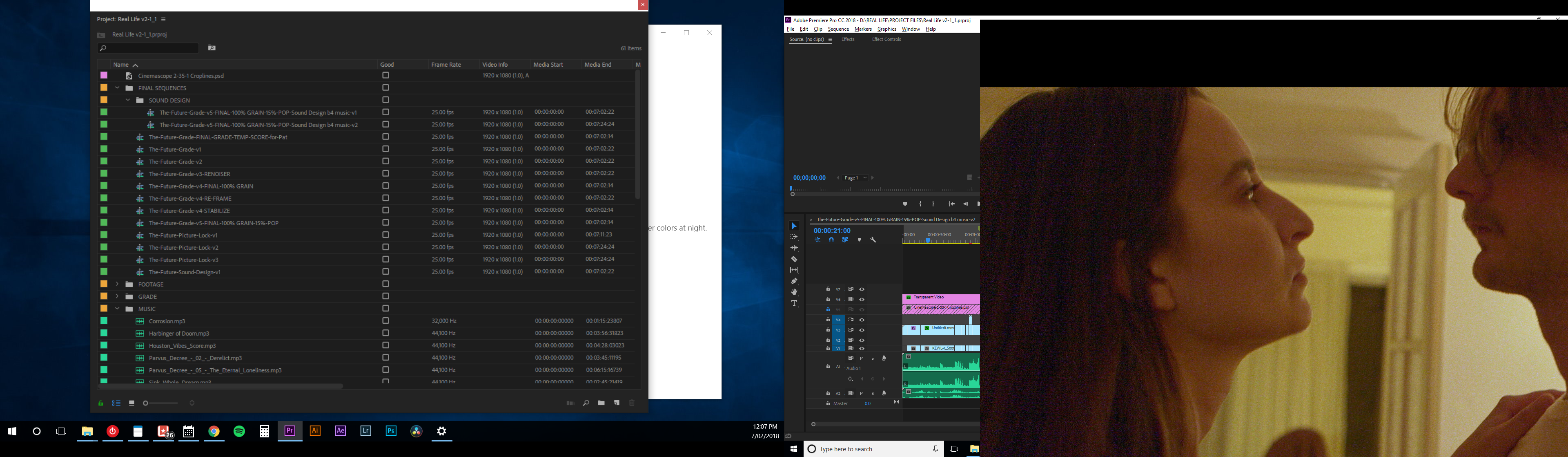
 1 Correct answer
1 Correct answer
Sounds like you haven't. This sort of thing happens most often when someone sets the scaling for screen pixel display to something other than 100% in the OS controls. The fix then is to return the pixel display to actual pixel dimensions of the monitor screens.
Neil
Copy link to clipboard
Copied
Do you have scaling enabled & set to other than 100% percent on those monitors?
Neil
Copy link to clipboard
Copied
How do I do that?
Thanks!
Copy link to clipboard
Copied
Sounds like you haven't. This sort of thing happens most often when someone sets the scaling for screen pixel display to something other than 100% in the OS controls. The fix then is to return the pixel display to actual pixel dimensions of the monitor screens.
Neil
Copy link to clipboard
Copied
Thanks so much Neil!
Copy link to clipboard
Copied
How do I to return the pixel display to actual pixel dimensions
Copy link to clipboard
Copied
Set the scaling in the OS to 100%. Although most of the time 150% works fine also.
Neil
Copy link to clipboard
Copied
How do I return the pixel display to actual size dimensions?