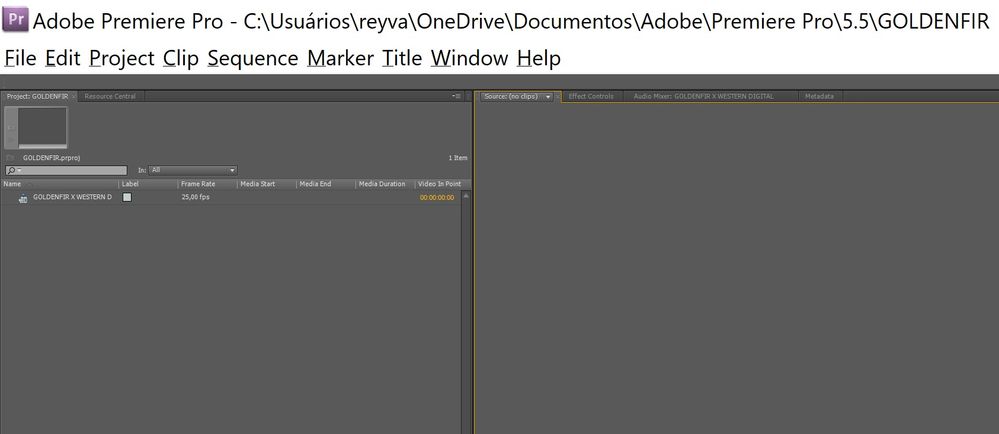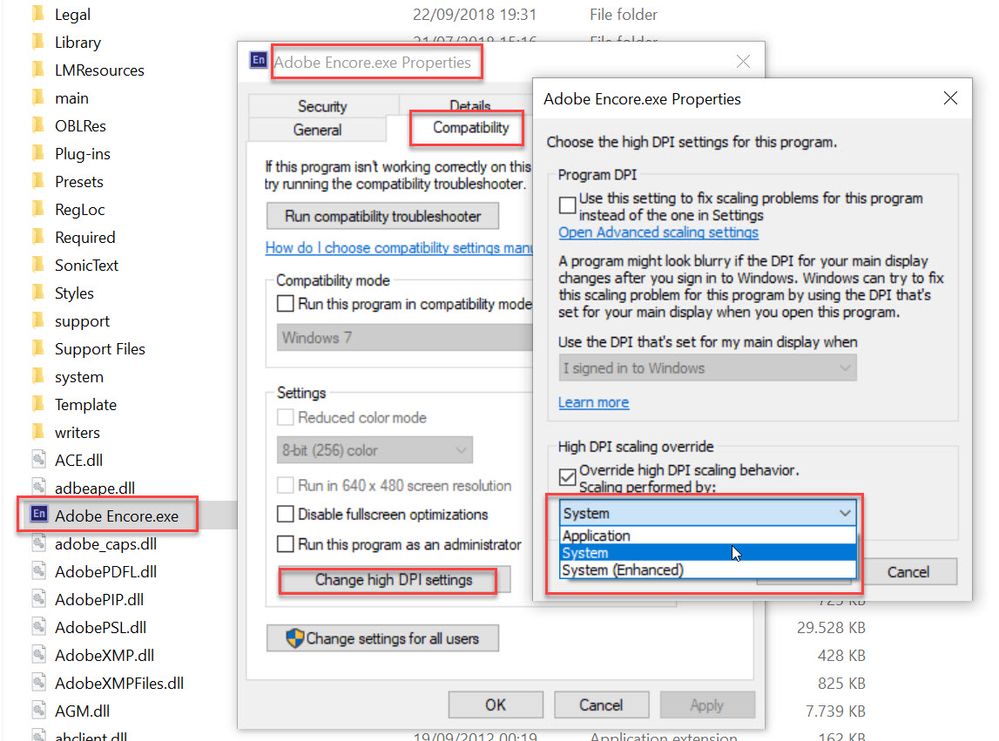Adobe Community
Adobe Community
- Home
- Premiere Pro
- Discussions
- Re: TOOLS AND FONTS - EXTREMLY SMALL SIZE
- Re: TOOLS AND FONTS - EXTREMLY SMALL SIZE
Copy link to clipboard
Copied
Hi, I'm still on Acobe CS5.5 and I'm using a 4k monitor to edit videos. There is an issue I can't solve. Tool icons and fonts are too smal. I feel extremly unconfortable. Could you please help me?
 1 Correct answer
1 Correct answer
Screenshot is set to Encore but you can change that to Pr 5.5
Copy link to clipboard
Copied
Screenshot is set to Encore but you can change that to Pr 5.5
Copy link to clipboard
Copied
What is the path? Is this regedit?
Copy link to clipboard
Copied
You saved my life. Thanks a lot.
Copy link to clipboard
Copied
Sorry, I have this problem with Premier Elements and I don't understand how to get to these options. I'm using Windows 10 (64bit) . I've tried raising display size to 150% but while the laptop display is bigger the Premier Elements interface is still so tiny I can barely read it. Can you show me where I go to configure?
Copy link to clipboard
Copied
Hi. Let me try to help you. My adobe production premium is installed in the very same directory Windows 10 is installed. > C: > Program files > Adobe > Adobe Premiere Pro CS5.5 > right click > properties > compatibility > change high DPI settings > check "override high DPI scaling behaviour > Below "scaling performed by" choose system in the menu drop down.
Copy link to clipboard
Copied
Thanks for your help, but I am extremely frustrated because I'm unable to do anything due to a LogTransport2.exe error. My understanding is that this is an Adobe problem and that fixes have been posted. However, nothing the community suggests seems to work. Perhaps I am missing something. I contacted support who told me to uninstall all Adobe products but the LogTransport2.exe error won't let me uninstall either. I'm between a rock and hard place. Support has given up on me. After nearly a week of struggling, I'm about to give up on Adobe. Seems like I am not the only one with these kinds of troubles. Trying to install and use Premier Elements has been nothing but a world of pain. I bought this new (hispec) Lenovo laptop soley because it came with a bundle of Adobe products and I wanted to edit video. Now I can't do anything. Groan....
Copy link to clipboard
Copied
this fixed my problem that I've been trying to fix for over a year!! thank you so much!!!! Kathy