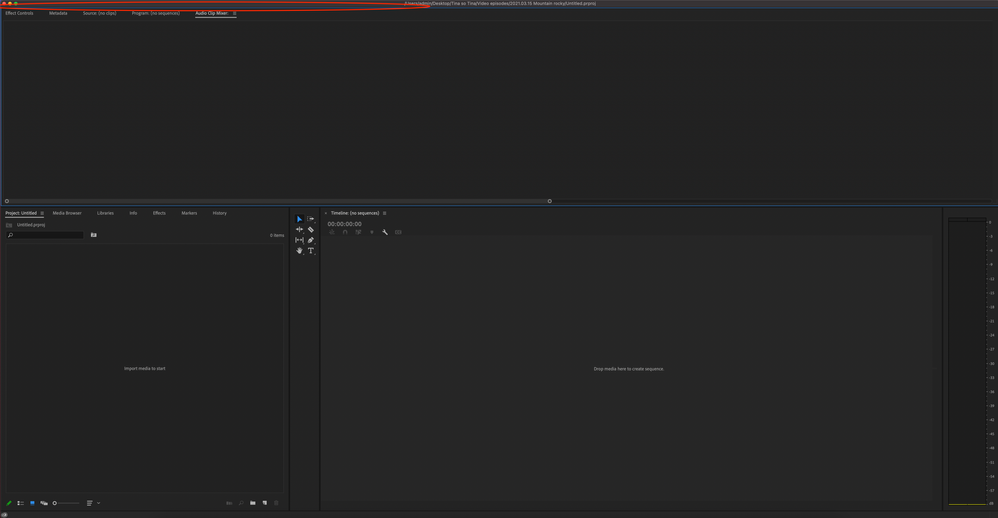Adobe Community
Adobe Community
Copy link to clipboard
Copied
Hello everyone
So i just changed window to Mac and trying to work here suddenly top "main" bar with "file" "edit" "sequences" "window" etc dissapeared. I don't know how to bring it back. Someone recomended "command+\" shortcut but it just make frame dissapear or appear but not the "file" main top bar.
please help!
 1 Correct answer
1 Correct answer
On a Mac, application menu doesn't appear within the application itself like it does on Windows. On a Mac, your application menu will appear right on the top of your screen.
Copy link to clipboard
Copied
On a Mac, application menu doesn't appear within the application itself like it does on Windows. On a Mac, your application menu will appear right on the top of your screen.
Adobe Certified Professional
Copy link to clipboard
Copied
Hello, Marek
Thank you for taking a look at my problem.
I researched every element on top of the screen and creation cloud for a case and didn't manage to find application menu. Looking at tutorial videos on Youtube people who work on Mac has this bar but I dont. I tried to reset settings but nothing works. Now I additionally got a problem with oversaturated colors after I import the video file into Premiere and I can't get into "edit - preferences" to fix it..
Copy link to clipboard
Copied
I finally figured it out. 3days of using Mac. Thank you
Copy link to clipboard
Copied
Glad you worked it out 😉
Adobe Certified Professional
Copy link to clipboard
Copied
In Mac OS there is a selection in the system prefernces that makes the File menu go away. But it should reappear if you move your mouse pointer to the top of the screen. You can turn this functionality off in Mac System Preferences > General > Automatically hide and show menu bar (checkbox).
Is this perhaps your issue?
Copy link to clipboard
Copied
Thank you for checking on my problem.
I checked it and unfortunatelly "automatically hide and show menu bar" was off and it wasnt helpful 😞
Copy link to clipboard
Copied
I think there is a keyboard shortcut which hides and shows the menu bar but can't remember what it is 😉
Adobe Certified Professional