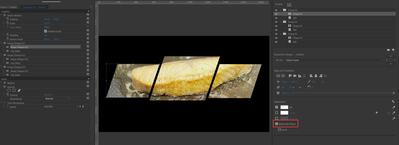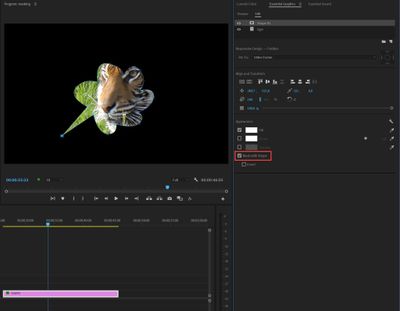Adobe Community
Adobe Community
TRACK MATT IN PREMIERE PRO
Copy link to clipboard
Copied
SO. I want to matt a footage clips, using a seperate track matt. I want the ability to move and scale the footage but keep the track matt where it is. Is it possible to do in the same comp? I have found a work around by nesting the footage and changing the scale and position in the nest, but its not the greatest situation.
Thoughts?
Copy link to clipboard
Copied
You can scale and position the track matte and the video clip independantly as seen in the video link below.
https://www.youtube.com/watch?v=LiXEhP8TH7c
Copy link to clipboard
Copied
I watched that vdieo earlier and can see nothing that shows me that you can move and scale the clip layer, that contains the track matte, separately to the track matt. When you reposition or scale the clip layer, the track matte does the same.
C
Copy link to clipboard
Copied
I will try to use the track matte filter tonight but unless things have changed you can position and scale the video clip and the matte independant from one another (the video demonstrates that). What else would you need control over? Maybe a few screen shot would clear things up.
Copy link to clipboard
Copied
Forget about the Legacy titler.
Concentrate on the Ess Graphics.
Make shape.
Drop footage in EG under shape.
Check Mask with Shape.
In the Effect control animate footage any way you like.
Shape/matte will stay put.
Copy link to clipboard
Copied
Are you sure Ian's matte was created with the The Essential Graphics and not Photoshop?
Copy link to clipboard
Copied
Yes, sorry, I should have stated that, the track matte is a psd.
if i make the matt in Prem with shapes, is there a way of being acurate with the measurements of the mask, create it with numebrs rather than by hand and by eye?
Copy link to clipboard
Copied
You can use the Guides for drawing in the EG. Turn on snapping in the Program Monitor.
If you want to use the PSD and the track matte effect then yes nesting is the way to go.
Copy link to clipboard
Copied
Thanks. Ill try that. Can you slip the footage timing using this method? As well as moving the or scaling the clip?