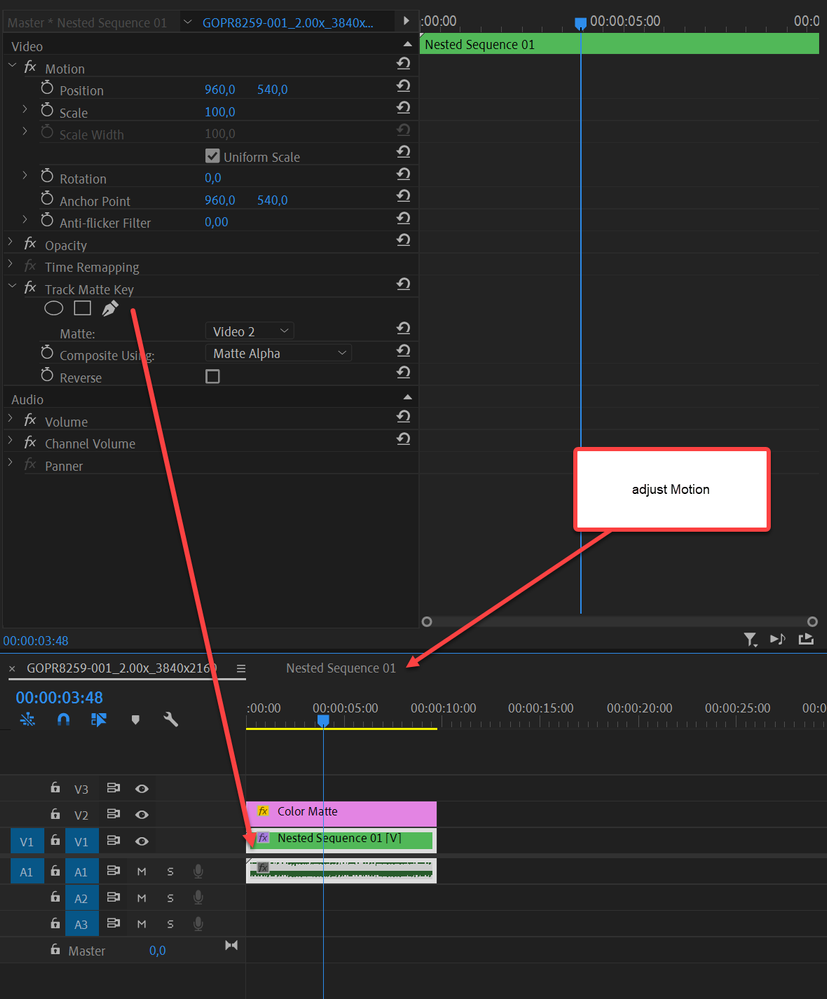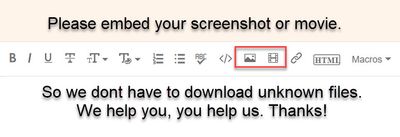Adobe Community
Adobe Community
Copy link to clipboard
Copied
Hi!
What am I doing wrong!?
Here's a video I made to show my workflow
I've nested two tracks - one containing the white matte and the other being the footage
I apply the track matte as you see, but now I can't freely move the video underneath it without changing the paremeters of the mask.
What am I doing wrong? Help!
 1 Correct answer
1 Correct answer
No its not an anomoly its just how it works. Not ideal but that is how it is. And its not a bug!
Only nest the mask and apply the track matte to the nest.
Open nest and adjust Motion.
Copy link to clipboard
Copied
Copy link to clipboard
Copied
No its not an anomoly its just how it works. Not ideal but that is how it is. And its not a bug!
Only nest the mask and apply the track matte to the nest.
Open nest and adjust Motion.
Copy link to clipboard
Copied
Thanks so much Ann. Am seeing requests to Adobe to make this simpler for the future... well, that was two years ago... so it's a slow burner for them at the moment it seems!
And thanks for the tip - I should have linked the video the way you suggested... it didn't work straight from dropbox URL (it seems to expect YouTube or Vimeo etc) - but the video link is here: - https://www.dropbox.com/preview/Public/track%20matte%20anomoly.mp4
Don't think you have any download risk clicking on a web based mp4 link?
Thanks again!
Copy link to clipboard
Copied
Its a known 'issue' with the track matte. It used to be different (for a short period) but then it created other problems.
Dont think fixing the Track Matte is high on the list of priorities with the PrPro team.
I would use the Ess Graphics.
Draw shape
Add clip to EGP
Mask with shape
Adjust position clip.
Copy link to clipboard
Copied
Spiketrain,
The video below demonstrates how to use track mattes. Premiere Pro has awesome track matte capabilites. You can maipulate the matte or the video. The video demonstrates that. There should be no need for nesting video tracks.
https://youtu.be/LiXEhP8TH7c
Copy link to clipboard
Copied
Thanks Andy,
I watched the video and it had some interesting stuff... but actually it never addressed what I have been trying to do... I want to alter the size of the image behind the track matte without changing the size of the track matte itself.
The nesting thing does work - but it's a bit of a cumbersome work around.
Copy link to clipboard
Copied
You can do what you want with my method. In your method you are moving the matte. You need to make adjusments to the matte and the actual video clip. One way works as a matte the other a PIP. Simply set your project up like I did and maniplualte both the matte and the video clip not just one.