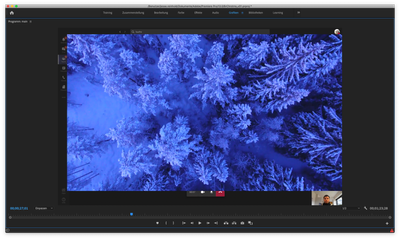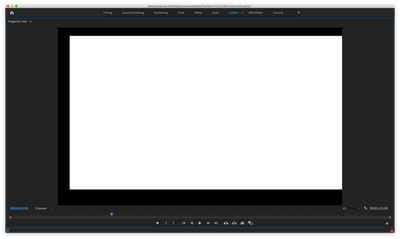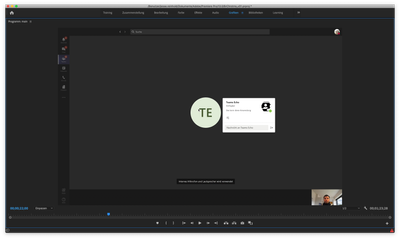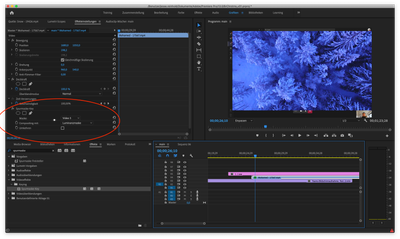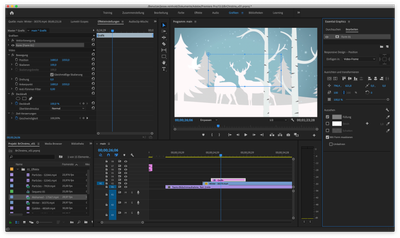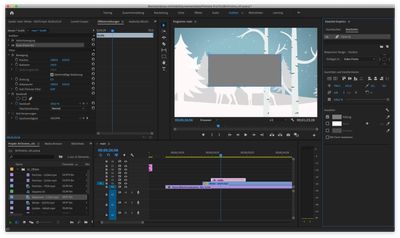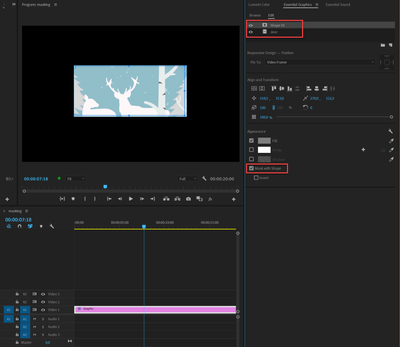Adobe Community
Adobe Community
- Home
- Premiere Pro
- Discussions
- Re: track matte key - why is it moving
- Re: track matte key - why is it moving
track matte key - why is it moving
Copy link to clipboard
Copied
hi all,
I would like to use track matte to clip a video in a project (I try to produce a "funny" teams-conference). therefore I
- prepared a black and white mask in photoshop
- droped a backgroundvideo (Video A) in the projekt
- droped another video (Video B) which I wanted to clip
- sized Video B to fullsize
- droped the black/white picture in the project
- used it as track matt filter on Video B
the position of the black/white mask is correct. but in the moment VideoB starts, the mask is growing abount 10% and the position isn't correct anymore. I'm getting crazy about that. Do you know why that happens.
would be very glad to get some hints
Copy link to clipboard
Copied
It would be actually useful to see your timeline to see the track stack, and to see your settings for the track matte effect in the ECP.
So is your mask on V3, and used in the Track Matte Effect settings for input into the the TM effect on the clip on V2?
Personally, I would simply have used an opacity mask on the clip on V2. Sized & placed for my needs. And skipped the TM effect for this instance.
And note, I use the TM effect quite a lot overall, but it's not necessary for this as far as I can tell.
Neil
Copy link to clipboard
Copied
thanks for your feedback Neil. Here's my screenshot of the project, unfortunately in german (i can't change that).
- on V3 is Video A
- on V4 is Video B
- on V5 is black/white
the tm is on V4 and linked to v5. If I change the order I cannot link V5 to V4.
I'm looking forward to check out the opazy mask today evening. I'm a beginner and don't know that tool.
Copy link to clipboard
Copied
Especially starting out, I think simply working with an opacity mask from the "intrinsic" (included) effects in the Effects Contol panel would be easier and quicker. Just set it up as I listed above.
Neil
Copy link to clipboard
Copied
Is it possible that you have some scale keyframes by mistake?
Copy link to clipboard
Copied
@R Neil Haugen I've checked that opazy mask now and your right. Its works and it is much easier then track matte. Thank you, BUT: if I scale or move the clipped Video, the mask is scaling and moving also. How can I prevent that? (I've got different types of Video that has to fit in that mask and I hope I can just exchange them against each other and than fit it in.)
@Christian.Z I'm sure youre right it has something to do with scaling. But I guess I cannot work without scaling in that project.
Copy link to clipboard
Copied
if I scale or move the clipped Video, the mask is scaling and moving also
That is solved by nesting the clip and then adding the track matte
But if you use the Ess Graphics instead matte and video act independently in the Effects Control.
Use the shape tool for your matte.
Copy link to clipboard
Copied
Thanks Ann, nesting is working for using a Video once. BUT I like to use one Video in different sizes and positions (phonecall in 1:1 high-format or conference with 4 or 9 persons in wide-format).
Which EssGrafics do you mean is helpful for me?
I can't believe it's so complicated 😞 Do know InDesign? click on a frame once to size the frame click double to size the content. I wish it would be easy like InDesign.
Copy link to clipboard
Copied
@Ann Bens did I understand you right that I nest the Videos in a extra sequenz and do the sizing in the nested sequenzes?
Copy link to clipboard
Copied
aaand me again ^^
I've found the EssGrafics of your screenshot now. Can you just tell me how I can use it as clipping-frame? I think this could be my solution.
Sorry for that silly questions.
Copy link to clipboard
Copied
As in her example.
Create a new shape, size the shape, then select the "Mask with shape" option.
Neil
Copy link to clipboard
Copied
but nothing happens?! The shape just turns from gray to transparent 😞
Copy link to clipboard
Copied
You need to put the image in the ess graphics and not on the timeline.
Copy link to clipboard
Copied
cool that scaling thing works now. But is it possible that the sound of my video is not avaible in that option?
Copy link to clipboard
Copied
You can drop the audio in the timeline.
Copy link to clipboard
Copied
okay thank you. I'm a littlebit afraid its getting too complicated (I've got about 30 different clips to compose). But I'l check that out. At the moment my favorit is the Crop-Effect.