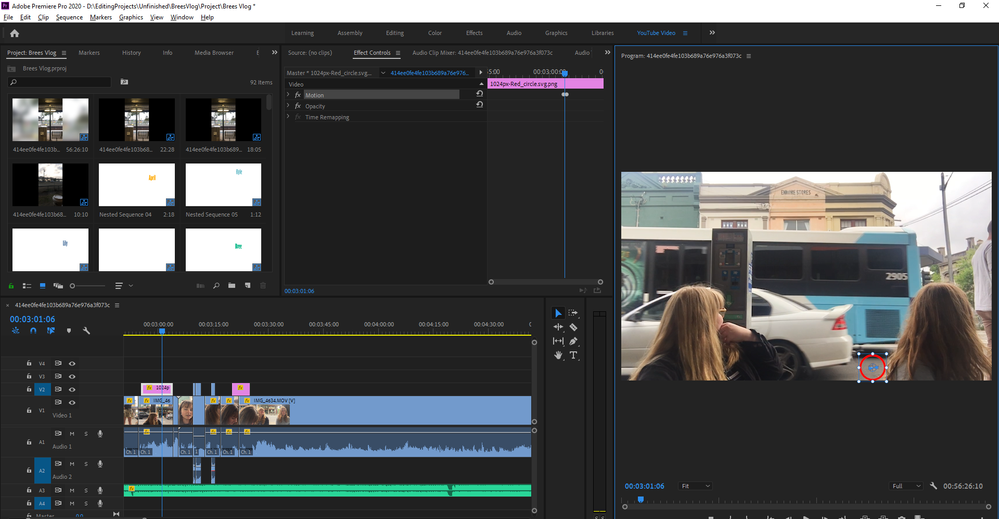Adobe Community
Adobe Community
- Home
- Premiere Pro
- Discussions
- Transform Controls Not Appearing Even After Double...
- Transform Controls Not Appearing Even After Double...
Copy link to clipboard
Copied
Hey there, just redownloaded Premiere and the rest of my Creative Cloud Applications onto my new laptop, however for some reason the transform controls have disappeared. I double-clicked the program monitor as per usual which usually works but now doesn't?
Please help me fix this problem as even masking doesn't appear and I cannot edit without that option.
 1 Correct answer
1 Correct answer
Did you by any chance changed your screen resolution in the OS.
Other then 100% or recommend display gives issues (especially 125%).
Copy link to clipboard
Copied
Hi CailloSheard,
Sorry to hear about this. Try resetting app preferences to isolate any preference corruption issue that might be causing the app to misbehave. Let us know if it helps.
Thanks,
Sumeet
Copy link to clipboard
Copied
I just tried this and it doesn't work. I was getting hopeful there for a second. Thankyou anyways.
Copy link to clipboard
Copied
What happens if you click on the 'Motion' text inside the Effect Controls panel?
Copy link to clipboard
Copied
It just gets rid of any effects I have set. Does not fix problem
Copy link to clipboard
Copied
I had the same problem. Did you click the arrow to the left of "Motion"?
Copy link to clipboard
Copied
Did you by any chance changed your screen resolution in the OS.
Other then 100% or recommend display gives issues (especially 125%).
Copy link to clipboard
Copied
Oh yeah I did.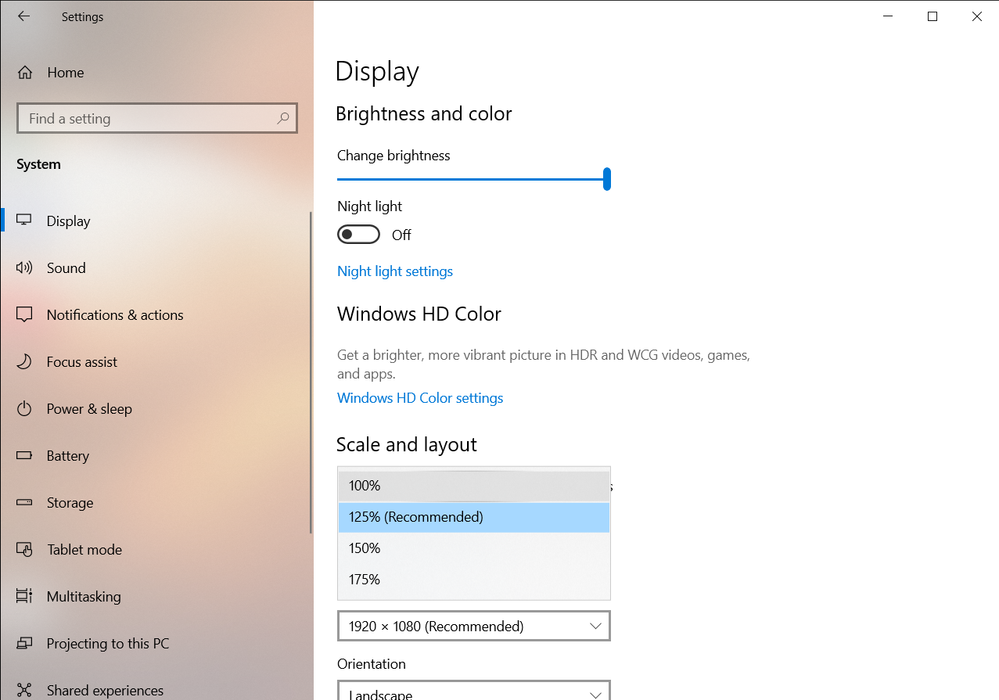
Okay so since that worked is there any way to have my computer on 125% without the transform controls disappearing?
Copy link to clipboard
Copied
We have the same prob, so i tried to change my screen resolution from 125%(recommended) to 100% and it worked and I put it back to 125% then transfer control did still there