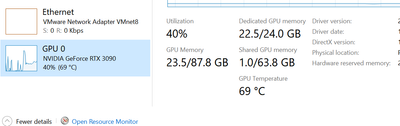Adobe Community
Adobe Community
Transform Effect Export Issues
Copy link to clipboard
Copied
I recently discovered the "Transform" effect which allowed me to make a preset called "Transform Preset" that would do a ken burns effect style push in on photos. Just increasing the scale from 100 to 105. Saves me a TON of time as I don't have to manually add keyframes to every photo to do a simple push in.
I also duplicate the layer, increase the scale and add blur to use the blurred out photo as the background of a photo that doesn't fill the screen. I have this as a "Blurry" preset with gaussian blur and an "Embiggen" preset that uses Transform effect and just sets the Scale to 500.
Really fantastic time savers, but somehow, using simply my Transform Preset slows the export down exponentially. When the exporter gets to the Transform effect in the timeline, it stops and takes a really long time to render, but it eventually finishes. It adds two minutes or so to a hardware accellerated export.
When I use the "embiggen" and "blurry" preset to the layer below, the export hangs forever and never completes. Seems like simple effects, they save a lot of time, but there's definitely something wrong.
I'm running:
AMD 3900X
32GB RAM
GeForce 1070
Windows 10
Crossing my fingers that I'll be able to buy a 3080 soon haha
Copy link to clipboard
Copied
When your exporting, can you open up task manager and check how much video memory and how busy your GPU/CPU are?
I did a quick test just now, and the same blur you have set to 3%, and a transform zoom Bicubic at 500%, the GPU memory seems to be used significantly:
If I remove the Transform effect GPU memory drops:
Specs for your video card say it has 8GB of memory. Is it possible that the video memory is what slows your processing down. I notice a slow down when I tried it, but its not one I would be concerned with at all. I don't have that 'Embiggen" plug in, its possible its doing more to slow this down even further.
As a side note, if I wanted a quick 'ken burns effect' for photos, I don't apply the effect to the clip, I create an adjustment layer and then paste the adjustment layer on top of every clip I want a zoom or other effects, make once, use many.... However for this purpose of the test I did here, I placed it directly on the clip.
If I use the 3% blur + 500% Bicubic Transform this is the Log file/Time:
01/21/2021 12:20:42 PM : Queue Started
- Output File: Z:\Delete When Ready\Scale export all 500 DJI_0016_1.mp4
- Preset Used: TK YouTube 2160p 4K Ultra HD
- Video: 3840x2160 (1.0), 29.97 fps, Progressive, Hardware Encoding, Nvidia Codec, 00:01:00:00
- Audio: AAC, 320 kbps, 48 kHz, Stereo
- Bitrate: VBR, 1 pass, Target 65.00 Mbps
- Encoding Time: 00:00:52
01/21/2021 12:21:35 PM : File Successfully Encoded
01/21/2021 12:21:35 PM : Queue Stopped
If I take away the BiCubic and do no zoom, here is the log entry for your reference:
01/21/2021 12:23:28 PM : Queue Started
- Output File: Z:\Delete When Ready\Scale export all 100 DJI_0016.mp4
- Preset Used: TK YouTube 2160p 4K Ultra HD
- Video: 3840x2160 (1.0), 29.97 fps, Progressive, Hardware Encoding, Nvidia Codec, 00:01:00:00
- Audio: AAC, 320 kbps, 48 kHz, Stereo
- Bitrate: VBR, 1 pass, Target 65.00 Mbps
- Encoding Time: 00:00:27
01/21/2021 12:23:56 PM : File Successfully Encoded
01/21/2021 12:23:56 PM : Queue Stopped
So basically, 27 seconds climbs to 52 when I add the 500% Bicubic Zoom to the footage across the full 1min sample. Percentage wise that's almost double, but overall still really quick. I kept the 3% blur on both samples.
If your seeing something out of line to this, and based on what I saw for GPU memory use, your video card might in a significant contributor. I have a RTX 3090 btw for your reference when looking at my posted results.
3080 is a incredible graphics cards, hard to get, and I think they are doing an updated version, so maybe wait a bit. Puget Systems has really nice reports on how effective video cards are fro Premier too, check those out before you buy one.