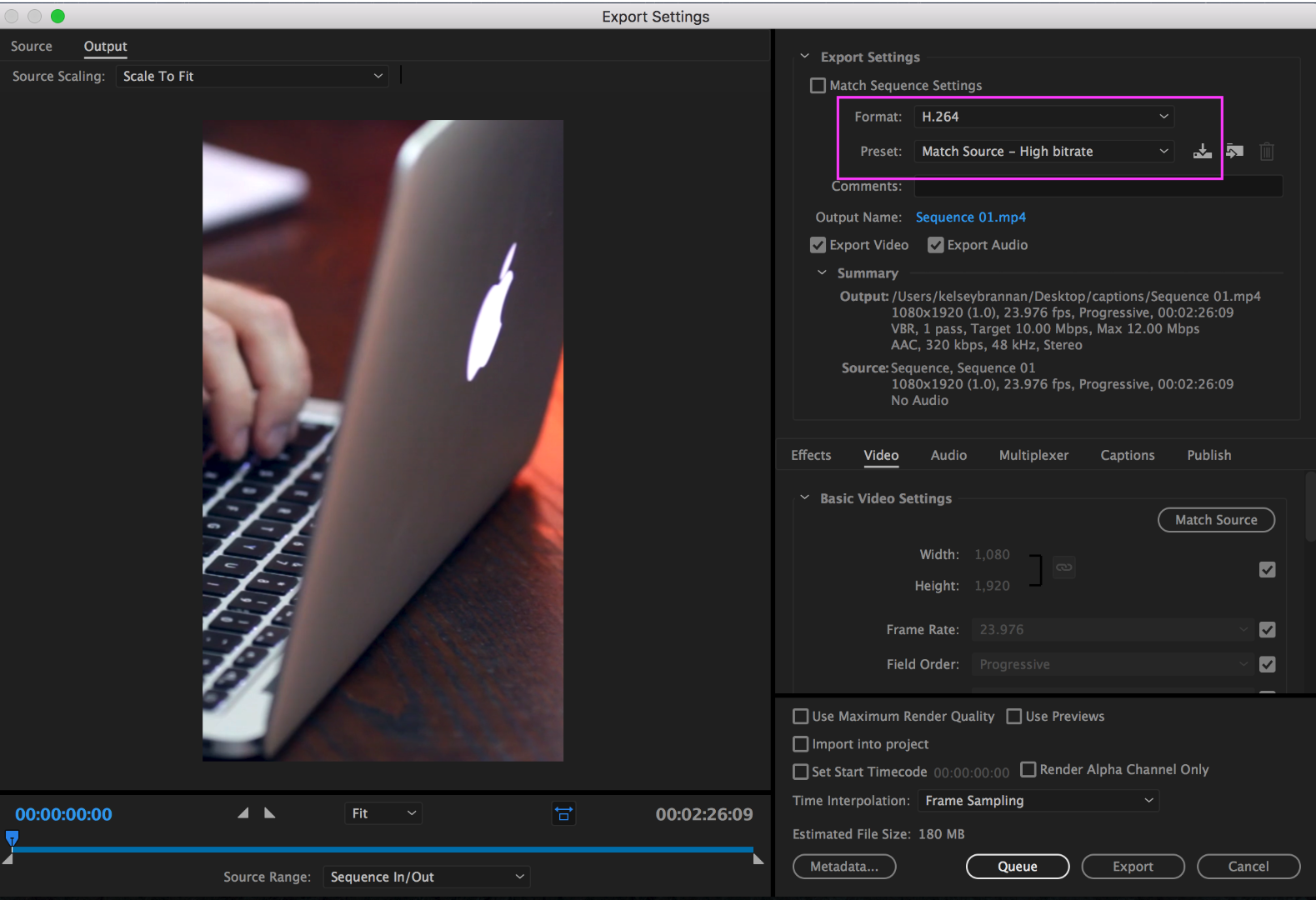Adobe Community
Adobe Community
- Home
- Premiere Pro
- Discussions
- transforming landscape videos to portrait
- transforming landscape videos to portrait
Copy link to clipboard
Copied
hello,
i have some videos that were shot in landscape mode.
now i want to transform them in portrait.
it is something like this:

to transform to this

how do i do this?
i have searched in google with some related keywords but i am really not able to find a video that would help me ![]()
maybe i need to use some other keywords?
smb can do me the favor of helping me a bit?
thank you in advance
 1 Correct answer
1 Correct answer
Hi BobMarley - I have just the solution. Follow these 5 steps (below) and you will be well on your way to exporting your portrait video. Let me know if it was helpful and correct. Cheers! - PremiereGal
1. First create a new sequence with custom dimensions of 1080 horizontal x 1920 vertical. After you create a new sequence, select, a 1080p preset, such as DSLR 1080p 24 fps, then hit the settings tab, here change the dimensions to be portrait. See screenshot, then hit okay.

2. You will now see th
...Copy link to clipboard
Copied
Just set the framesize to 1080x 1920 instead of 1920x1080 in the sequence setting.
Copy link to clipboard
Copied
but when i export the video on the left and right is filled with black
Copy link to clipboard
Copied
Hi BobMarley,
You need to scale your footage in 1080 x 1920 sequence to get rid of those black bars.
Thanks,
Kulpreet Singh
Copy link to clipboard
Copied
Please post a screen shot of the export summary form the Export Settings Pane, like the example below:
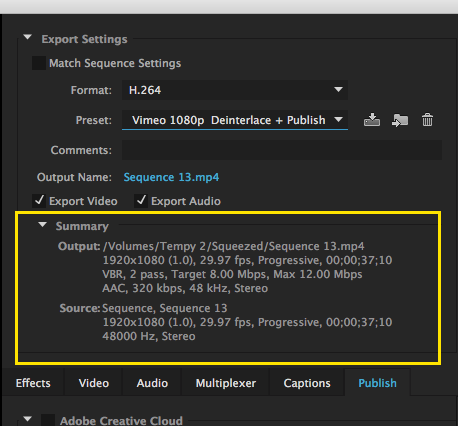
MtD
Copy link to clipboard
Copied
Hi BobMarley - I have just the solution. Follow these 5 steps (below) and you will be well on your way to exporting your portrait video. Let me know if it was helpful and correct. Cheers! - PremiereGal
1. First create a new sequence with custom dimensions of 1080 horizontal x 1920 vertical. After you create a new sequence, select, a 1080p preset, such as DSLR 1080p 24 fps, then hit the settings tab, here change the dimensions to be portrait. See screenshot, then hit okay.

2. You will now see that your sequence is in portrait mode.
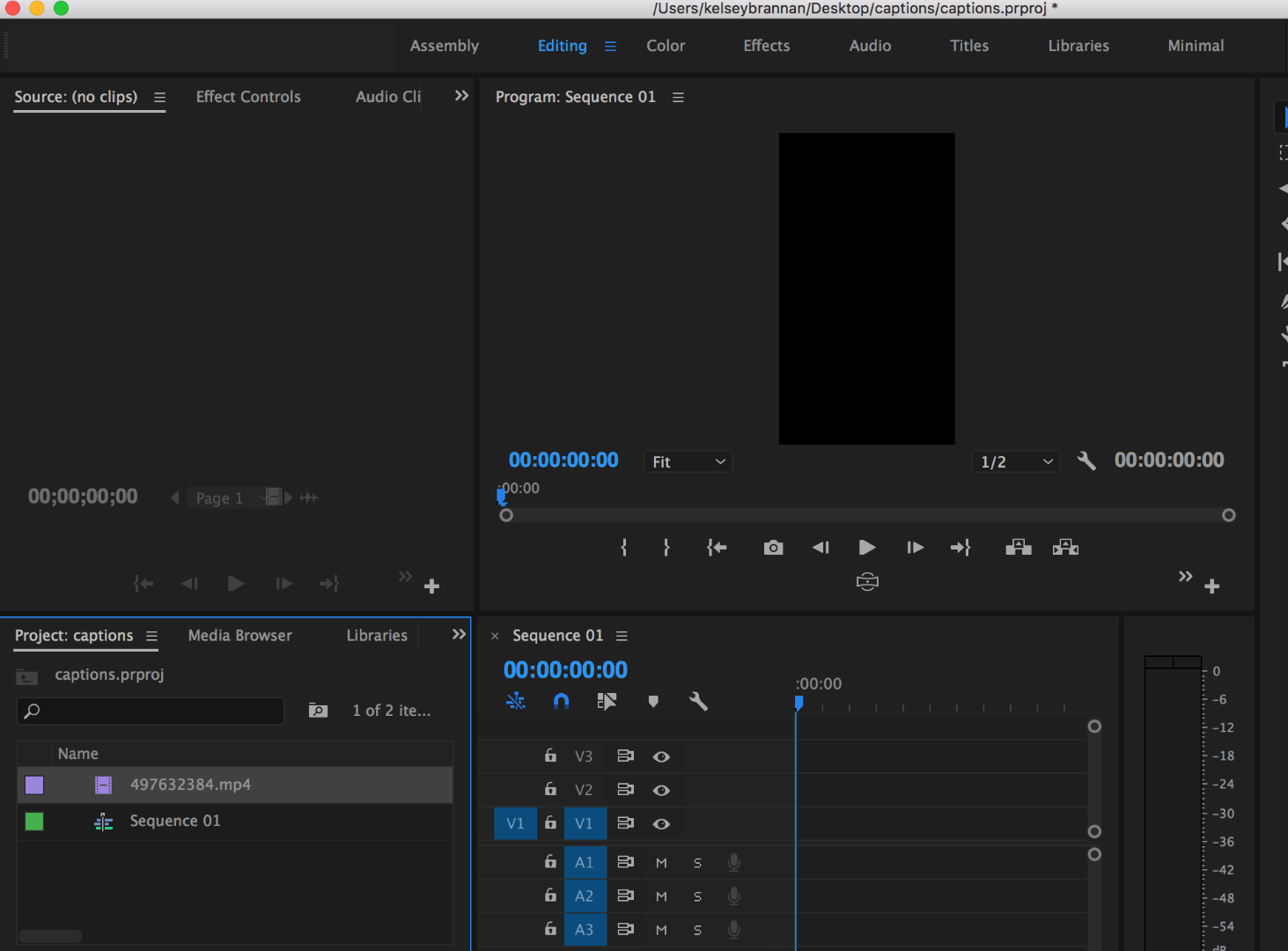
3. Drag your video into the sequence, be sure to click on "Keep existing settings" when prompted.
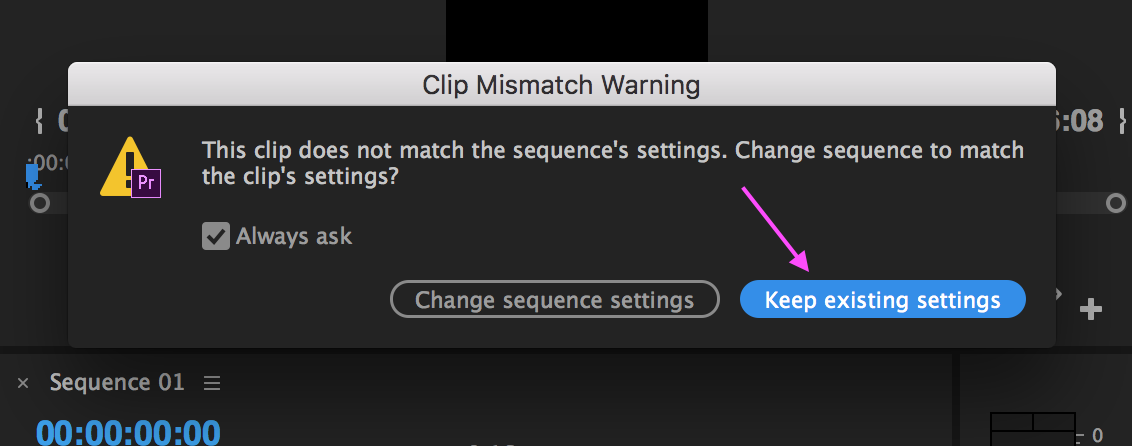
4. You then will see your video you need to adjust the position and scale of the video under Effects controls to reposition the video to fill the frame.
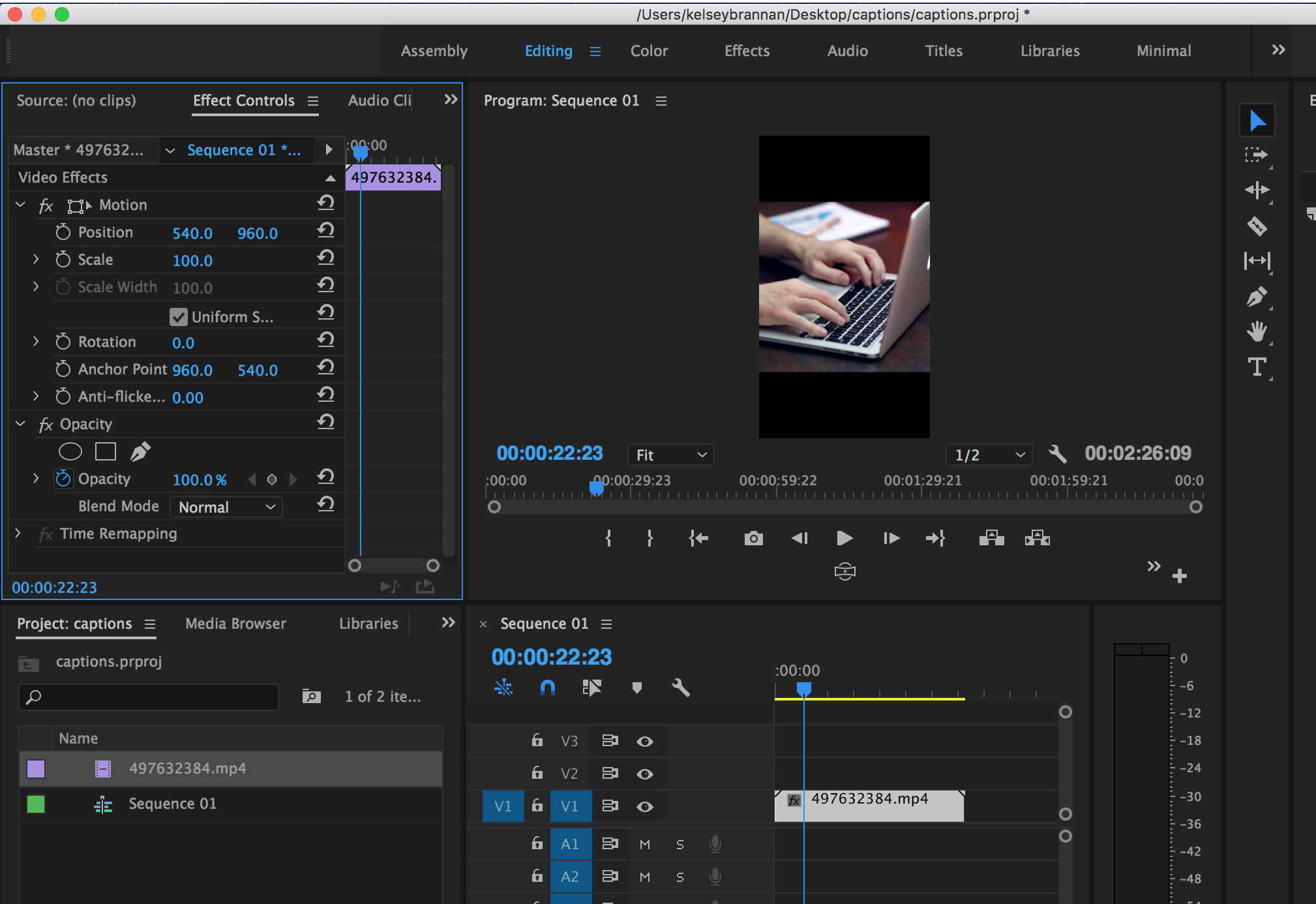
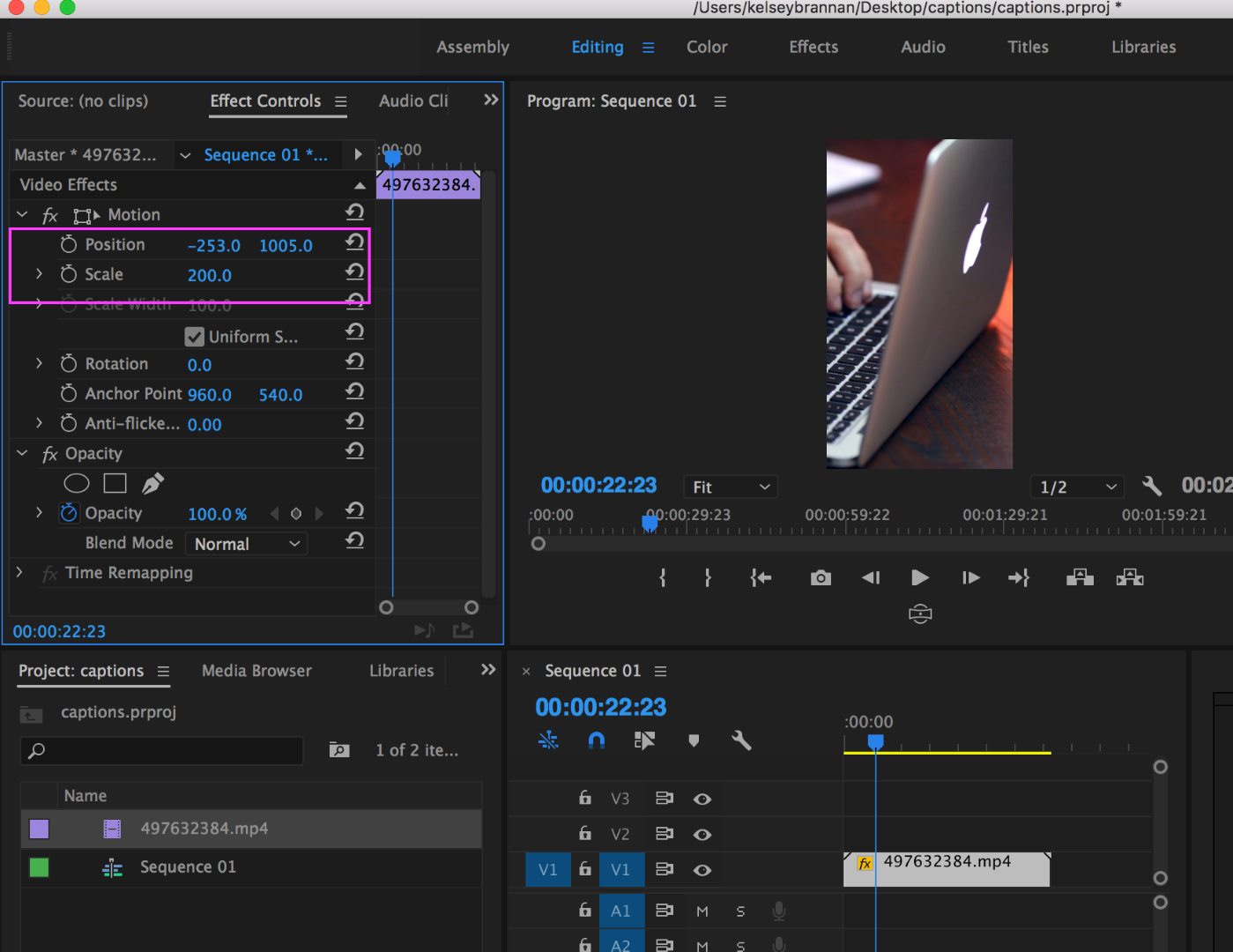
5. Then once you get all your clips in place following the above step, go up to File > Export > Media... And you can keep it at Match Source- High Bitrate. Then hit export, you should be good now!