 Adobe Community
Adobe Community
- Home
- Premiere Pro
- Discussions
- Re: Transparency not exporting properly
- Re: Transparency not exporting properly
Transparency not exporting properly
Copy link to clipboard
Copied
I have tried all methods I can think of to affect the transparency (going for 80% on a black title bar) of a lower third title including the following workflows:
- Creating it using Legacy titles and setting the transparency using all different methods in that window (two that I found)
- Leaving the Legacy title at 100% and changing the transparency in the effects window (80%) after inserting into the sequence
- Using AI and AE to create the title - using AI to set transparency to 80% before importing into AE
None of these have worked. Premiere will either export the title bar at around 50% - regardless of the actual setting or at 100% if I reset it to 100%. I'm on the latest update. Any idea what I'm doing wrong? Or is this a bug. I've spent a week in this new version and cannot afford to recreate the sequence in an older version. It's my understanding that the new update files are not backwards compatible.
Here's what i'm getting in the exported video.

Here's what Premiere shows in the editor window.
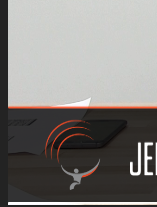
Copy link to clipboard
Copied
UPDATE
This only occurs when selecting Use Maximum Render Quality in the export window. I am trying to go from 1080 to 720 - but oh well. If deselected - no problem.
Copy link to clipboard
Copied
If you have a gpu card you dont need MRQ.
Copy link to clipboard
Copied
Fair enough but is this a bug in the update or am I doing something wrong? Is that the expected behavior if that feature is selected? Never run into this before.
Copy link to clipboard
Copied
Transparency from the titler has always been a bit wonky
I would use the Program Monitor for reference to set transparancy
Copy link to clipboard
Copied
Like this:
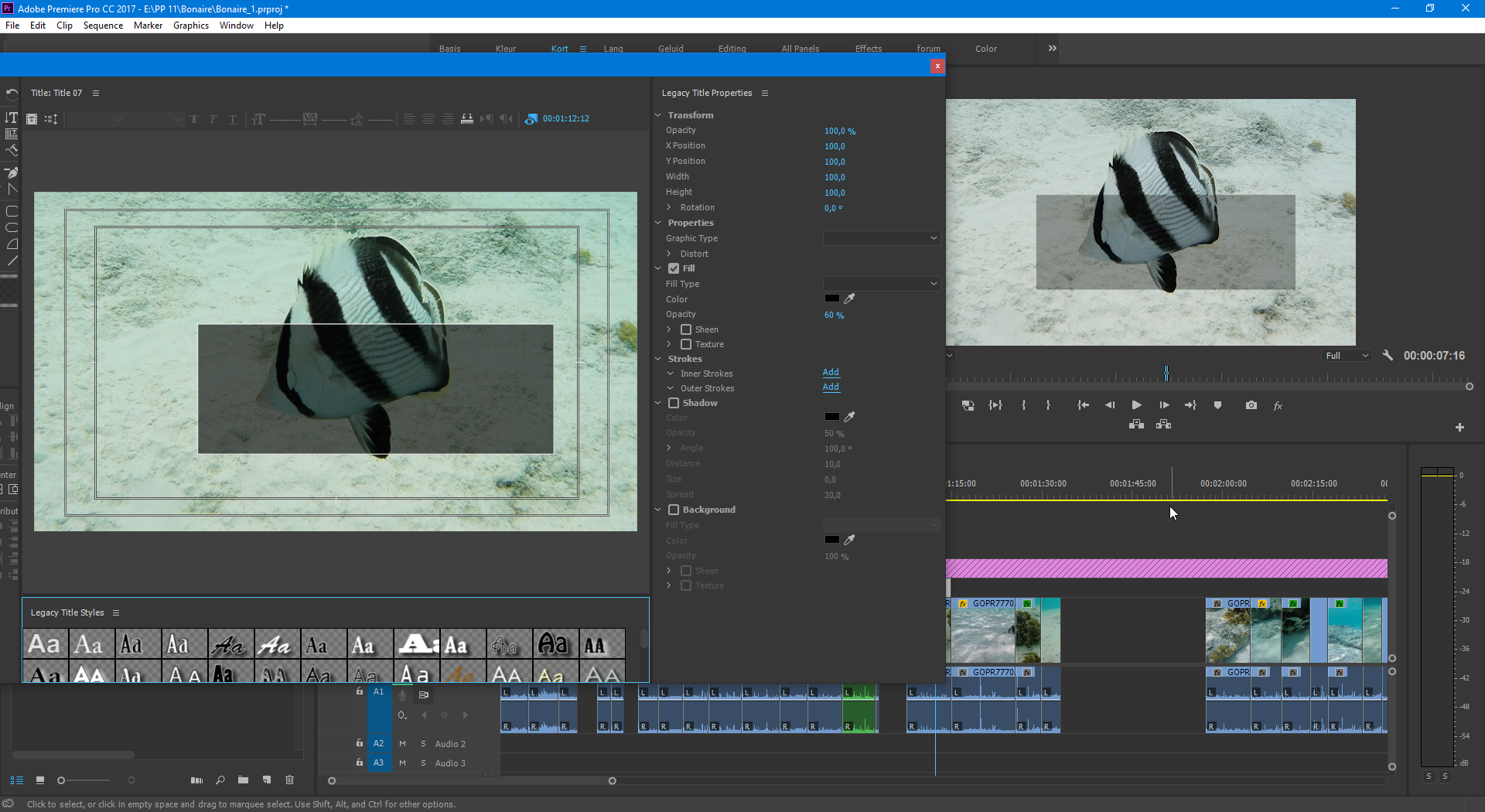
Copy link to clipboard
Copied
I see what you mean but that's not quite what I'm referring to. The program monitor is not the problem. Regardless of what method I used to set the transparency - it always updated and showed correctly in the monitor. When exporting, however, if Use Maximum Render Quality is selected - I get the issue described above. If deselected - the exported video looks exactly as it does in the program monitor - specifically, the transparency of my title box. The two pics in my original post show the difference between the monitor and the exported video when that feature is selected.
Copy link to clipboard
Copied
I exported with and without MRQ in H.264 but no difference.
Copy link to clipboard
Copied
Max Render quality is only of use for situations where you have several clips or your entire sequence that is being resized, and are getting stair-stepping when exporting without MRQ.
Otherwise, it is of no use, and can cause issues and artifacting.
That and "Maximum Depth" (which is only of use when dealing with heavy color correction and greater-than-10-bit output) are two things that can cause more harm then help if applied to general exporting.
Neil
Copy link to clipboard
Copied
Hi ,
We did had some equal problems;
This is not only for text, but also for overlay png's , tiffs , ect ...
We made the exact same export on 2 differend pc's ( Both running the latest version ).
One is rendering the opacity correctly, the other wrong.
Is this a glitch in some way?
Copy link to clipboard
Copied
I'm having the exact same issue, so annoying and I've tried everything I could think of, but no ting works!!
Can anyone help solve this? I'm using premiere pro 2019.
Copy link to clipboard
Copied
Might want to tell us your setup and what everything you have done, so we dont have to repeat ourselfs.